Communication module point display, General information indicators – Det-Tronics Mac - w/Supercard User Manual
Page 58
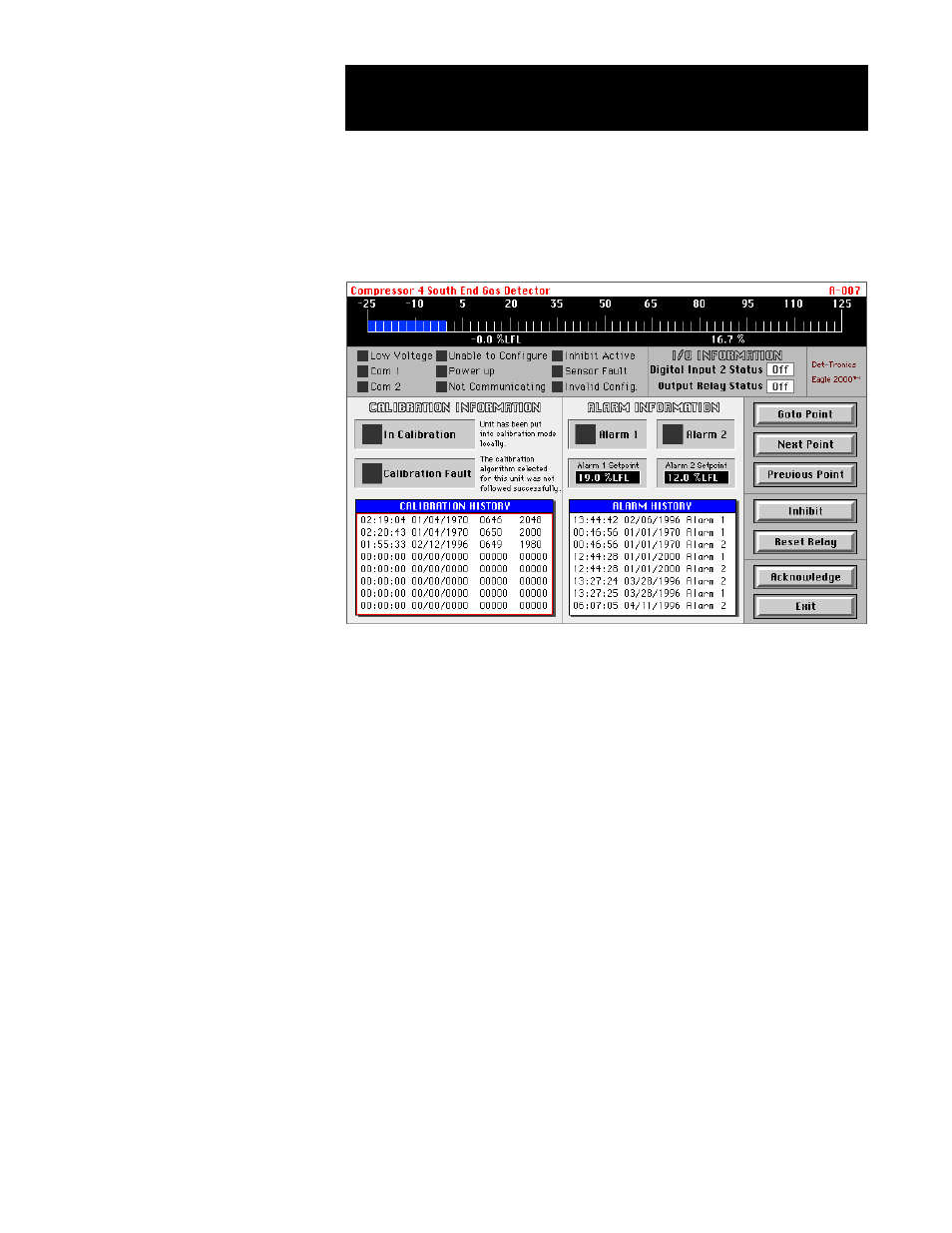
The Point Display screens allow the operator to monitor a communica-
tions module/sensor operation, and perform certain control functions.
1.
Select the point of interest from the Point configurations screen and
then select the “P. Display” button to access the point display.
Low Voltage
This indicator will turn red when the supply
voltage to the module drops below 17.5 vdc.
Com 1/Com 2
These indicators track the fault isolation status
of the module. If the side of the network
attached to terminals 1 and 2 has isolated
due to a network fault, the “Com 1” indicator
will turn red. If the side of the network
attached to terminals 3 and 4 has isolated,
the “Com 2” indicator will turn red.
Unable to Configure
This indicator will turn red if EagleVision was
unable to successfully download configura-
tion information to the target module.
Power-up
The power-up time delay for the device has
not yet expired.
Not Communicating
The gateway has not been receiving the peri-
odic status updates from the target module.
Communication Module Point Display
C
OMMUNICATION
M
ODULE
P
OINT
D
ISPLAY
G
ENERAL
I
NFORMATION
I
NDICATORS
3.4
95-8434
A1815
