Point configuration database format, Import/export – Det-Tronics Mac - w/Supercard User Manual
Page 41
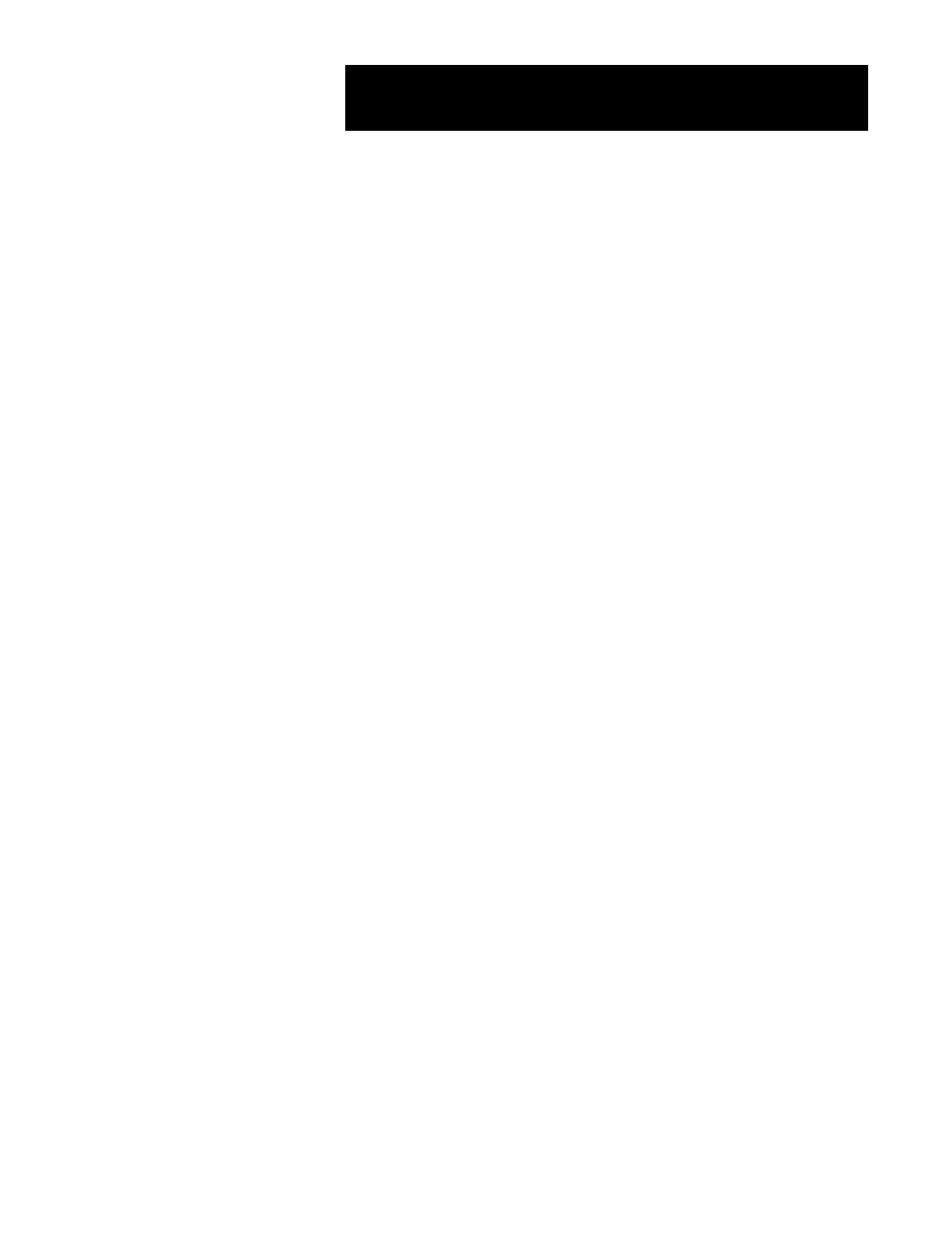
The IMP/EXP button allows the operator to export an existing
EagleVision point configuration database, or, to import one that has
been created or modified in an external application program. The
import/export file is a text file with each field separated by either a
“comma” or a “tab,” depending on what was selected in the
EagleVision preferences (see Misc. menu). The file format is as fol-
lows:
Field 1: “LON number”
A number, 0 through 3, which corresponds to EagleVision’s four sup-
ported LONs A, B, C, or D.
Field 2: “Node number”
A number, 5 through 250. This is the logical address as set by the
DIP switches on the field devices communication module.
The point configuration import/export function only pertains to field
sensing devices, not gateways or relay nodes.
Field 3: “Point type”
A number, 1 through 184. This is the number from the left-most col-
umn of the System Configuration Matrix (95-8453) that identifies the
parameters for the node to be configured.
Field 4: “Node name”
An operator entered name for the device, up to 48 characters in
length, which appears in the heading of the point display screen.
Field 5: “Calibration Range”
A number from 1 to 100 representing the calibration gas concentra-
tion. This number must be within the proper range for the selected
point type (field 3) and can be determined from the System
Configuration Matrix (95-8453).
Field 6: “Alarm 1 Setpoint”
A number representing the alarm setpoint. This number must be within
the proper range for the selected point type (field 3) and can be
determined from the System Configuration Matrix (95-8453).
Field 7: “Alarm 2 Setpoint”
A number representing the alarm setpoint. This number must be within
the proper range for the selected point type (field 3) and can be
determined from the System Configuration Matrix (95-8453).
Field 8: “Update Rate”
A number from 1,000 to 10,000 (milliseconds). The update rate
determines how often a module sends its report to the gateway.
Point Configuration Database Format
I
MPORT
/E
XPORT
2.28
95-8434
