Det-Tronics OPECL Infrared Hydrocarbon Gas Detector User Manual
Page 6
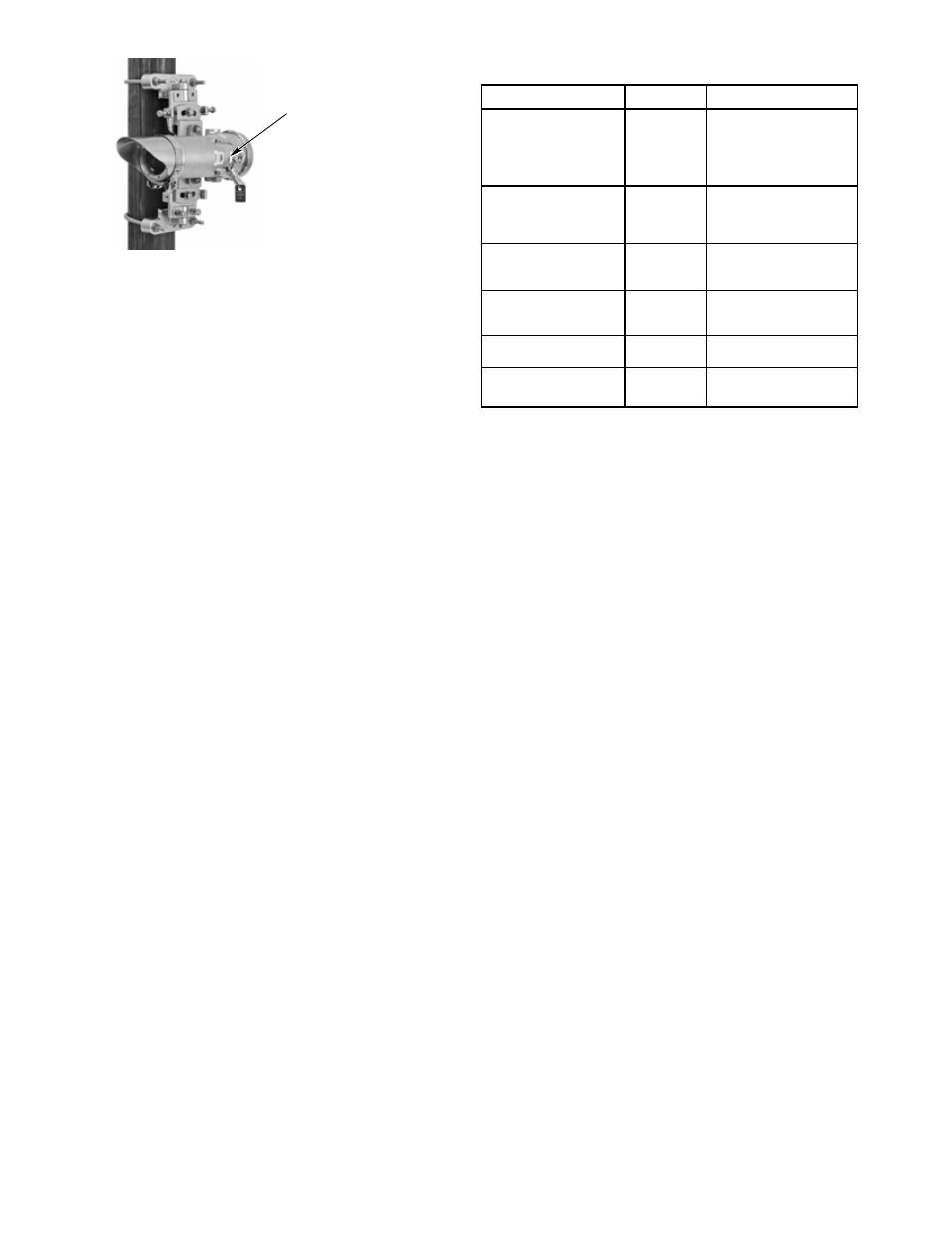
4
95-8556
10.1
OpERaTINg mODES
The OPECL has four operating modes: warm-up,
normal, alignment and calibrate.
Warm-up
Warm-up mode is entered upon application of 24 Vdc
operating power. During warm-up, the 4-20 mA current
loop output will indicate warm-up, the indicating LED is
yellow, and the alarm outputs are disabled. The warm-
up mode lasts nominally two minutes after power-up.
Normal
After warm-up mode is completed, the device
automatically enters the Normal mode, and all analog
and alarm outputs are enabled.
alignment
The OPECL modules must be properly aligned before
normal operation is attained. There are two alignment
procedures:
1. Basic Alignment requires the OPECL Alignment Kit.
2. Fine Alignment requires the OPECL Alignment Kit
and a handheld HART Communicator.
Calibrate
After alignment is completed, zero calibration is
required. Span calibration of the OPECL is normally
not required; however, the user has the option to verify
proper calibration or to perform calibration procedures if
necessary. It is recommended that the zero calibration
procedure be performed annually. Refer to the
"Calibration" section in this manual for details.
4-20 ma CURRENT lOOp OUTpUT
OPECL provides a linear current loop output that is
proportional to the detected gas level. Fault and
calibration status are also indicated by this output.
The factory default for full-scale 5 LFL-meters output
is 20 mA. MODBUS interfaces also have the ability to
calibrate the 4 mA and 20 mA levels.
EQP models use LON communication, and do not have
a 4-20 mA output.
PLACE CALIBRATION MAGNET
HERE TO ACTIVATE INTERNAL
REED SWITCH
B2349
Figure 2—Location of Receiver's Internal Magnetic Switch
Default
Configurable Options
Gas Type
Methane
Ethane, Propane
Butane, Propylene
Special
Measurement Range
0-5
0-2, 0-5
(LFL-M)
Low Alarm Threshold
1
0.25 to 3
(LFL-M)
High Alarm Threshold
2
1 to 3
(LFL-M)
Beam Block Delay
60 Seconds
3600 Seconds
Fault Mode
OPGD-Rx
PIR9400, User Defined
Table 2—Factory Default Settings
