Dakota Ultrasonics MVX User Manual
Page 78
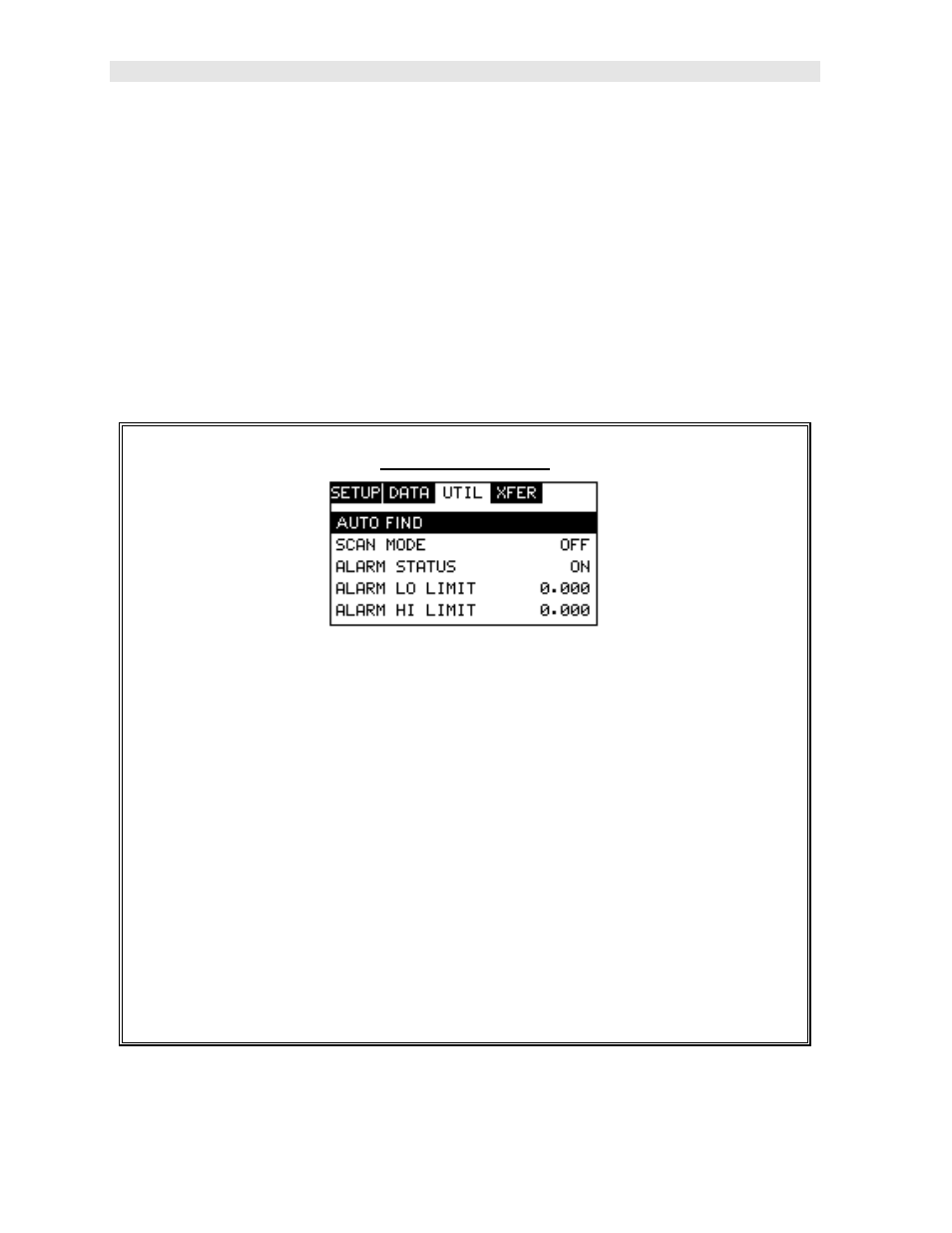
Dakota Ultrasonics
74
9.2 Auto Find
The MVX is equipped with a very hand y feature for locating the detection point of a
back wall echo that is not currently in the viewable region of the display. Suppose
the MVX is currently setup with a delay of 0.0” and a width of 1.0”, and the user is
measuring material thickness of 2.5”. The MVX will make the correct measurement
and display it digitally. However, the waveform will not show up at all in both A-Scan
views, and incorrectly in the B-Scan view without adjusting the range of the Delay
and Width accordingly.
The AUTO FIND feature is a convenient way to let the MVX find the detection point
and bring the waveform signal into view automatically. The user can then make
small adjustments to the range once the signal is displayed on the screen. The
procedure to use the AUTO FIND feature is outlined below:
Using Auto Find
1) Press the MENU key once to activate the menu items tab. Press the MENU
key multiple times to tab right, and the ESC key multiple times to tab left,
until the UTIL menu is highlighted and displaying the submenu items.
2)
Use the UP and DOWN arrow keys to scroll through the sub menu items
until AUTO FIND is highlighted.
3)
Place the transducer on the test material and obtain a reading.
4)
Press the ENTER key to automatically adjust the display settings and bring
the waveform into view.
5)
Once the signal is displayed, press the MEAS key to return to measurement
mode.
