2 display views – Dakota Ultrasonics MVX User Manual
Page 50
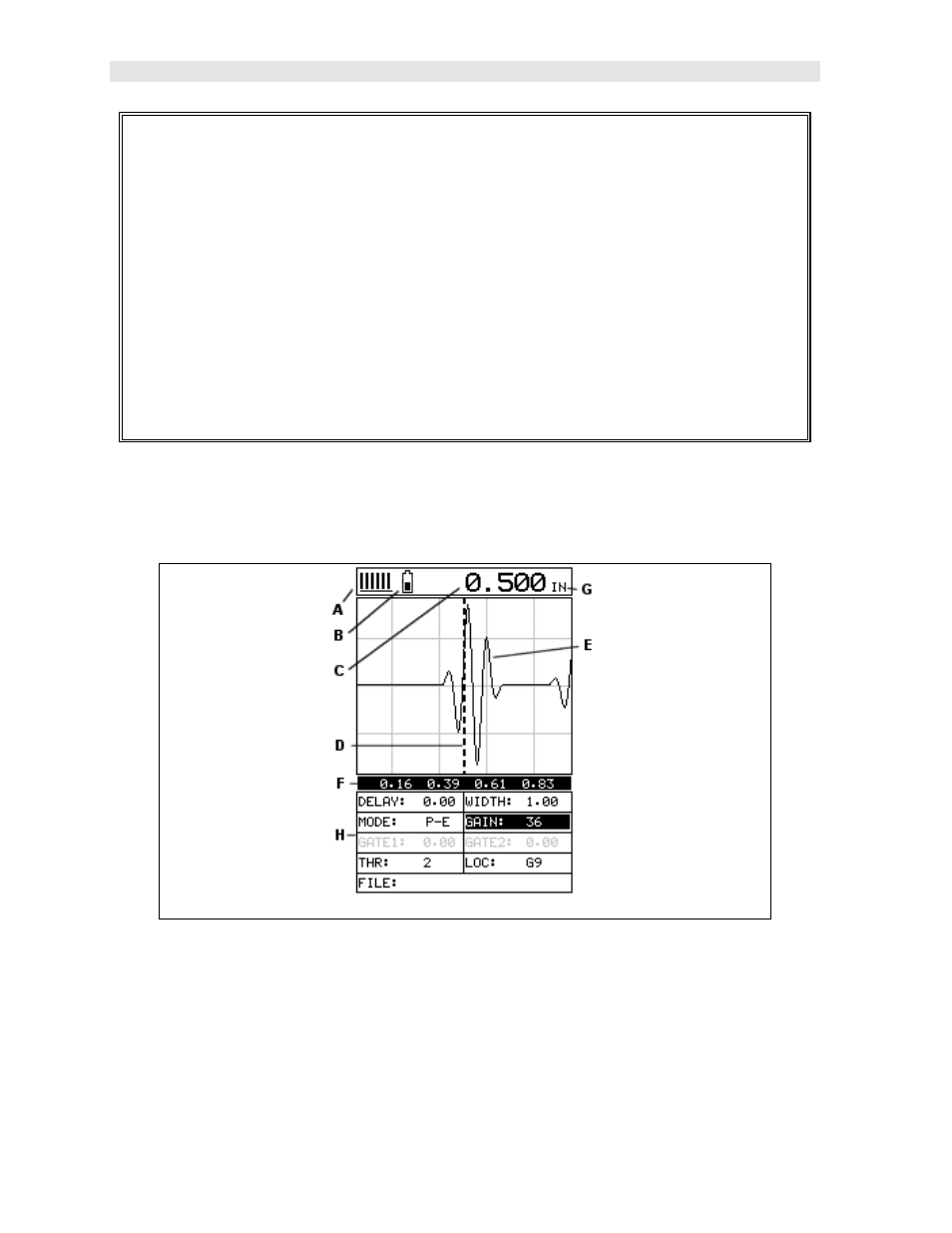
Dakota Ultrasonics
46
1) Press the MENU key once to activate the menu items tab. Press the MENU
key multiple times to tab right, and the ESC key multiple times to tab left,
until the DISP menu is highlighted and displaying the submenu items.
2) Use the UP and DOWN arrow keys to scroll through the sub menu items
until VIEW is highlighted.
3) Use the LEFT and RIGHT arrow keys to scroll the view options. Once the
appropriate view is displayed, press the MEAS key to return to the
measurement screen.
7.2 Display Views
RF View
RF
The RF mode shows the waveform in a similar fashion to an oscilloscope. It shows
both the positive and the negative peaks. The peak (either positive or negative)
selected for measurement is shown in upper portion of the display.
It’s important to note that a measurement must fall inside the displays viewable range
in order to see the waveform. However, even if the waveform is outside of the
viewable range of the display, a measurement can be taken and viewed on the digital
