Dakota Ultrasonics MVX User Manual
Page 113
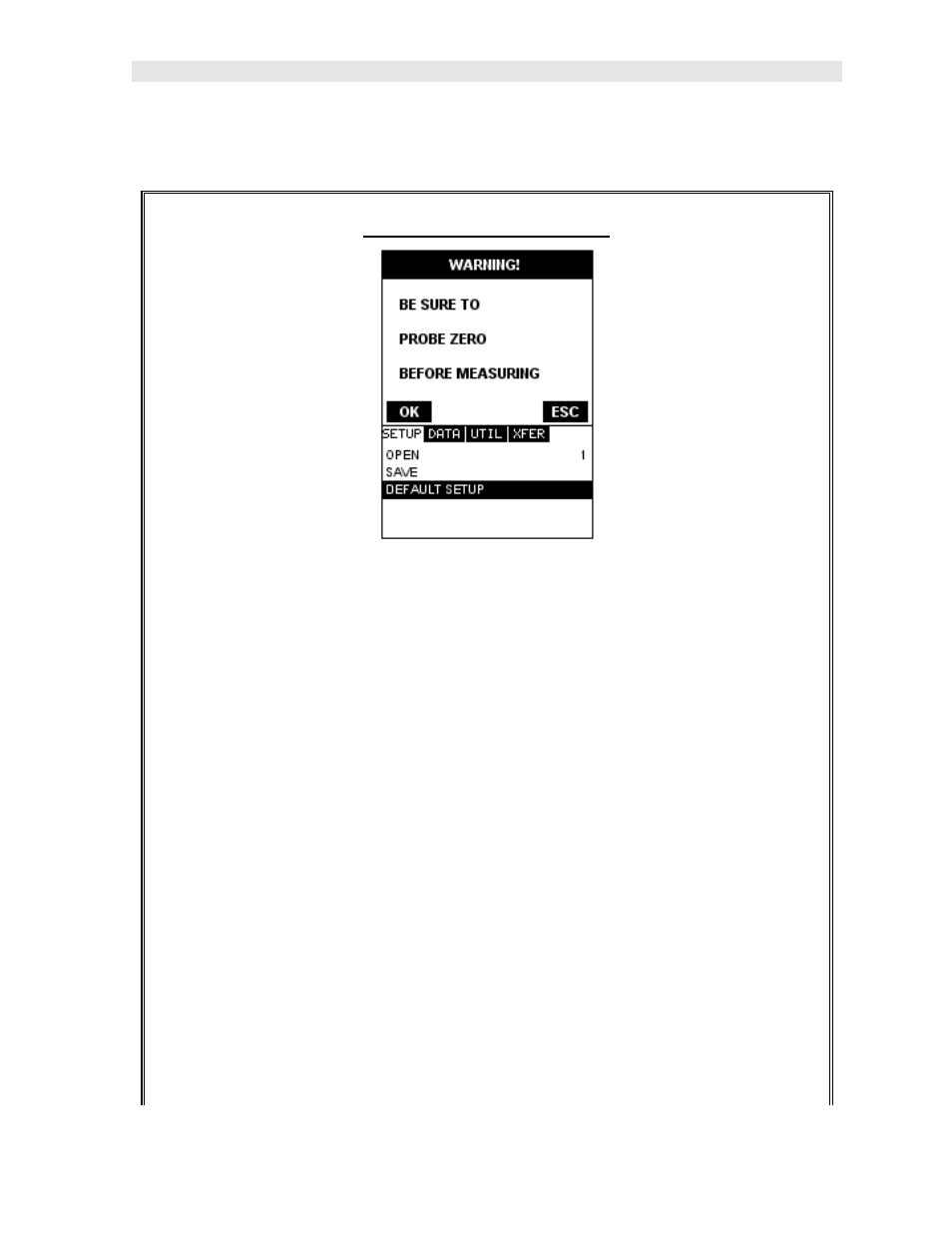
MVX High Performance Thickness Gauge
modification. Also, an accessory dual lemo to single microdot cable is available from
the factory. The procedures to use the FLAW MODE feature are outlined below:
Using the Default Setup
1) Attach the special dual lemo to microdot cable and angle beam transducer
to the MVX.
2) Press the MENU key once to activate the menu items tab. Press the MENU
key multiple times to tab right and the ESC key multiple times to tab left until
the PROBE menu is highlighted and displaying the submenu items.
3)
Use the UP and DOWN arrow keys to scroll through the sub menu items
until FLAW MODE is highlighted.
4)
Use the LEFT and RIGHT arrow keys to scroll the flaw mode options (off,
on, peak).
Off: Disables the Flaw Mode option.
On: Enables the Flaw Mode option and view.
Peak: Enables the Flaw Mode and Peak Hold options and view. When this
option is enabled, a carrot will appear on the right side of the display. The
position of the carrot corresponds to the highest waveform amplitude value
