Dakota Ultrasonics MVX User Manual
Page 56
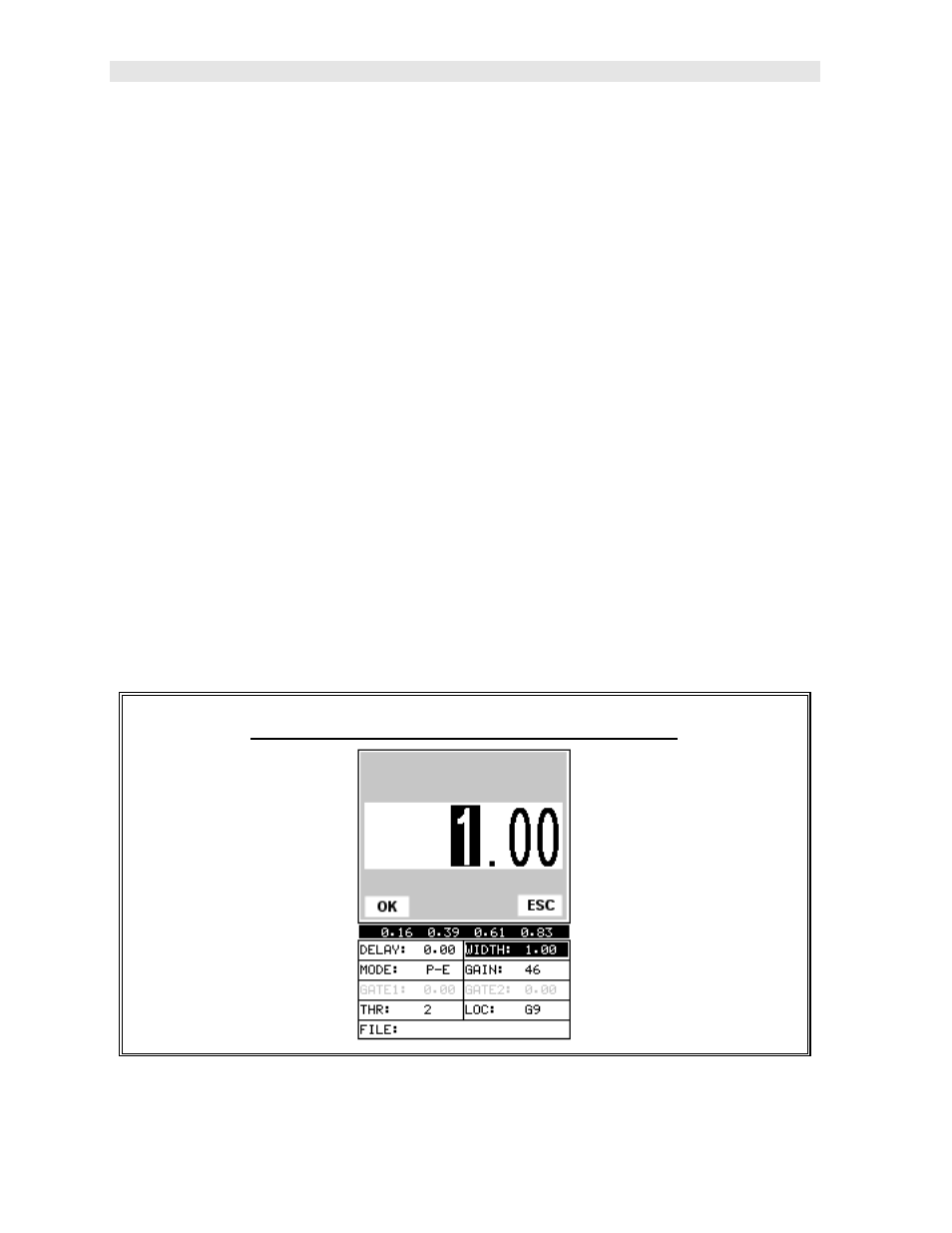
Dakota Ultrasonics
52
display up into 5 segments, or quadrants. The measurement labels correspond to
the measurement at each hash mark.
G) Scan Bar – The scan bar corresponds directly with thickness represented by the
horizontal labels on the on the display. As you can see from the diagram above,
the filled horizontal bar is displayed at .500”. This display can be very useful
when scanning materials in either B-Scan or Digits display views. It is much
easier to watch and notice deflections for flaws and pits using the scan bar, rather
than trying to notice changes in the digital value. If the user is scanning a pipe,
for instance, and passes over a pit d uring the process, the scan bar will quickly
deflect and alarm the user to go back and search for the defect.
H) Hot Menus - Each of the fields located under the display are called the Hot Menu
Fields. These fields allow quick control of some of the fine adjustments needed
to control the display settings, measurement modes, and grid memory control.
All of these fields can be adjusted without having to activate the tabbed menu
items and searching through a variety of menus to make adjustments.
7.3 Adjusting the screen
The width refers to the overall viewable range, with respect to depth, being displayed
on the screen. The starting depth is displayed at the lower left side of the screen,
and the ending depth is shown at the lower right hand side of the screen. The
difference between these values is called the Width. The procedures to adjust the
Width are outlined below:
Adjusting the Width using the Hot Menus
