1 sonartractm filters – CiDRA SONARtrac HD VF-100 User Manual
Page 83
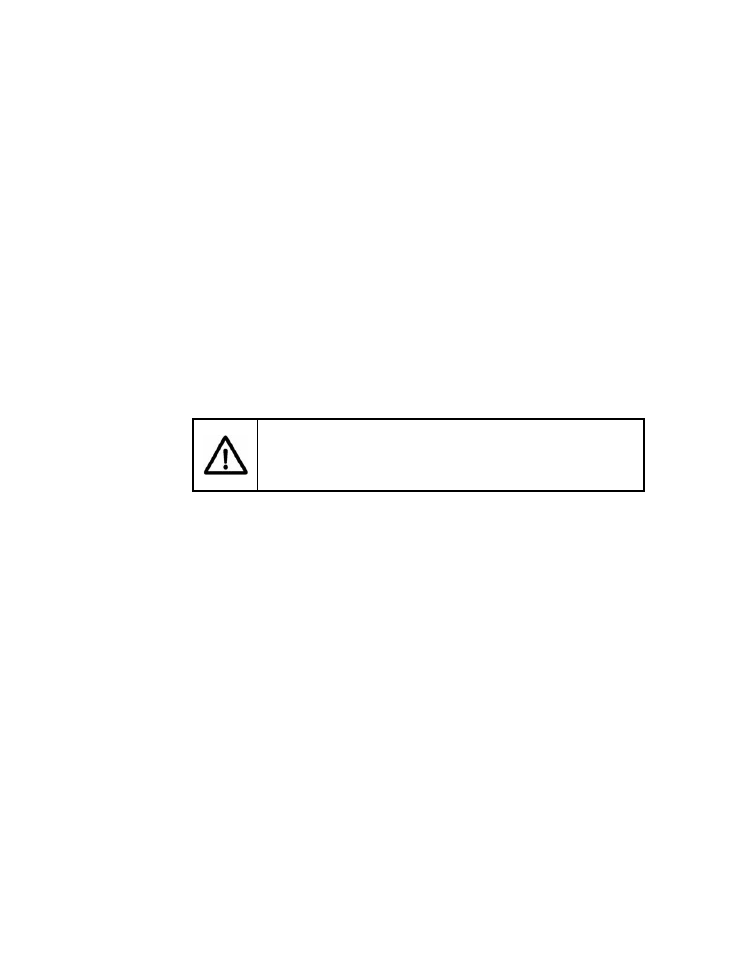
Copyright © 2006 CiDRA Corporation
Page 10-8
20638-02 Rev 01
Up to three alarm triggers can be selected. For example, an alarm
output may be programmed like this:
Warning = TMP I LOG I VF
(Warning = Band Temperature or Event Log Updated or VF)
Critical = FAIL I OVL & LOG
(Critical = Sensor Fail or Sensor Overload and Event Log Updated
The menu inputs for setting ‘Alarm’ are described in the following
paragraphs.
‘Alarm Control’ menu is used to activate the ‘Warning’ and ‘Critical’
alarm functions. Once turned ‘On’ it is used to select the parameters
the alarm will activate on (refer to Table 16).
The ‘Manual Clear’ function under ‘Alarm Control’ has options of
‘Disable’ and ‘Enable’. In the ‘Disable’ mode the alarm will
automatically clear when the alarm condition no longer exists. In the
‘Enable’ mode, the alarm must be reset manually by opening the front
door of the transmitter and pressing the ‘Exit’ button. Note: For
transmitters installed in Class I Division 2 area follow established
safety procedures prior to opening transmitter door.
WARNING
For Class I, Division 2 applications, follow established safety
procedures prior to opening transmitter door.
The ‘Alarm Warn Threshold’ and ‘Alarm Crit Threshold’ menu
selections are used to set the flow rate and gas volume fraction alarm
set points. All other parameters must be set using the Configure
menu options in SONARtrac Basic Program.
10.1.2.1
SONARtrac
TM
Filters
The SONARtrac
TM
transmitter has 3 modes of signal output filtering.
These are ‘Damping’, ‘Noise Reduction’, and ‘Spike Filtering’,.
They are applied in that order. The filtering affects both the display on
the transmitter and the signal to the current, pulse, alarm and digital
outputs.
•
VF Damping Filter
Used to reduce the noise of a signal through the use of a first order
lag filter with a fixed time constant. The time constant of the filter is
set by the user.
‘State’ – used to ‘Enable’ or ‘Disable’ this option.
‘Time Constant’ – user input range of values that can be applied
are 0 – 600 seconds with 3 seconds as the factory default.
