The drivers listed in, Drivers & utilities driver installation 4 - 3, Table 4 - 1 – chiliGREEN 12 TN120R User Manual
Page 81
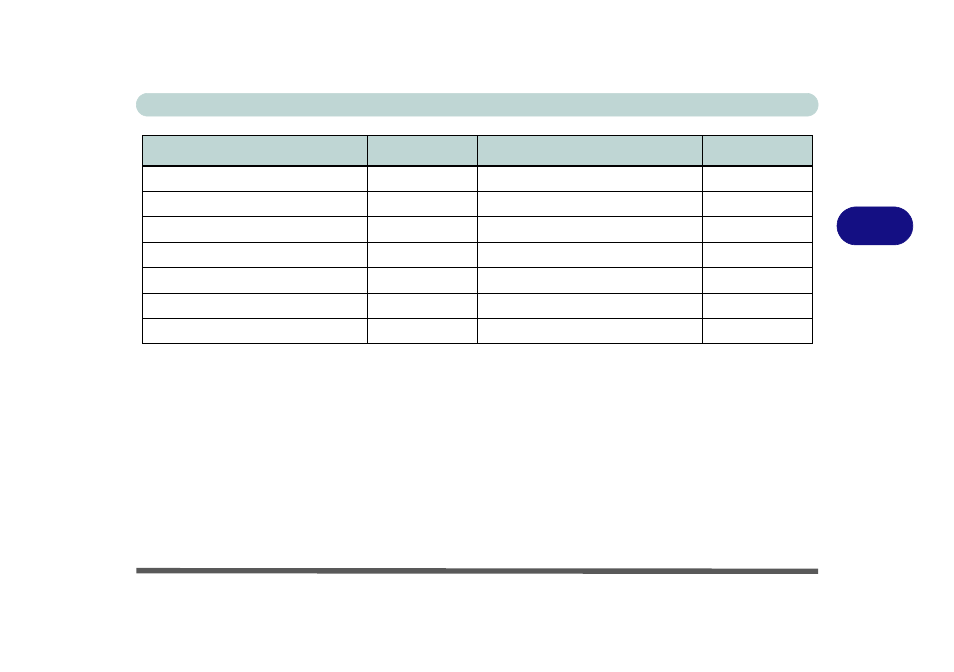
Drivers & Utilities
Driver Installation 4 - 3
4
Table 4 - 1
- Driver Installation
Manual Driver Installation
Click Browse CD (button) in the Drivers Installer application and browse to the executable file in the appropriate
driver folder.
Windows Update
After installing all the drivers make sure you enable Windows Update in order to get all the latest security up-
dates etc. (all updates will include the latest hotfixes from Microsoft). See
“Windows Update” on page 4 - 6
for
instructions.
Driver Name
Page #
Driver Name
Page #
See also other documents in the category chiliGREEN Notebooks:
- 15 4 M660SU MU2 (224 pages)
- P55I (76 pages)
- 15 4 M665SE (190 pages)
- 15 4 M665NC (154 pages)
- D610S U (209 pages)
- M400A (162 pages)
- QW6 (198 pages)
- Neo3 (7 pages)
- M730T (216 pages)
- 12 M72xR (232 pages)
- X8100 (216 pages)
- X8100 (246 pages)
- W860CU (290 pages)
- W270BUQ (242 pages)
- W270BUQ (104 pages)
- P170HM (322 pages)
- P170HM (196 pages)
- MS1763 (50 pages)
- MS1762 (54 pages)
- MS1761 (110 pages)
- MS1761 (111 pages)
- MS1758 (48 pages)
- MS1755 (47 pages)
- MS1754 (105 pages)
- MS1736 (96 pages)
- MS1736 (90 pages)
- MS1733 (97 pages)
- MS1733 (102 pages)
- M770K (210 pages)
- M660SRU (226 pages)
- M57xRU (218 pages)
- E7130 (61 pages)
- E7130 (188 pages)
- 9270D (109 pages)
- X7 (198 pages)
- X500H (22 pages)
- X300H (22 pages)
- W760K (230 pages)
- W550SU2 (256 pages)
- W550SU2 (114 pages)
- W25BBZ W8 (103 pages)
- W25BBZ W7 (312 pages)
- W25BBZ W8 (312 pages)
- W251CZQ (260 pages)
