chiliGREEN 12 TN120R User Manual
Page 30
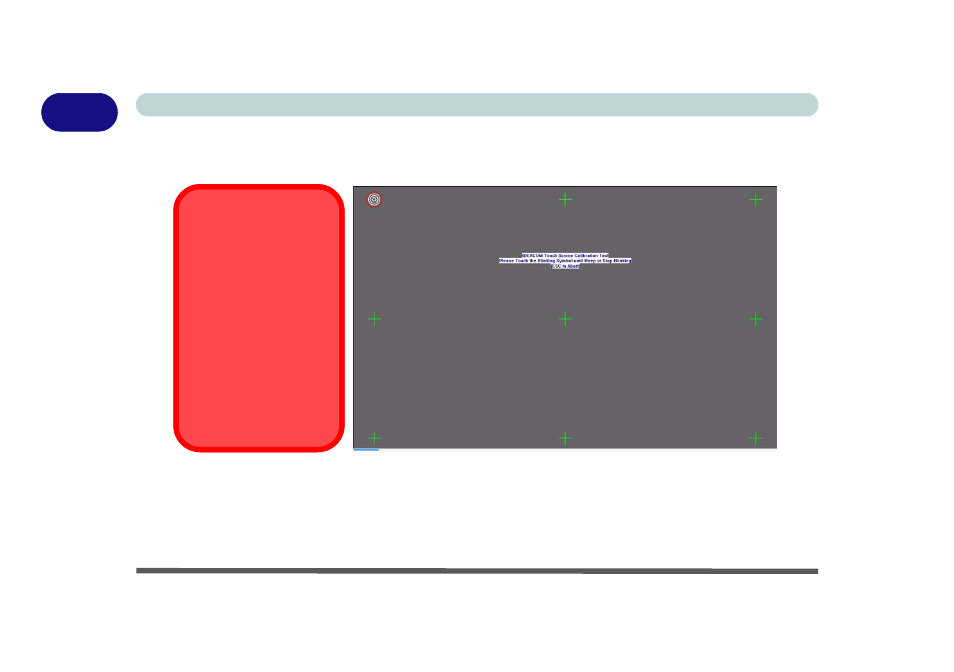
1 - 8 Tablet PC Input
Quick Start Guide
1
4.
Use the stylus pen to touch the blinking symbol until you hear a beep or the symbol stops blinking (maintain
contact until the symbol stops blinking).
5.
The plus (
+)
symbol will change from green to white after the reading has been obtained.
Figure 1 - 4 - Touch Screen Calibration Tool
6.
Repeat the process for all the remaining screen points.
7.
Click Draw Test (button) and write on the screen to test the calibration.
Touch Panel Input
Device
Do not use any sharp or
pointed objects as your in-
put device e.g. the end of a
pen or pencil. You should
only use the provided sty-
lus pen (PDA type) as your
input device.
Be very careful not to press
too hard with the stylus pen
when using it as the input
device.
See also other documents in the category chiliGREEN Notebooks:
- 15 4 M660SU MU2 (224 pages)
- P55I (76 pages)
- 15 4 M665SE (190 pages)
- 15 4 M665NC (154 pages)
- D610S U (209 pages)
- M400A (162 pages)
- QW6 (198 pages)
- Neo3 (7 pages)
- M730T (216 pages)
- 12 M72xR (232 pages)
- X8100 (216 pages)
- X8100 (246 pages)
- W860CU (290 pages)
- W270BUQ (242 pages)
- W270BUQ (104 pages)
- P170HM (196 pages)
- P170HM (322 pages)
- MS1763 (50 pages)
- MS1762 (54 pages)
- MS1761 (110 pages)
- MS1761 (111 pages)
- MS1758 (48 pages)
- MS1755 (47 pages)
- MS1754 (105 pages)
- MS1736 (90 pages)
- MS1736 (96 pages)
- MS1733 (97 pages)
- MS1733 (102 pages)
- M770K (210 pages)
- M660SRU (226 pages)
- M57xRU (218 pages)
- E7130 (61 pages)
- E7130 (188 pages)
- 9270D (109 pages)
- X7 (198 pages)
- X500H (22 pages)
- X300H (22 pages)
- W760K (230 pages)
- W550SU2 (114 pages)
- W550SU2 (256 pages)
- W25BBZ W8 (103 pages)
- W25BBZ W7 (312 pages)
- W25BBZ W8 (312 pages)
- W251CZQ (113 pages)
