chiliGREEN 12 TN120R User Manual
Page 194
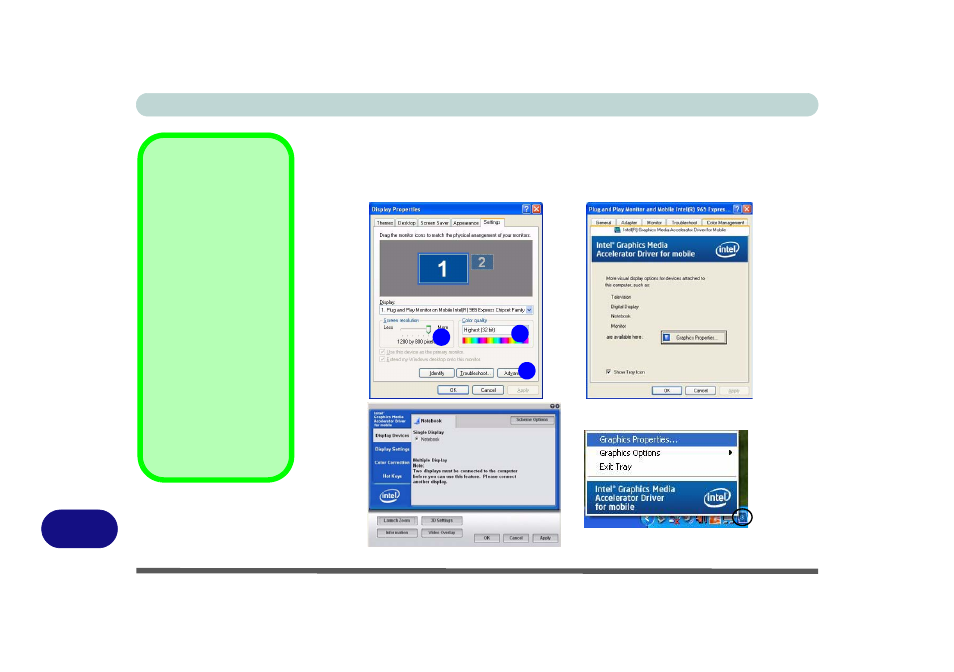
Windows XP Information
D - 12 Video Features
D
Display & Graphics Properties
Besides the built-in LCD, you can also use an external VGA monitor (CRT) or external
Flat Panel Display connected to the external monitor port as your display device.
Taskbar Icon
You can also access the
controller properties
from the taskbar. Click
on the icon to bring up
the menu and scroll to
Graphics Properties.
If you cannot see the
tray icon go to the In-
tel(R) Graphics Media
Accelerator Driver for
Mobile tab and click the
“Show Tray Icon” tick-
box. Alternatively right-
click the desktop and
select Graphics Op-
tions > Tray Icon > En-
able.
Figure D - 8
Display & Graphics
Properties
1
2
3
See also other documents in the category chiliGREEN Notebooks:
- 15 4 M660SU MU2 (224 pages)
- P55I (76 pages)
- 15 4 M665SE (190 pages)
- 15 4 M665NC (154 pages)
- D610S U (209 pages)
- M400A (162 pages)
- QW6 (198 pages)
- Neo3 (7 pages)
- M730T (216 pages)
- 12 M72xR (232 pages)
- X8100 (216 pages)
- X8100 (246 pages)
- W860CU (290 pages)
- W270BUQ (242 pages)
- W270BUQ (104 pages)
- P170HM (196 pages)
- P170HM (322 pages)
- MS1763 (50 pages)
- MS1762 (54 pages)
- MS1761 (110 pages)
- MS1761 (111 pages)
- MS1758 (48 pages)
- MS1755 (47 pages)
- MS1754 (105 pages)
- MS1736 (90 pages)
- MS1736 (96 pages)
- MS1733 (97 pages)
- MS1733 (102 pages)
- M770K (210 pages)
- M660SRU (226 pages)
- M57xRU (218 pages)
- E7130 (61 pages)
- E7130 (188 pages)
- 9270D (109 pages)
- X7 (198 pages)
- X500H (22 pages)
- X300H (22 pages)
- W760K (230 pages)
- W550SU2 (114 pages)
- W550SU2 (256 pages)
- W25BBZ W8 (103 pages)
- W25BBZ W7 (312 pages)
- W25BBZ W8 (312 pages)
- W251CZQ (113 pages)
