chiliGREEN 12 TN120R User Manual
Page 186
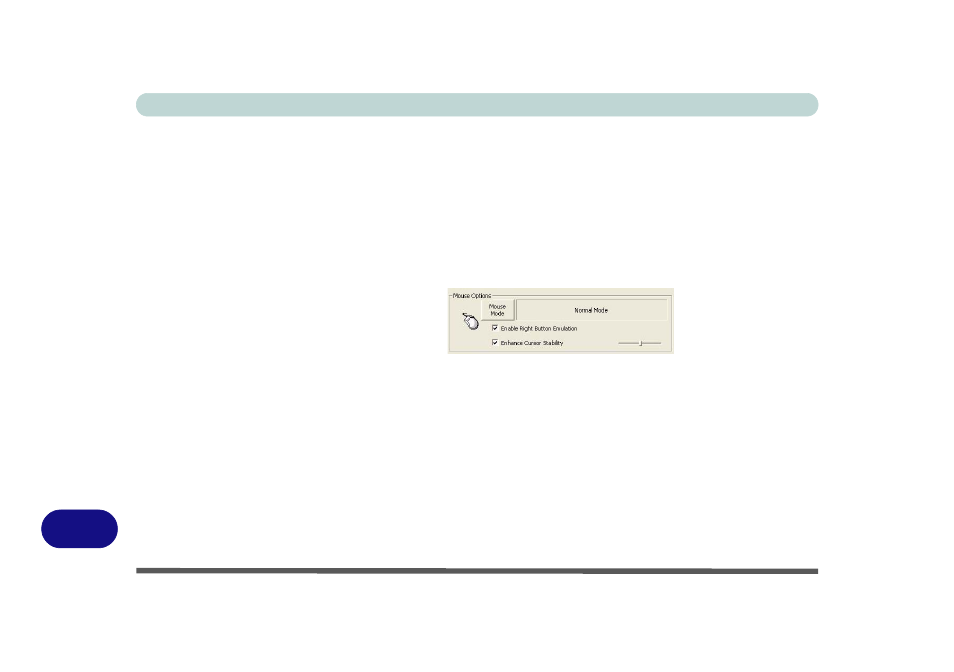
Windows XP Information
D - 4 Tablet PC Features
D
Mouse Options
Make sure you have enabled right button emulation to allow the stylus pen to act
as a right mouse button to right-click objects on-screen. Use the slide to adjust the
cursor stability (Enhance Cursor Stability) to your preference.
Tap on Mouse Mode to toggle through the different options for the stylus pen when
selecting and dragging objects on-screen. Normal mode most effectively replicates a
conventional mouse action.
Right-Clicking with the Stylus Pen
Many important functions and menus in Windows are enabled by using the right
mouse button to right-click on-screen objects.
1. Press and hold to select the on-screen object you wish to right-click with the stylus
pen for a few seconds.
2. Lift the stylus pen up from the screen.
3. The right-click menu will then appear.
Figure D - 3
Mouse Options
- 15 4 M660SU MU2 (224 pages)
- P55I (76 pages)
- 15 4 M665SE (190 pages)
- 15 4 M665NC (154 pages)
- D610S U (209 pages)
- M400A (162 pages)
- QW6 (198 pages)
- Neo3 (7 pages)
- M730T (216 pages)
- 12 M72xR (232 pages)
- X8100 (216 pages)
- X8100 (246 pages)
- W860CU (290 pages)
- W270BUQ (242 pages)
- W270BUQ (104 pages)
- P170HM (322 pages)
- P170HM (196 pages)
- MS1763 (50 pages)
- MS1762 (54 pages)
- MS1761 (110 pages)
- MS1761 (111 pages)
- MS1758 (48 pages)
- MS1755 (47 pages)
- MS1754 (105 pages)
- MS1736 (96 pages)
- MS1736 (90 pages)
- MS1733 (102 pages)
- MS1733 (97 pages)
- M770K (210 pages)
- M660SRU (226 pages)
- M57xRU (218 pages)
- E7130 (61 pages)
- E7130 (188 pages)
- 9270D (109 pages)
- X7 (198 pages)
- X500H (22 pages)
- X300H (22 pages)
- W760K (230 pages)
- W550SU2 (114 pages)
- W550SU2 (256 pages)
- W25BBZ W8 (103 pages)
- W25BBZ W7 (312 pages)
- W25BBZ W8 (312 pages)
- W251CZQ (260 pages)
