chiliGREEN 12 TN120R User Manual
Page 142
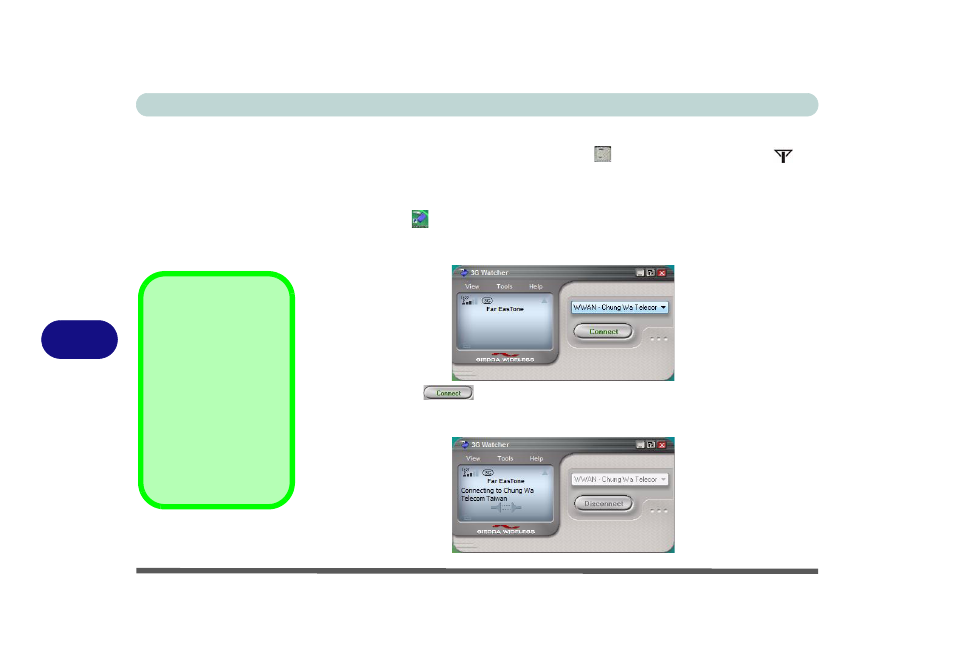
Modules & Options
7 - 30 3.5G Module
7
Connecting to the Service Provider
1.
Power on the 3.5G module using the Fn + _
(
)
key combination (the icon
will
be green).
2.
You can access the 3G Watcher application from the Start menu (Start >
Programs/All Programs > Sierra Wireless > 3G Watcher), or by clicking the
desktop icon
.
3.
The software will run and display the service provider name (connection
information is obtained from the USIM card).
4.
Click Connect
to begin the connection process.
5.
The 3G Watcher application will then display the connection information in the
window.
Figure 7 - 25
3G Watcher
3G Watcher Online
Help
For further details on the
3G Watcher application
you can access the On-
line Help from the Help
> Help Topics menu.
Click on any topic from
the Contents window to
display details.
Figure 7 - 26
Connecting
- 15 4 M660SU MU2 (224 pages)
- P55I (76 pages)
- 15 4 M665SE (190 pages)
- 15 4 M665NC (154 pages)
- D610S U (209 pages)
- M400A (162 pages)
- QW6 (198 pages)
- Neo3 (7 pages)
- M730T (216 pages)
- 12 M72xR (232 pages)
- X8100 (216 pages)
- X8100 (246 pages)
- W860CU (290 pages)
- W270BUQ (242 pages)
- W270BUQ (104 pages)
- P170HM (196 pages)
- P170HM (322 pages)
- MS1763 (50 pages)
- MS1762 (54 pages)
- MS1761 (110 pages)
- MS1761 (111 pages)
- MS1758 (48 pages)
- MS1755 (47 pages)
- MS1754 (105 pages)
- MS1736 (90 pages)
- MS1736 (96 pages)
- MS1733 (97 pages)
- MS1733 (102 pages)
- M770K (210 pages)
- M660SRU (226 pages)
- M57xRU (218 pages)
- E7130 (61 pages)
- E7130 (188 pages)
- 9270D (109 pages)
- X7 (198 pages)
- X500H (22 pages)
- X300H (22 pages)
- W760K (230 pages)
- W550SU2 (114 pages)
- W550SU2 (256 pages)
- W25BBZ W8 (103 pages)
- W25BBZ W7 (312 pages)
- W25BBZ W8 (312 pages)
- W251CZQ (113 pages)
