Caron 6404-4 User Manual
Page 40
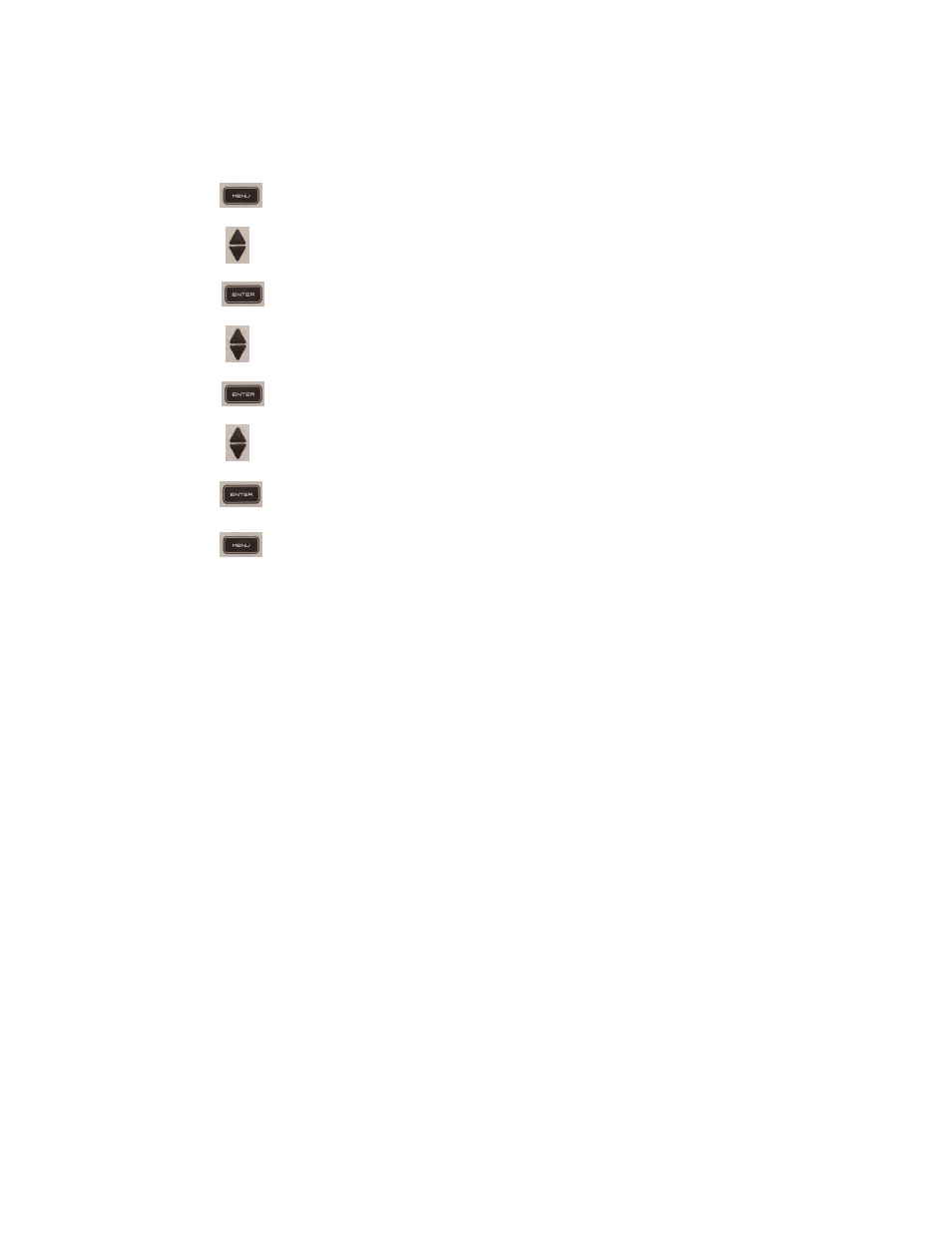
6400/6404 Series Operations Manual
Page 40 of 54
Rev F 09/18/14
Selecting Language
A user may select one of two languages for the control panel display including English,
and Spanish. The default language is English. To change the language setting:
1) Press the key from the main menu
2) Press the to select Admin
3) Press the key to enter Admin
4) Press the to select Set Language
5) Press the key to enter Set Language
6) Press the to toggle between the selections
7) Press the key to save the Set Language value
8) Press the key twice to return to the main menu
