A.4 buzzer/led message, A.4.1 buzzer, A.4.2 lan – Atop Technology SE5002 User manual User Manual
Page 42: A.4.3 com port, A.4.4 run
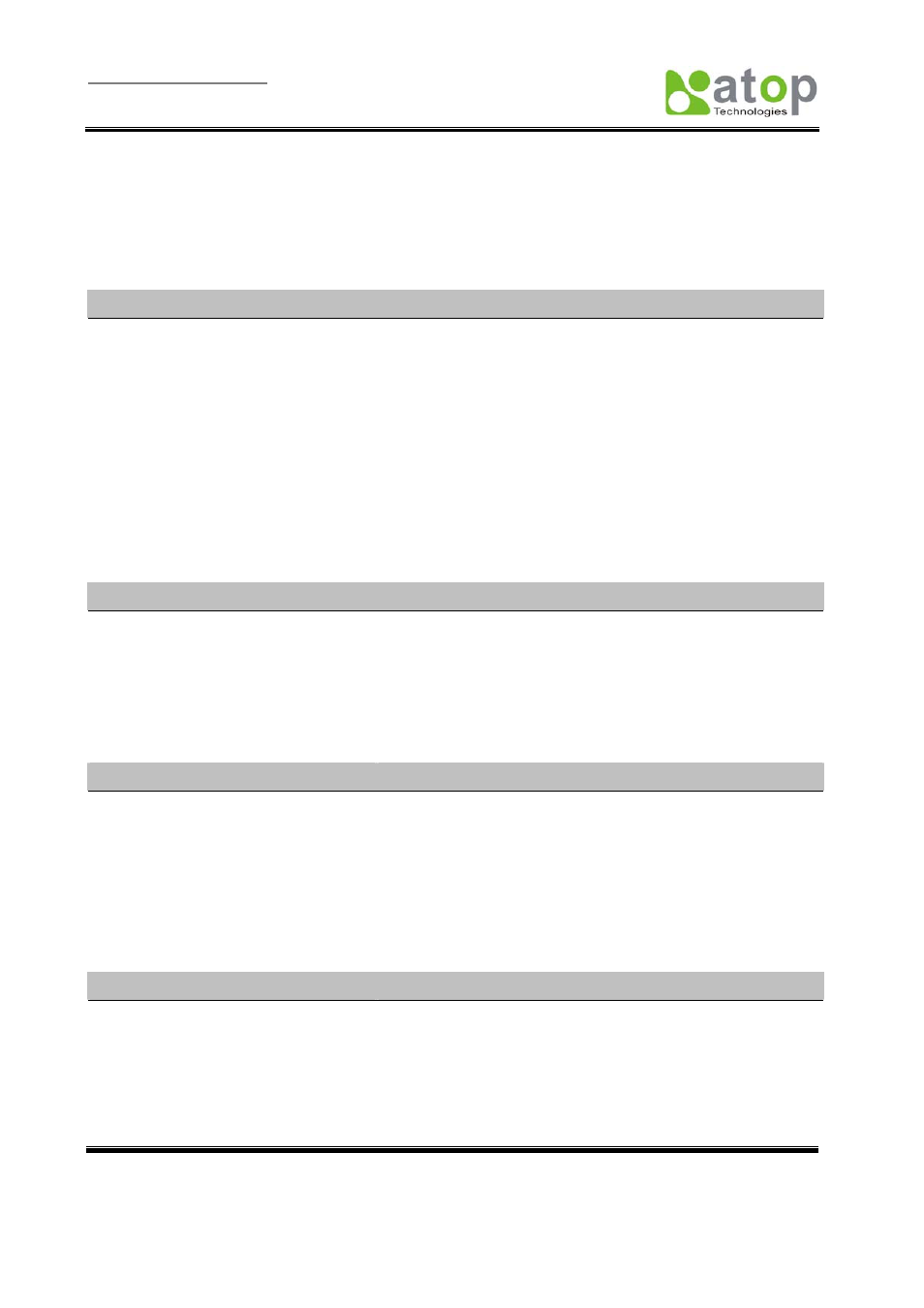
User manual Version 1.3
ABLELink
®
Ethernet Serial Server SE5002
Copyright © 2006 Atop Technologies, Inc.
All rights reserved. Designed in Taiwan.
-
41
-
Note: Device will not be damage if the polarity is reverse.
A.4 Buzzer/LED Message
A.4.1 Buzzer
“ ^ “: Beep twice
“ = “: Beep off
Message
Description
^===^===^===^===^===^===^...
(1sec)
Watchdog problem, return service is required
^^^^^^^^^^^^^^^^^^^^^^^...
Memory problem, return service is required
^==^========^^
(5sec)
Startup OK but AP firmware is disabled
^==^========^^^
(5sec)
Startup OK and AP firmware is enabled
Table 1. Buzzer Message
A.4.2 LAN
Message
Description
LED Off
Ethernet Disconnected
LED blinking with Green
Data is transmitting on Ethernet for 100Mbps
LED blinking with Orange
Data is transmitting on Ethernet for 10Mbps
Table 2. LAN LED Message
A.4.3 COM Port
Message
Description
COM1(2) TX LED off
No data is transmitting on COM port
COM1(2) TX LED on blinking state
Data is transmitting on COM port
COM1(2) RX LED off
No data is receiving on COM port
COM1(2) RX LED on blinking state
Data is receiving on COM port
Table 3. COM Port LED Message
A.4.4 RUN
Message
Description
LED on
Jumper JP1 pin1 and pin2 are shorted to disable AP firmware in
the flash memory.
LED blinking (rate: 0.5Sec)
AP firmware is running
Table 4. RUN LED Message
