AiM MyChron3 XG Log User Manual
Page 80
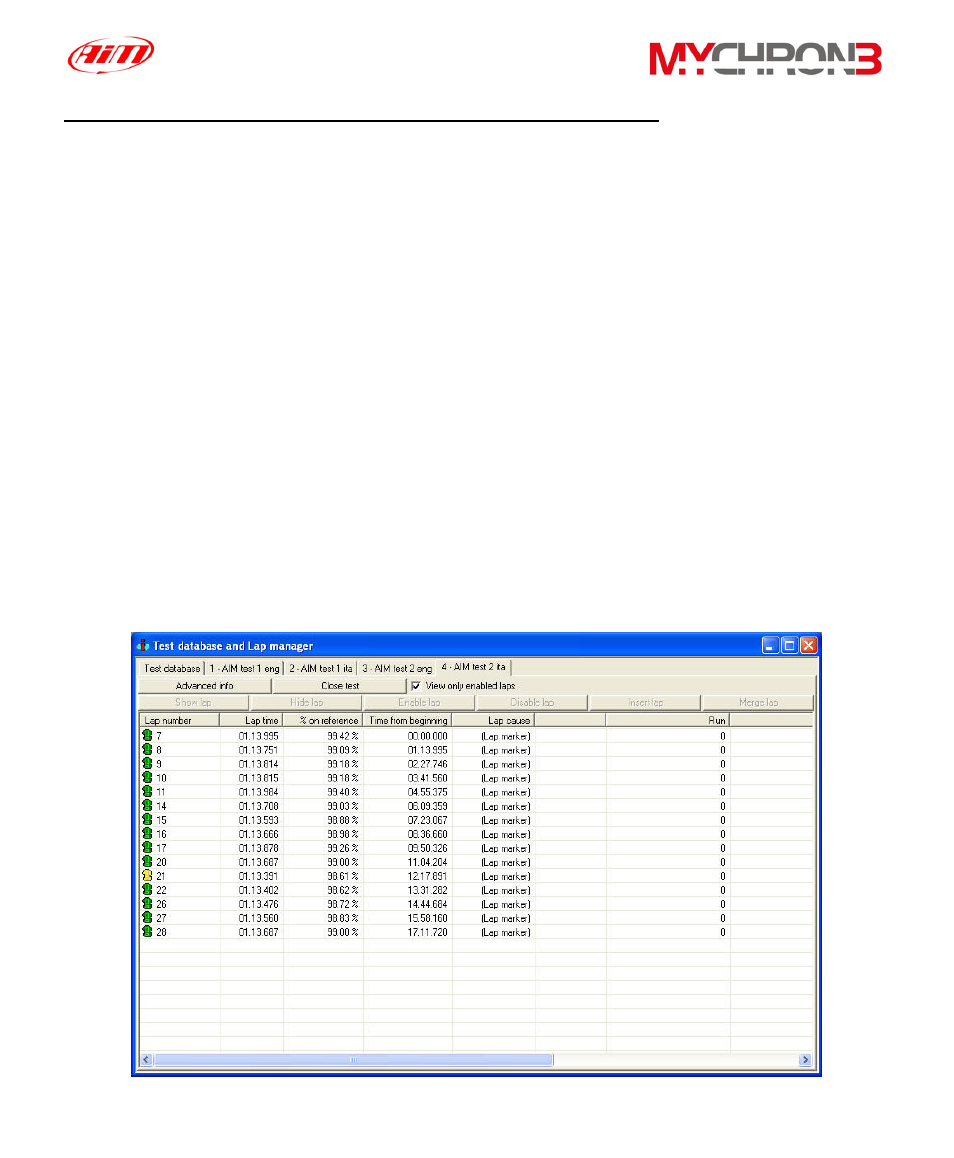
Open test from database NOT using the selection criteria: if you do not wish to
use the selection criteria, it is suggested to remove the check besides the “Use
selection criteria” checkbox.
To load a file, you may double-click on the file, you may select it and then press
button “Open test” or you may right-click on the file name and choose the “Open
test” function.
The “Test database and Lap manager” window also allows the user to insert a
new test inside the database (please refer to the “Inserting the test in a database”
paragraph), to delete a previously saved test from the database and to modify the
test properties. Once a test has been loaded, it will appear the window shown
here below, where you can find both the “Test database” layer and the “Loaded
tests” layers.
80
