AiM MyChron3 XG Log User Manual
Page 66
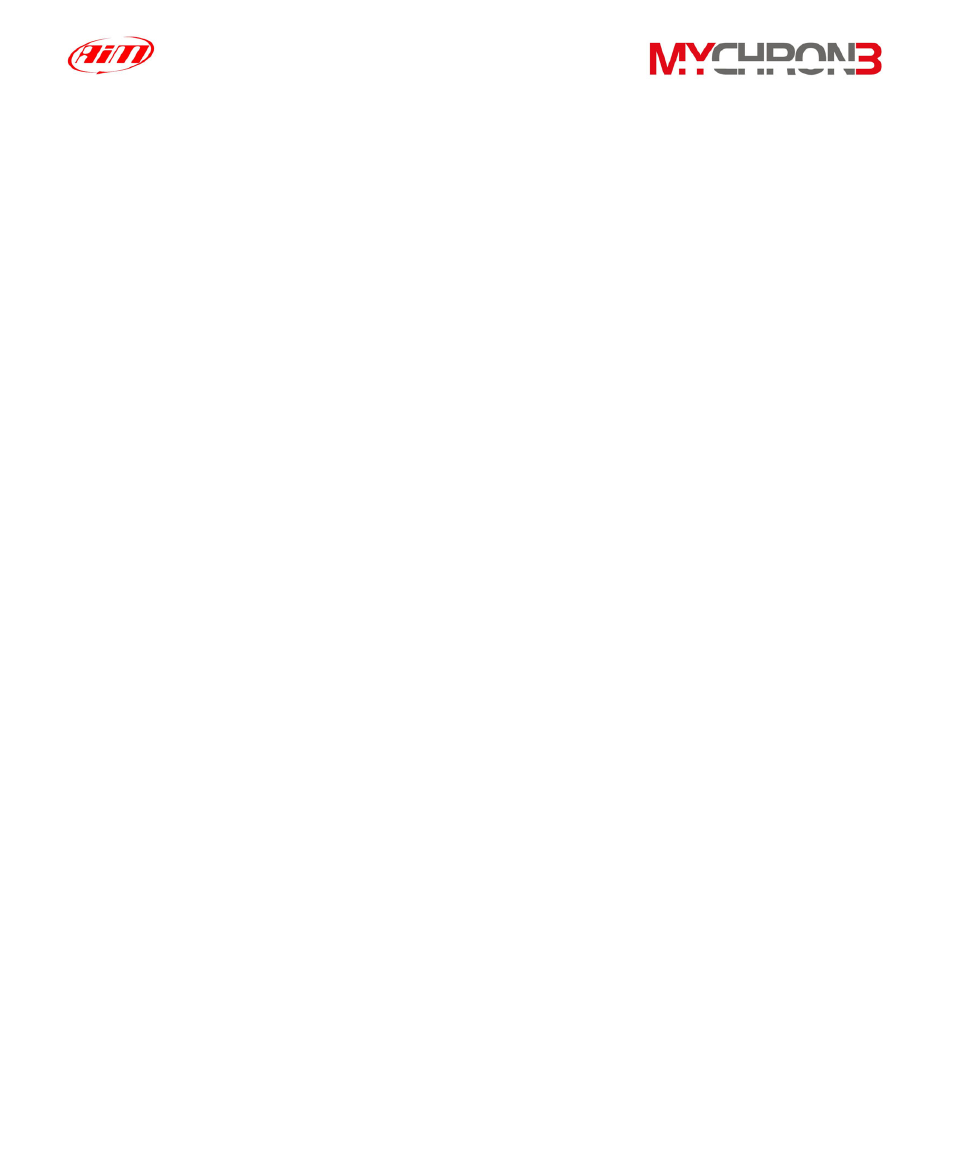
• Configuring the 4 alarms led: the 4 alarms led may be configured as
Maximum alarms, Minimum alarms or both for the 4 analog inputs. This
means that led #1, for instance, may switch on when temperature 1
reaches a value greater and/or lower than a fixed value. It is reminded to
select the led number inside the “High led” menu if you wish to set a
Maximum alarm (max value 1999), otherwise, if you wish to set a
Minimum alarm (min value -99), select the led number inside the “Low
led” menu. If you do not wish to set an alarm, please choose the “None”
option.
• Configuring the unit of measure: the user can set the Speed (Km/h or
Mph), Temperature (°C or °F) and Pressure (Bar or PSI) unit of measure
• Gear sensor: the software allows you setting the gear sensor type.
Select “None” if you do not wish to see the gear number, select
“Potentiometer” if your vehicle is equipped with a gear sensor installed
inside the gearbox or select “Calculated” if you wish to use a software
algorithm to calculate the engaged gear. In this case, the “Higher gear
number” box will become enabled: please insert the gear number.
• Configuring the lap parameters: by setting these two parameters, the
user will be able to acquire the correct lap time and, if more than one
optic transmitter is available, the split times. For further information on
these parameters, please refer to the “Beacon obscuring time and split’s
number” paragraph reported in the “Configuration functions” paragraph.
• Language selection: the user may choose the display text language
among 6 different languages: Italian, English, German, Spanish, French
and Slovenian.
66
