Maintenance – AiM MyChron3 XG Log User Manual
Page 42
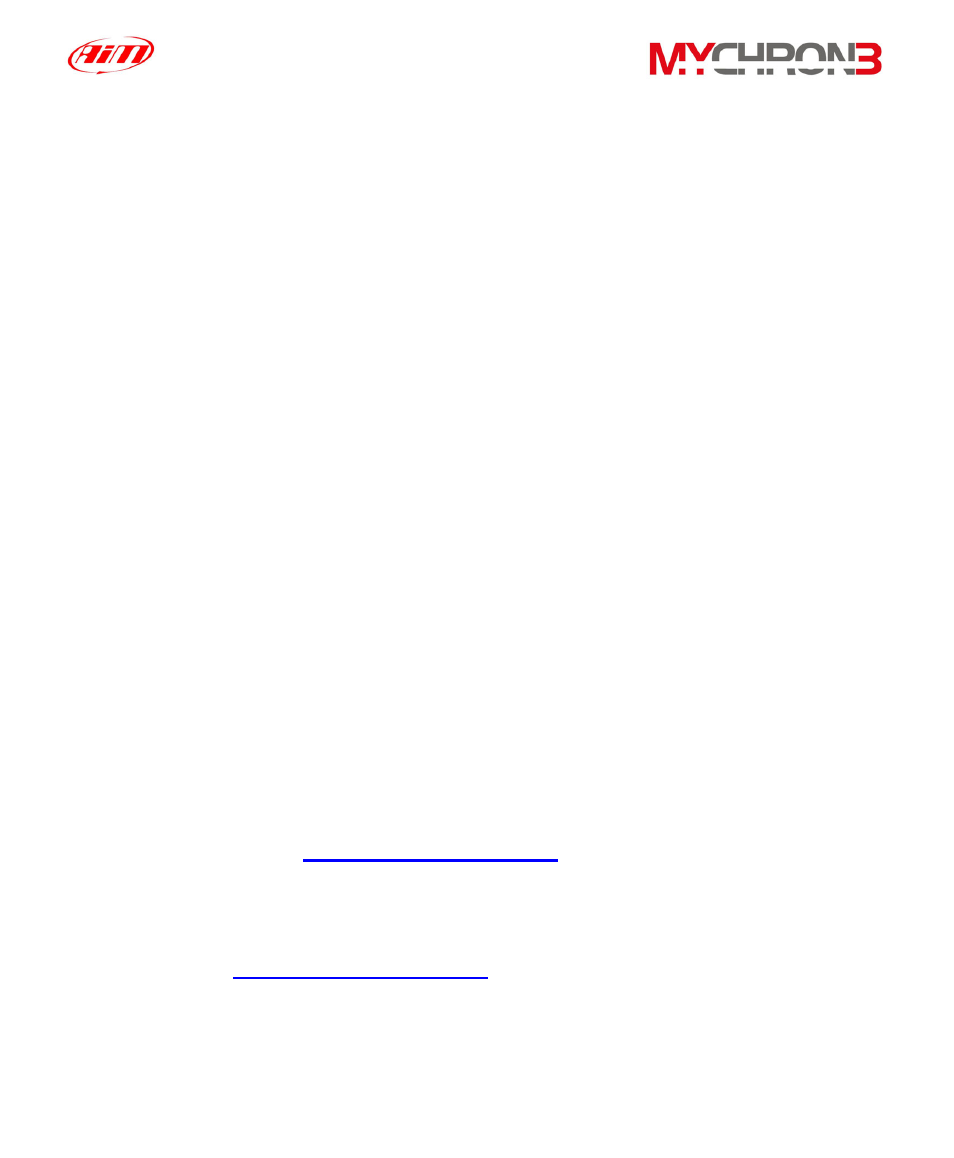
View other
completed
lap data
To view completed lap data, while in general display mode,
press button MEM/OK to view the best lap time. Then press
button MENU/<< to view a previous lap or button >> for a
following lap. If you have configured your MyChron 3
Plus/Gold/Gold XG to capture splits, buttons MENU/<< and
>> will also scroll through the split times within each lap.
To retrieve previous test data (when more than one test has
been recorded) press button MENU/<< until the required test
and lap details (or split details) appear on the display.
Buttons MEM/OK and VIEW will allow you to switch between
the different display pages, as previously described in the
“Viewing data per best lap time” paragraph.
Maintenance
Your MyChron 3 Plus/Gold/Gold XG does not require any special
maintenance.
Provided adequate care is taken with the display unit and components, the only
maintenance will be to upgrade the firmware when upgrades are released by
Aim (periodically che
Upgrading
the firmware
To upgrade the firmware, please visit to our website
and download the latest firmware
version. The file you have to download is an EXE file, and it is
called “FIRMUP.EXE” (FIRMware UPgrade).
42
