AiM MyChron3 XG Log User Manual
Page 79
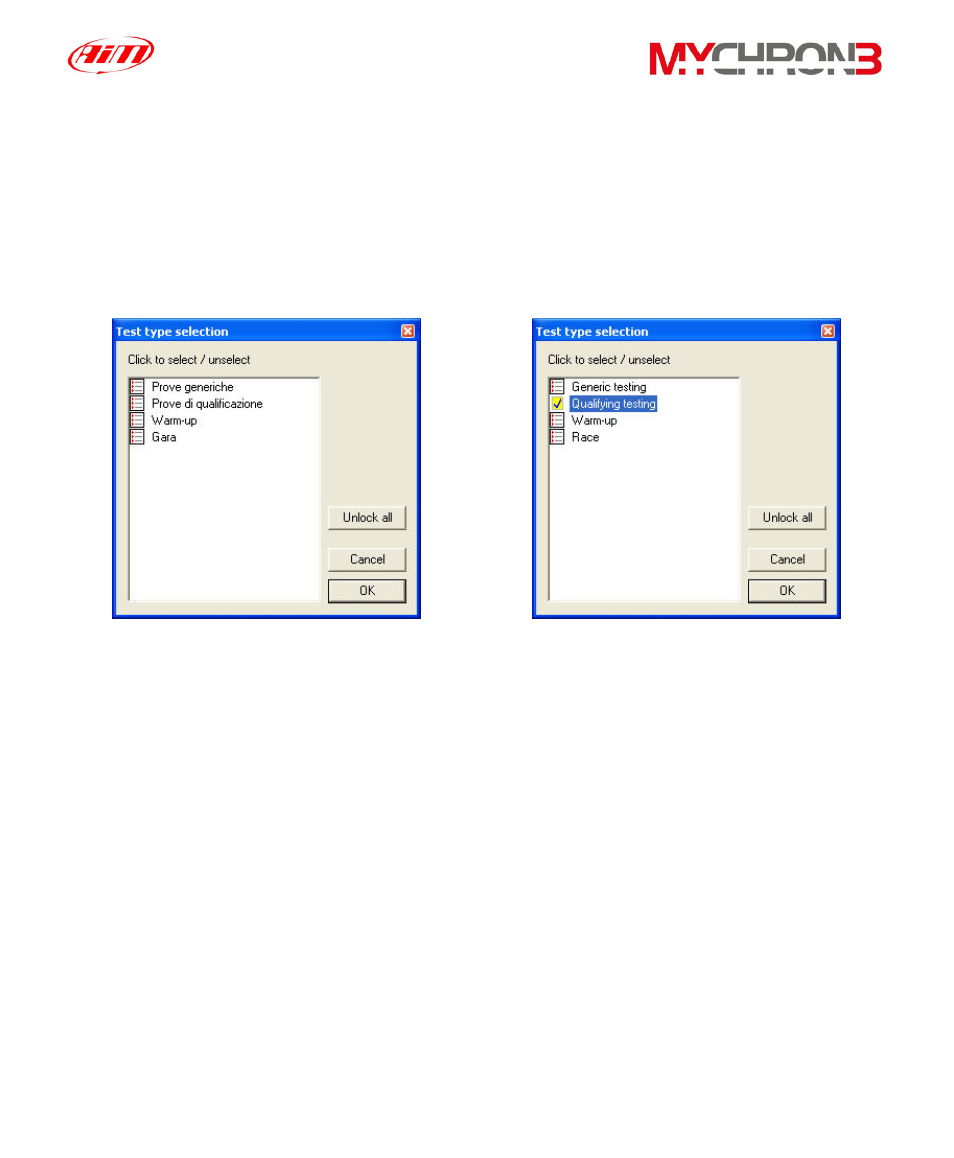
categories and sub-categories. To select a test from the database using the
selection criteria, please left-click on the desired selection pushbutton (i.e. “Select
track”, “Select vehicle”, etc…): it will appear the corresponding selection window.
For instance, here below on the left it is shown the “Test type selection”,
corresponding to the “Select test type” pushbutton.
In order to choose a database’s sub-category, place a check besides the desired
one, as shown in the second “Test type selection” window’s screenshot.
It is reminded that you may select more than one sub-category at the same time:
for instance you may select both “Generic testing” and “Qualifying testing”.
It is recommended to repeat this procedure for all the 5 database’s categories
(track, vehicle, driver, championship and test type).
All the tests which do not belong to the selected sub-categories will be filtered and
will not be shown in the “Test database and Lap manager” window’s lower part.
To load a file, once the desired database’s categories have been checked, you
may double-click on the file, you may select it and then press button “Open test”
or you may right-click on the file name and choose the “Open test” function.
79
