AiM MyChron3 XG Log User Manual
Page 73
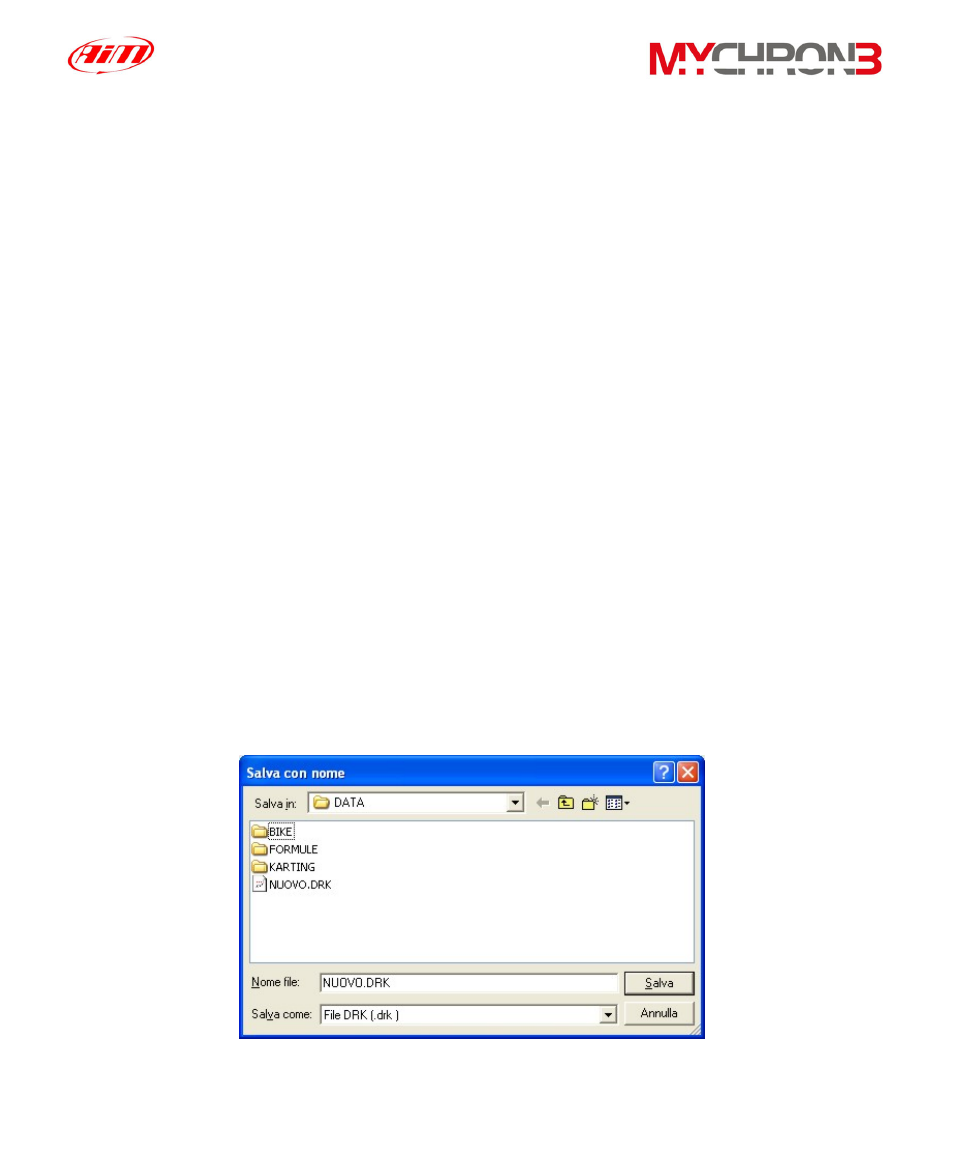
• In the window’s upper part you can see a “wait-bar” which informs you on
the download percentage status;
• In the line directly below the download wait-bar, there is a function which
allows the user to Clear the logger memory after saving data or to leave
data in the instrument’s memory: if you wish to clear the memory after
saving data, please place a check in the proper cell;
• Once downloaded the instrument’s memory, the Save button, located on
the right of the window, will become enabled. If the user presses this
button without specifying the file name and the download folder, the file
will be automatically saved in the default folder “X:\Program
files\AIM\DATA” (where X represents the hard drive where you have
installed Race Studio 2) with the default name “new.drk”.
• If you wish to save the file with another name, please insert the file name
in the “Name” box. Moreover, if you wish to save the file in custom folder,
please press button “Browse”: you will be allowed to choose the desired
folder, as showed in the following image.
73
