How to load a test – AiM MyChron3 XG Log User Manual
Page 78
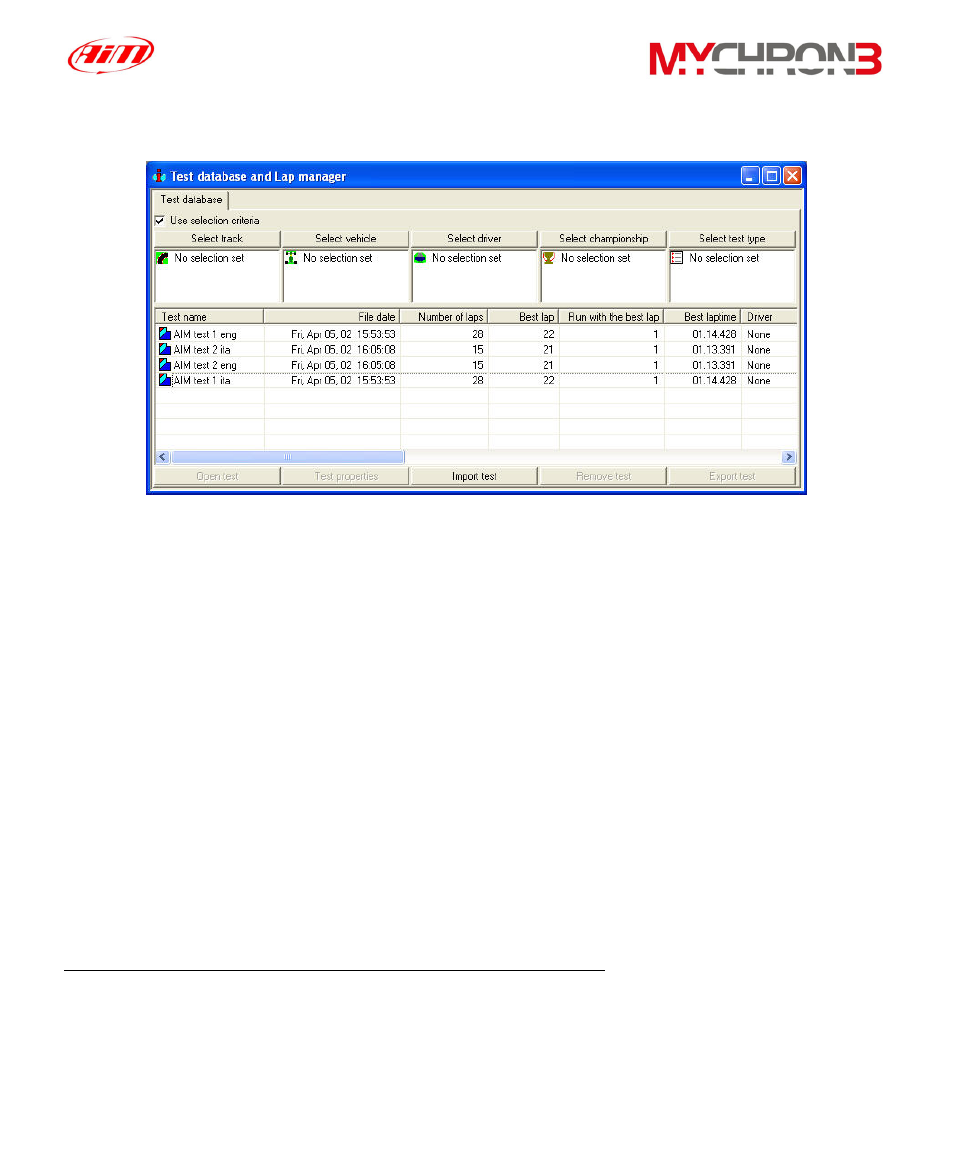
Once run Race Studio Analysis, it will appear the following window:
The “Test database and lap manager” window is organized on different layers and
allows the user to load/unload a test and to manage both with the database and
the loaded tests.
How to load a test
There are two possible ways to load a test: the first one (recommended) is based
on 5 selection criteria (ensure that the “Use selection criteria” box is checked),
while the second one does not use these criteria.
Open test from database using the selection criteria: Race Studio 2 and Race
Studio Analysis have been designed to manage the test files using a database.
In the “Test database and Lap manager” window you can see, in the lower part,
all the tests included inside the database and, in the upper part, the database
78
