Inserting the test in a database – AiM MyChron3 XG Log User Manual
Page 74
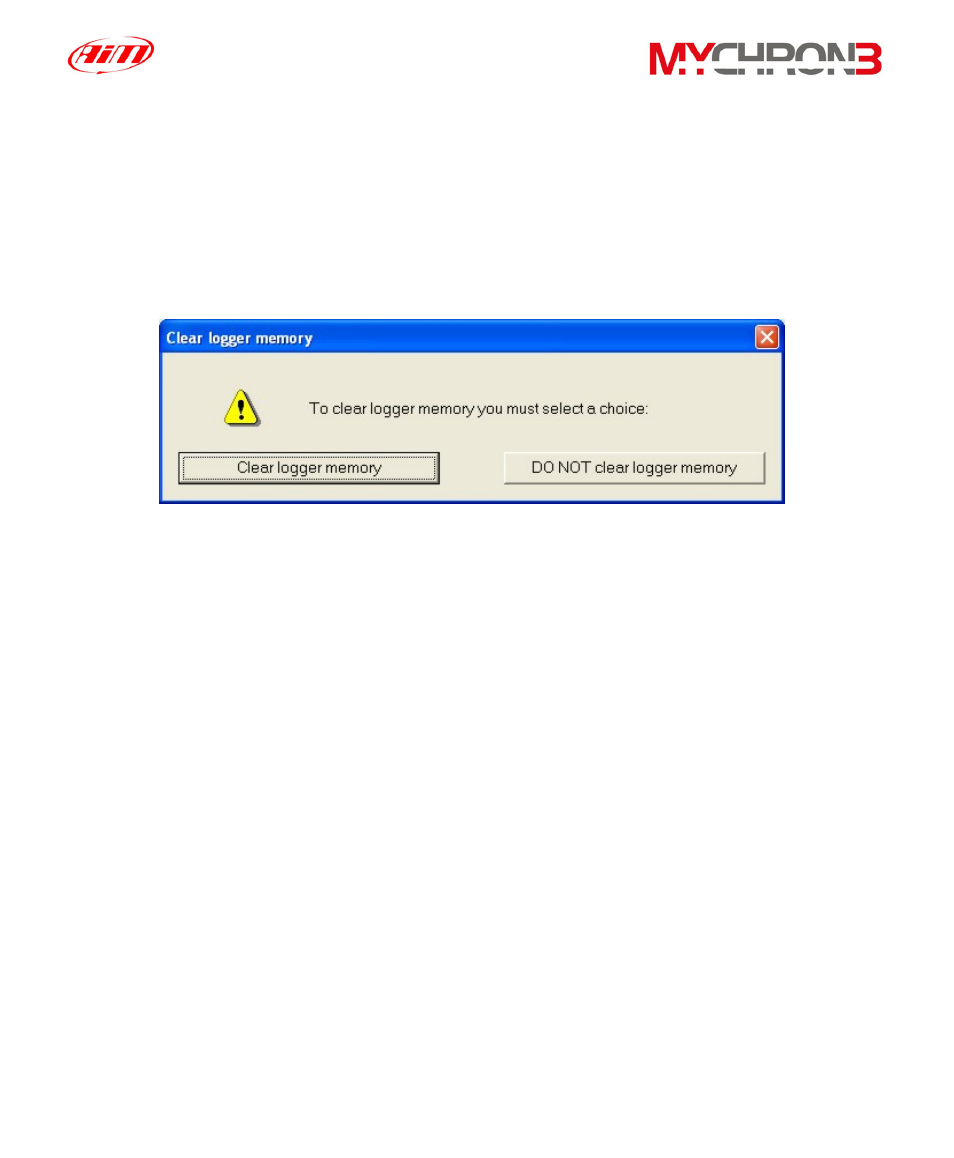
• If you have not placed a check besides the “Clear logger memory after
saving data” option, once you press button OK to exit download window,
it will appear a dialog box where the user is allowed to choose whether to
clear the or not to clear the logger memory. Please, select the desired
option and exit download.
Inserting the test in a database
Race Studio 2 has a new and innovative tests storing system based on
databases.
This storing system allows the user to save the files specifying 5 characteristics,
such as the vehicle name, the driver, the track, the championship and the test
type. Such information are saved together with the test file and are very useful, as
they allow the user to group the files into self-defined categories, each one
characterized by 5 attributes (vehicle, driver, track, championship and test type).
• When saving a new test file, it will be possible to insert this file in the
previously set database categories or to create a new category.
74
• When loading a test from database, the user may select the desired
category from the database and all the tests which do not belong to that
category will not be shown (in this case, the database works like a filter).
