Creating a new configuration – AiM MyChron3 XG Log User Manual
Page 57
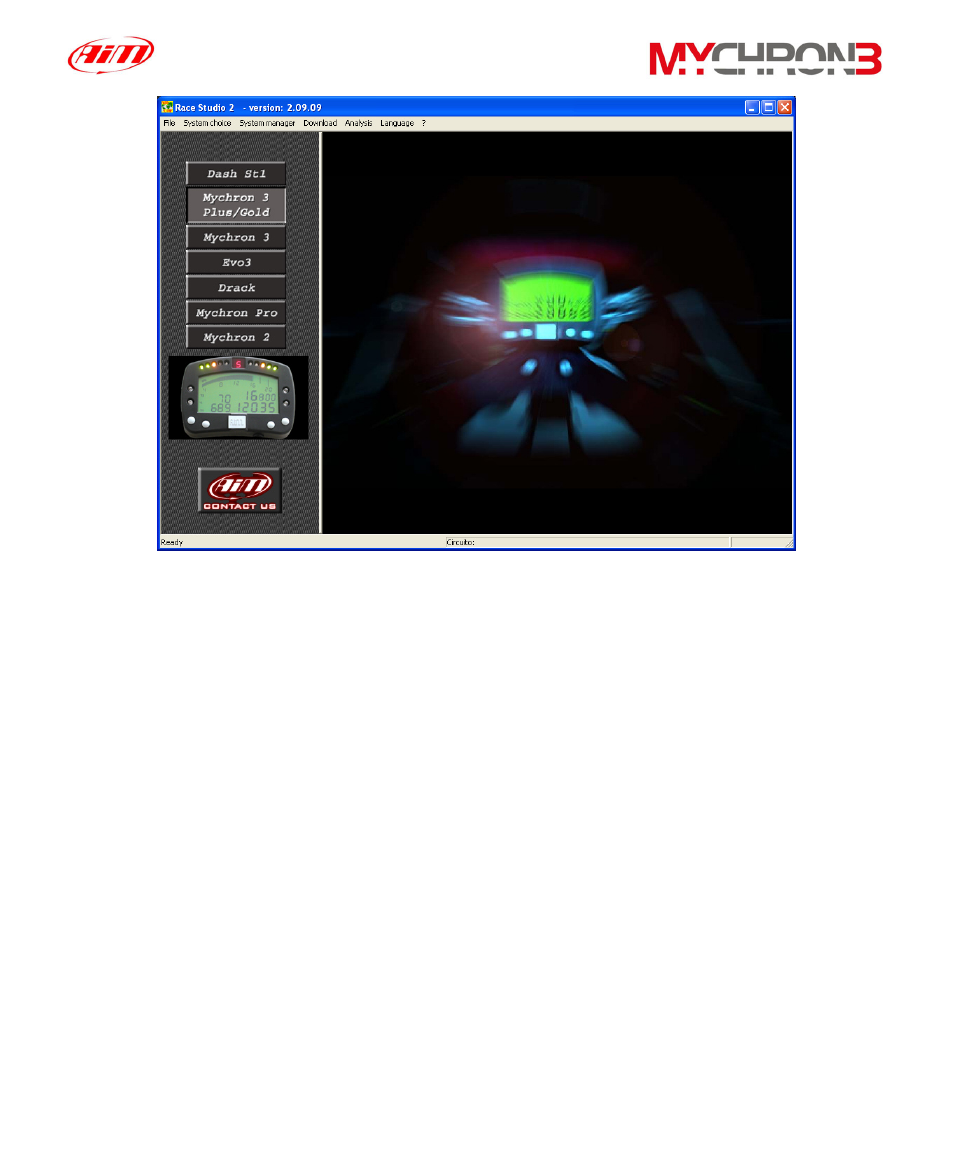
On the left of the window you may see the icons corresponding to all the Aim
instruments supported by Race Studio 2: Dash ST1, MyChron 3 Plus/Gold,
MyChron 3, Evo 3, Drack, MyChron Pro, MyChron 2.
To select MyChron 3 Plus/Gold/Gold XG, please click on the corresponding
icon (as showed in the previous image).
Creating a new configuration
It is now possible to configure the instrument: in order to start the configuration
procedure, please click on the Logger manager icon, located in Race Studio 2
toolbar. It will appear the following screenshot:
57
This manual is related to the following products:
