Installing the usb drivers – AiM MyChron3 XG Log User Manual
Page 48
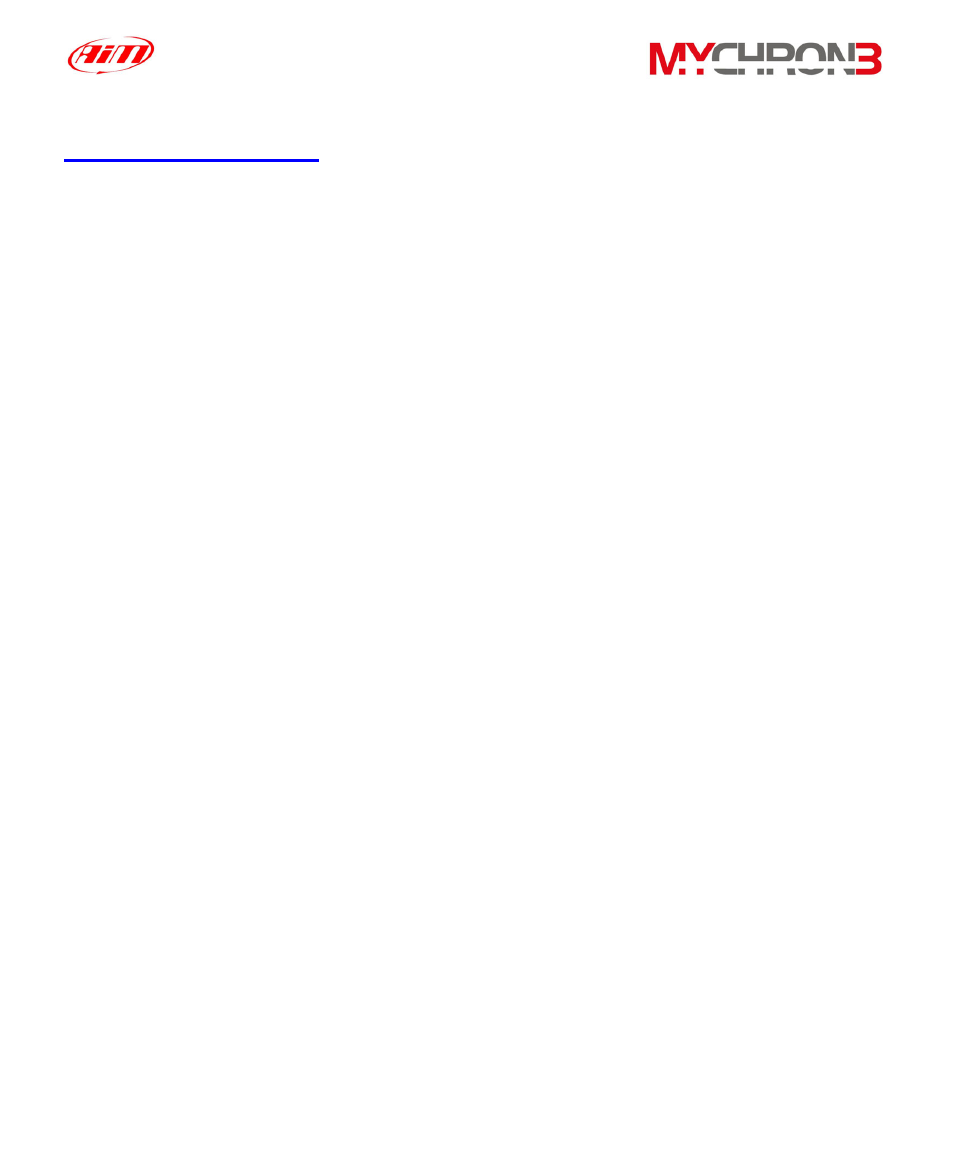
If you wish to update Race Studio 2, please connect to our website
and go to “Download” page, where it is possible to
download the latest updates. To install the update, click twice on the downloaded
file and follow the instructions you see on your PC’s monitor.
Race Studio 2 program has been designed and developed to guarantee the
maximum working reliability and its proper working has been tested with
the following operative systems: Microsoft Windows 98 ™, Windows
2000 ™, Windows Me ™, Windows Xp ™. Microsoft Windows 95 ™,
Windows NT ™ and other operative systems (Linux, Unix, Macintosh ™)
are not supported.
If you have troubles during installation or normal working time, please check out
our website or contact Aim.
Installing the USB drivers
Please, read carefully these instructions in order to correctly install the
USB drivers: an incorrect installation may cause system’s malfunctions.
To connect your MyChron 3 Plus/Gold/Gold XG to the PC’s USB port, please
use the USB cable furnished as equipment.
When the PC and the instrument are switched off, connect your MyChron 3
Plus/Gold/Gold XG to the PC’s USB and then switch on both computer and
MyChron 3 Plus/Gold/Gold XG (it is suggested to switch on before the PC and
later on the gauge).
48
