Software installation, View, Menu – AiM MyChron3 XG Log User Manual
Page 45
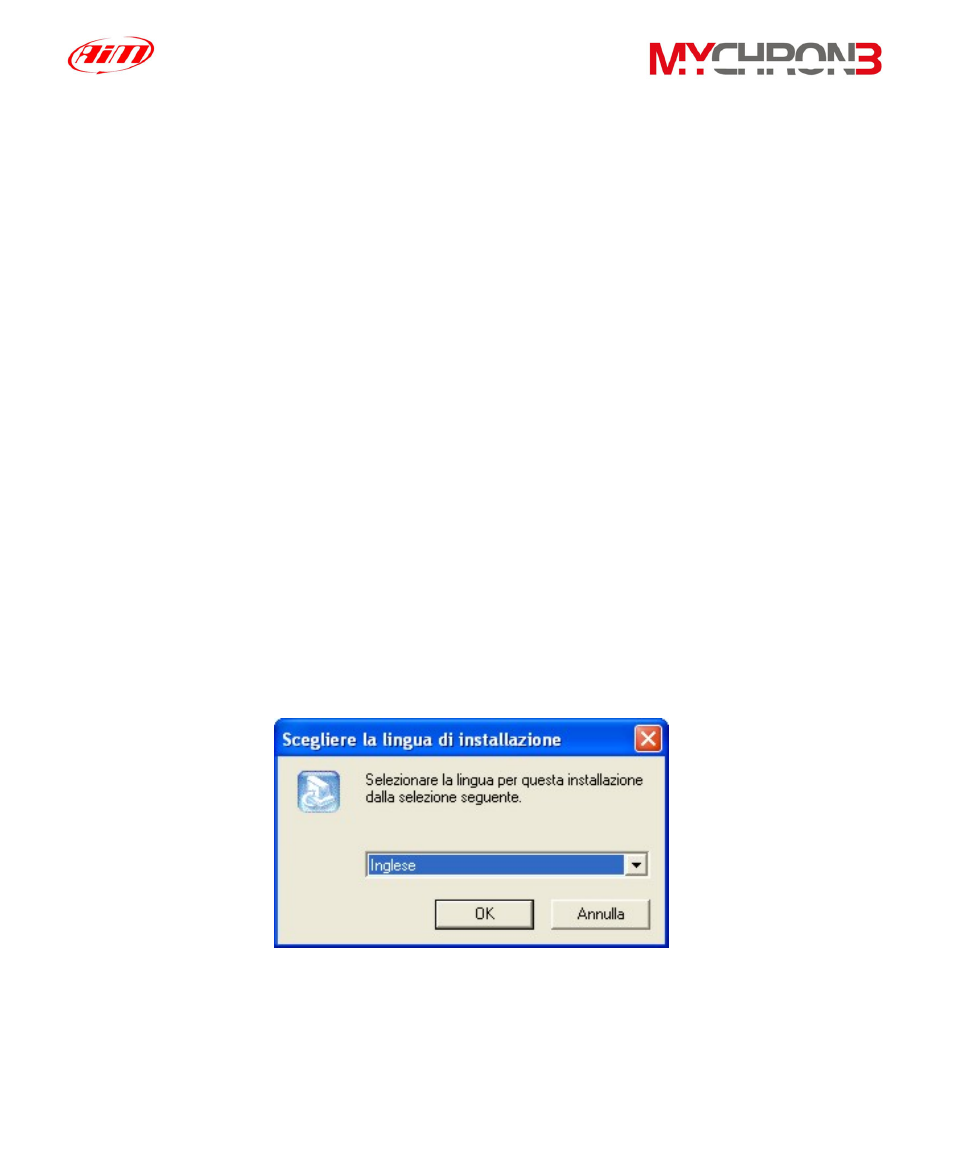
In the following pages it will be shown how to install the software on your
PC and how to correctly configure your MyChron 3 Plus/Gold/Gold XG by
using a PC.
Software installation
Inside MyChron 3 Plus/Gold/Gold XG packaging you will find a CD containing
Race Studio 2, software properly developed to download and analyse the data
stored in your MyChron 3 Plus/Gold/Gold XG memory.
To install the software, insert the CD inside the CD-ROM drive: if the autorun
option is enabled (most of cases), the software installation will automatically
start, otherwise click twice on the SETUP icon.
The 1
st
screenshot that will appear on your PC’s monitor concerns the
installation language choice. Through a pop-up menu it will be possible to
choose the preferred language.
It is reminded that the installation language choice does not entail the software’s
working with only that language.
45
