Chapter five: how to write ads, Step 1: create your headline, Step 2: develop your description text – Google Grants Account Creation Guide User Manual
Page 25: Step 3: choose your display and destination urls
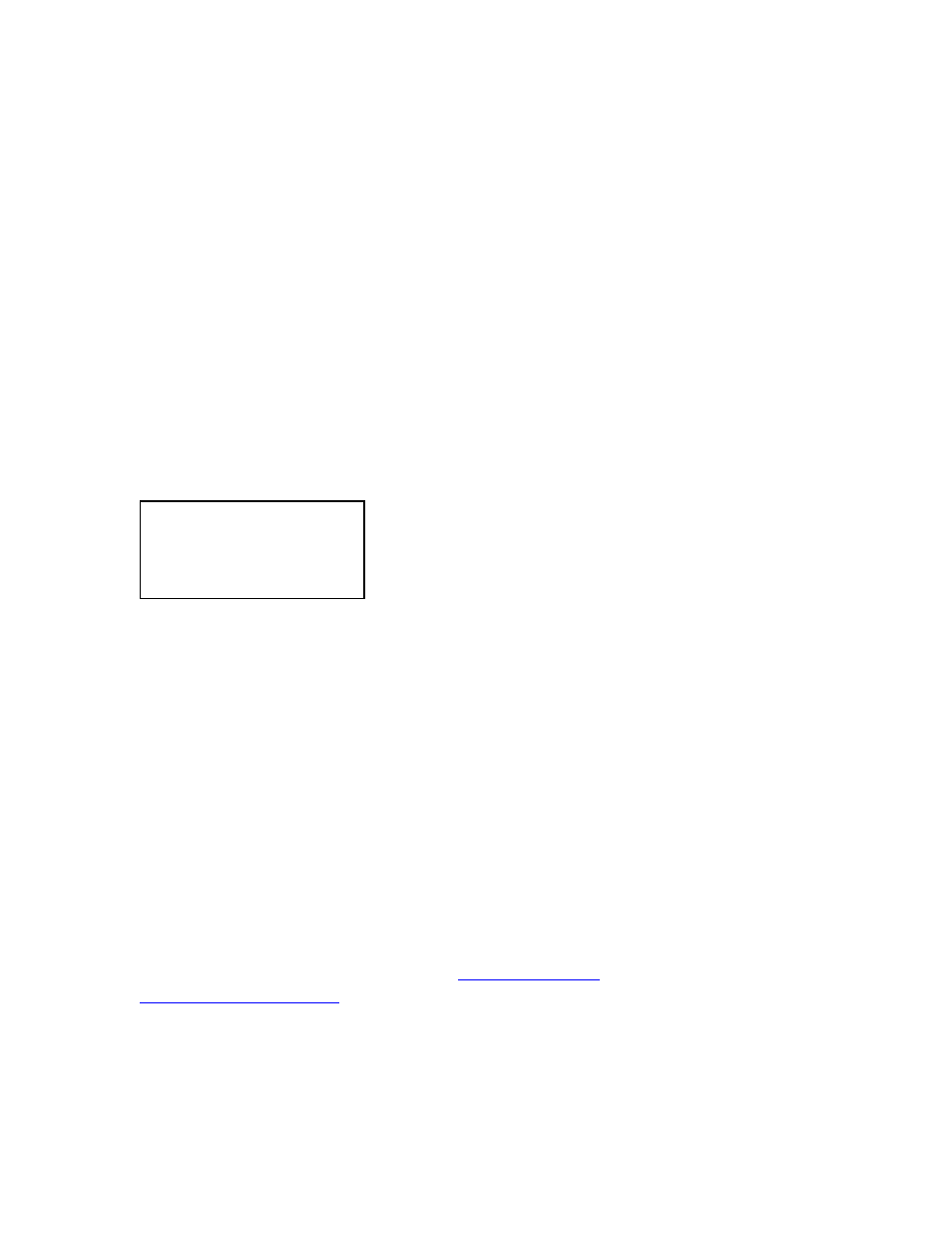
25
Chapter Five: How To Write Ads
Ads are the face of your AdWords account. They are the only part of your account that
Google users will ever get to see and they are the userʼs first impression of what you
have to offer. When someone enters a search query on Google and scans the search
results, your ad text will be your only line of communication to help them decide whether
to click to your website.
Ads that convince people to click on them are clear, specific and compelling. To be
successful, your ads must convince your audience that you have what theyʼre looking for.
To see which of your messages resonate with customers, write three or four ads and run
them simultaneously. Next, you will want to check in on their performance. The ads with
the highest click-through rates (CTR) are your top performers. Once you know which of
your ads work, you can rewrite poorly performing ads to test new strategies.
Your ad consists of three parts:
Step 1:
Create your headline
The best headlines relate directly to the keywords being searched; this makes an ad
seem especially relevant to the searcherʼs interests. So itʼs a good idea to include one of
your keywords in your headline.
Step 2:
Develop your description text
The description should convey both key details and benefits of your service or
organization. It should also include a call to action such as “find out more” or “volunteer
today.” Try to keep your message as direct as you can.
Step 3:
Choose your display and destination URLs
Your display URL (the web address users see when they view your ad) must have the
same domain as your destination URL (the webpage where users land when they click
your ad). For example you could have
www.google.com
as your display URL and
www.google.com/grants
as your destination URL because they both share the same
domain.
Headline
Description
Description
URL
