Eppendorf AF2200 Plate Reader User Manual
Page 30
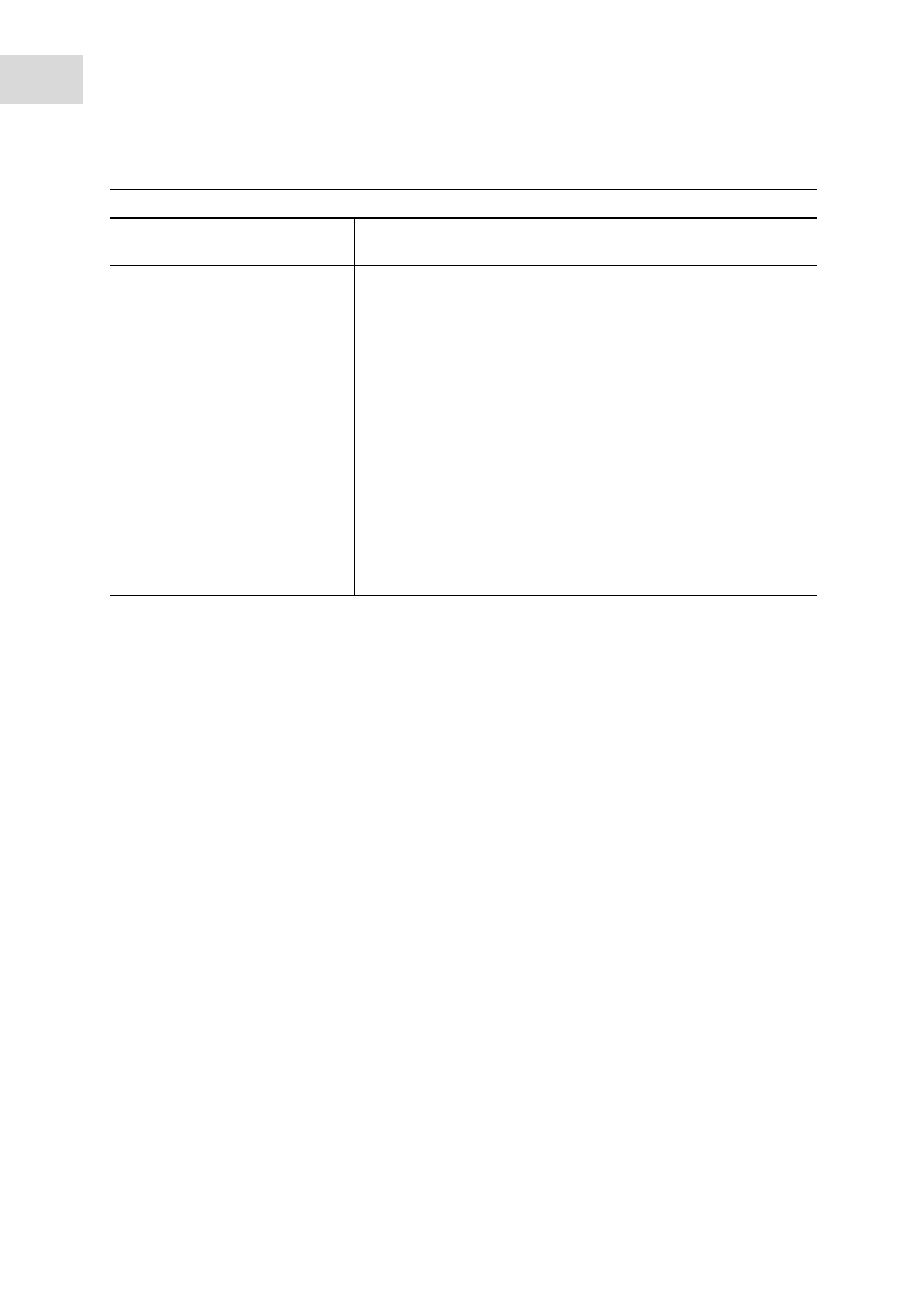
Overview
Eppendorf
®
PlateReader AF2200
English (EN)
30
Purchase Date
This option enables the user to enter the purchase or installation
date of the filter.
Flash Counter
The flash counter monitors the number of flashes through a filter.
The flash counter number provides the user only with additional
information about the filter in use.
• For a new filter, set the counter to 0.
• For a previously used filter, enter the last collected flash number
if the number is available.
The flash counter number is saved together with other information
about the filter on the filter slide microchip. If you replace a filter,
this information will be lost unless the last filter flash number is
manually documented by the user.
• Confirm the new filter values by clicking Save.
• Close the Filter Definition dialog and the system is ready to
perform measurements with the new filters.
Refer to the Operating Manual of the connected instrument for
further details and examples.
Filter Definitions
- epMotion 96 (76 pages)
- epMotion 5070 (100 pages)
- epMotion 5075 (130 pages)
- Centrifuge 5427 R (64 pages)
- Centrifuge 5427 R (104 pages)
- White Paper 14 (8 pages)
- Rolling Cabinet (34 pages)
- Mastercycler nexus (118 pages)
- Mastercycler nexus (142 pages)
- Concentrator plus (New Design) (48 pages)
- Concentrator plus (43 pages)
- Easypet 3 (38 pages)
- Xplorer (74 pages)
- Xplorer Adjustment (26 pages)
- AF2200 Plate Reader (72 pages)
- G0.5 µPlate (32 pages)
- BioSpectrometer basic (104 pages)
- BioSpectrometer kinetic (106 pages)
- BioSpectrometer fluorescence (102 pages)
- Micro Test Tubes (5 pages)
- Microplates (10 pages)
- PiezoXpert (34 pages)
- Eporator (38 pages)
- MiniSpin (20 pages)
- MiniSpin (25 pages)
- 5702 Centrifuge (27 pages)
- 5702 Centrifuge (32 pages)
- Centrifuge 5702 (32 pages)
- C5702 RH Centrifuge (32 pages)
- 5418 Centrifuge (80 pages)
- 5418 Centrifuge (48 pages)
- 5424 Centrifuge (71 pages)
- 5424 Centrifuge (44 pages)
- 5430 Centrifuge (88 pages)
- 5430 Centrifuge (130 pages)
- 5804 Centrifuge (129 pages)
- 5804 Centrifuge (95 pages)
- 5804 Centrifuge (127 pages)
- TransferMan4 r (102 pages)
- TransferMan4 m (96 pages)
- InjectMan 4 (100 pages)
- InjectMan NI 2 (60 pages)
- InjectMan NI 2 (16 pages)
- PatchMan NP 2 (53 pages)
