2 execute the piezoxpert function, 16 installation function, 1 installation menu and parameters – Eppendorf TransferMan4 m User Manual
Page 69: Execute the piezoxpert function, Installation function 6.16.1, Installation menu and parameters
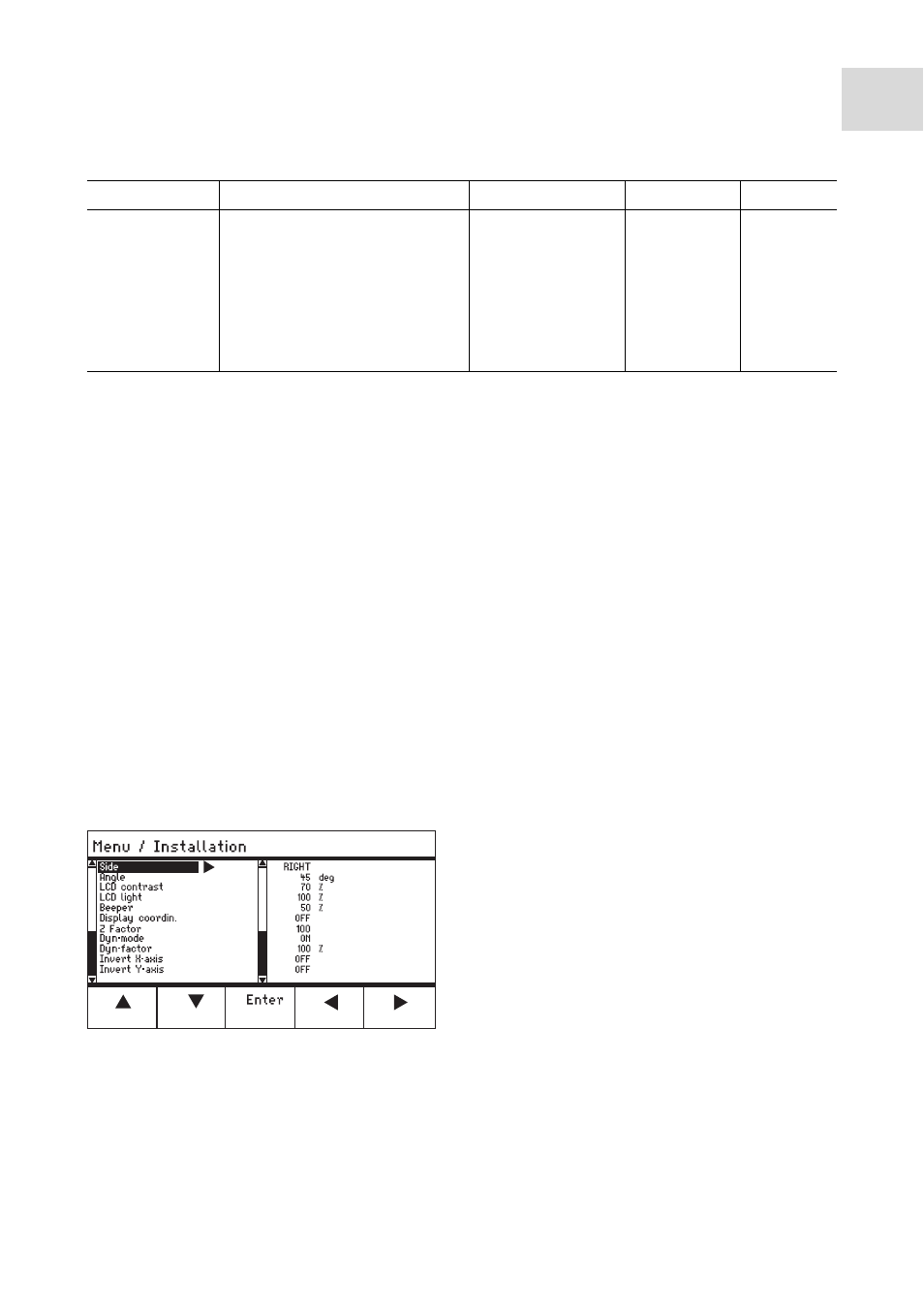
Operation
TransferMan
®
4m
English (EN)
69
6.15.2
Execute the
PiezoXpert
function
Prerequisites
• A PiezoXpert is connected.
1. Activate
Synchr. PiezoXp.
2. Set
PiezoXp. speed
.
3. Set
PiezoXp. dist.
4. Select
PiezoXp. axial
.
5. Close the menu.
6. Trigger the function with
Channel A
on the PiezoXpert.
• The function is executed.
6.16
Installation
function
The function provides settings for making fine adjustments to the motor module and the
control board. Parameters in the
Installation
menu override identical softkey functions.
6.16.1
Installation
menu and parameters
Abb. 6-6:Menu – Installation
Fig. 6-6:
Menu –
Installation
PiezoXp. axial
Axial movement on or off
(corresponds to the set
injection angle)
On = movement in the X and
Y-axis.
Off = movement in the
X-axis
ON/OFF
–
OFF
Parameter
Value
Range of values
Increment
Standard
