3 defining the start screen, 1 defining the application, 2 defining the selected application – Eppendorf TransferMan4 m User Manual
Page 54: 4 replacing the capillary, Defining the start screen 6.3.1, Defining the application, Defining the selected application, Replacing the capillary
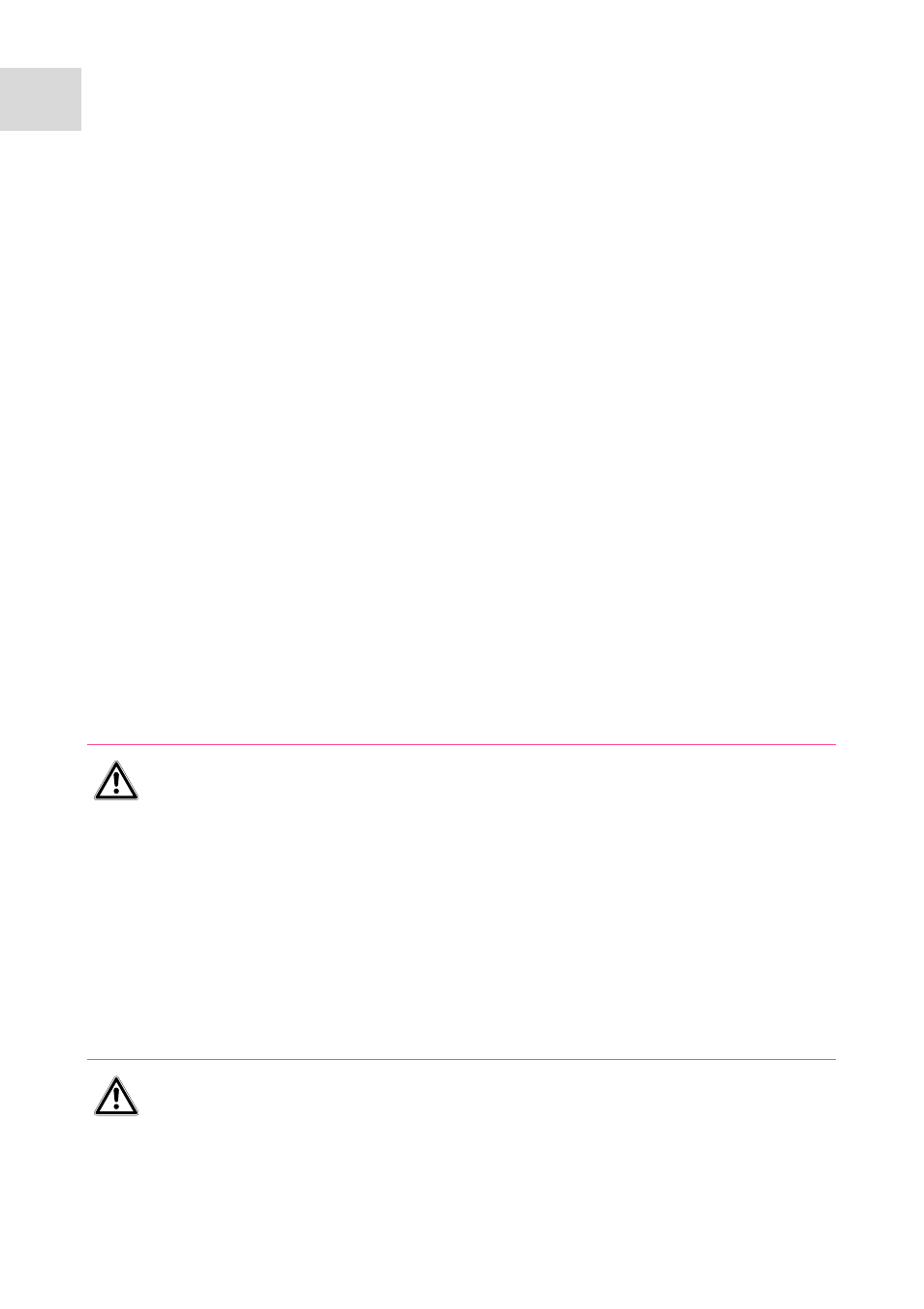
Operation
TransferMan
®
4m
English (EN)
54
• Current movements are stopped.
• The motor module remains switched on so that the step motors keep their current
position.
6.3
Defining the start screen
An application can be selected as the default application. The micromanipulator then
starts with the defined application. The application screen with all the applications can be
redefined in the
Start display
menu.
6.3.1
Defining the application
1. Press and hold the softkey of the desired application for 3 seconds.
• The micromanipulator starts with the defined application.
6.3.2
Defining the selected application
1. In the
Change appl.
menu, select the
Start display
submenu.
2. Confirm with
Execute
.
3. Close the menu.
• The micromanipulator starts with the selected application.
6.4
Replacing the capillary
Prerequisites
• The capillary is depressurized.
WARNING! Risk of injury due to flying capillaries and glass splinters.
If exposed to high pressures, capillaries may detach themselves from the grip
heads and become projectiles.
Capillaries can crack as a result of incorrect handling.
Wear protective goggles.
Never aim capillaries at people.
Use capillaries with an outer diameter that matches the grip head
specifications.
Always mount / dismount capillaries when they are depressurized.
Mount the capillary correctly in the grip head.
Do not touch the capillary with the Petri dish or other objects.
CAUTION! Risk of injury from capillaries
Capillaries can easily penetrate your skin.
After changing a capillary, swivel it immediately back to the working range.
