5 changing the sample, 6 changing the size of the working range, 1 change parameters using the selection dial – Eppendorf TransferMan4 m User Manual
Page 56: Changing the sample, Changing the size of the working range 6.6.1, Change parameters using the selection dial
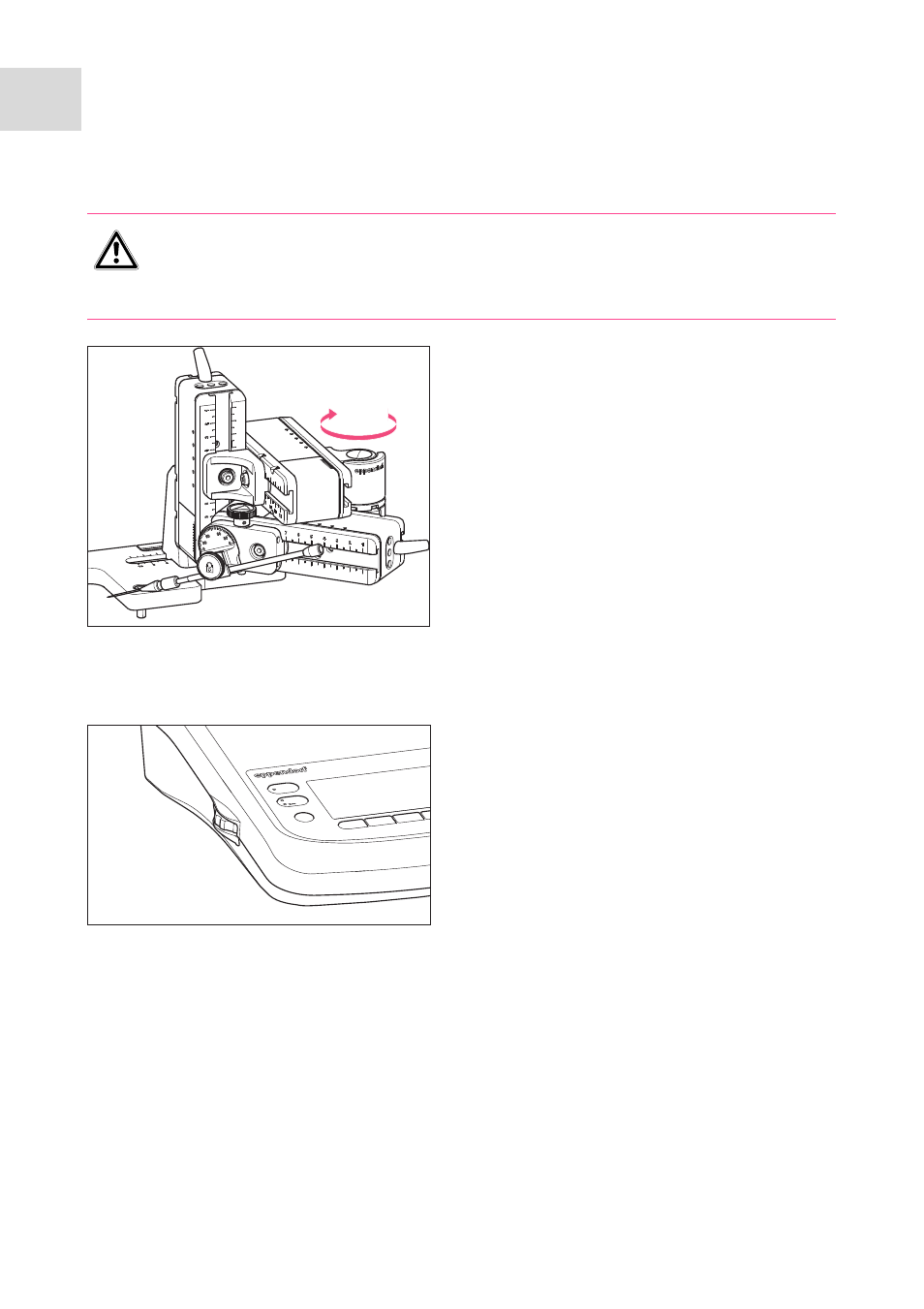
Operation
TransferMan
®
4m
English (EN)
56
6.5
Changing the sample
6.6
Changing the size of the working range
6.6.1
Change parameters using the selection dial
CAUTION! Risk of crushing between the modules
The modules automatically move in all spatial axes.
Do not reach into the movement range of the modules.
1. Press the
home
key to move the capillary
out of the working range.
2. Swing the X-module backwards.
3. Change the sample.
4. Swing the X-module back.
5. Press the
home
key to move the capillary
back into the working range.
1. Press the key for the required working
range on the control panel.
2. Turn the selection dial to change the
value of the working range.
menu
fine
fine
coarse
See also other documents in the category Eppendorf Equipment:
- epMotion 96 (76 pages)
- epMotion 5070 (100 pages)
- epMotion 5075 (130 pages)
- Centrifuge 5427 R (64 pages)
- Centrifuge 5427 R (104 pages)
- White Paper 14 (8 pages)
- Rolling Cabinet (34 pages)
- Mastercycler nexus (118 pages)
- Mastercycler nexus (142 pages)
- Concentrator plus (New Design) (48 pages)
- Concentrator plus (43 pages)
- Easypet 3 (38 pages)
- Xplorer (74 pages)
- Xplorer Adjustment (26 pages)
- AF2200 Plate Reader (72 pages)
- AF2200 Plate Reader (78 pages)
- G0.5 µPlate (32 pages)
- BioSpectrometer basic (104 pages)
- BioSpectrometer kinetic (106 pages)
- BioSpectrometer fluorescence (102 pages)
- Micro Test Tubes (5 pages)
- Microplates (10 pages)
- PiezoXpert (34 pages)
- Eporator (38 pages)
- MiniSpin (20 pages)
- MiniSpin (25 pages)
- Centrifuge 5702 (32 pages)
- 5702 Centrifuge (27 pages)
- 5702 Centrifuge (32 pages)
- C5702 RH Centrifuge (32 pages)
- 5418 Centrifuge (80 pages)
- 5418 Centrifuge (48 pages)
- 5424 Centrifuge (44 pages)
- 5424 Centrifuge (71 pages)
- 5430 Centrifuge (88 pages)
- 5430 Centrifuge (130 pages)
- 5804 Centrifuge (95 pages)
- 5804 Centrifuge (127 pages)
- 5804 Centrifuge (129 pages)
- TransferMan4 r (102 pages)
- InjectMan 4 (100 pages)
- InjectMan NI 2 (60 pages)
- InjectMan NI 2 (16 pages)
- PatchMan NP 2 (13 pages)
