4 installation, 1 preparing installation, 1 if there is any damage, make a claim – Eppendorf TransferMan4 m User Manual
Page 22: 2 delivery incomplete, 3 microscope adapter assembly, 2 selecting the location, Installation 4.1, Preparing installation 4.1.1, If there is any damage, make a claim, Delivery incomplete
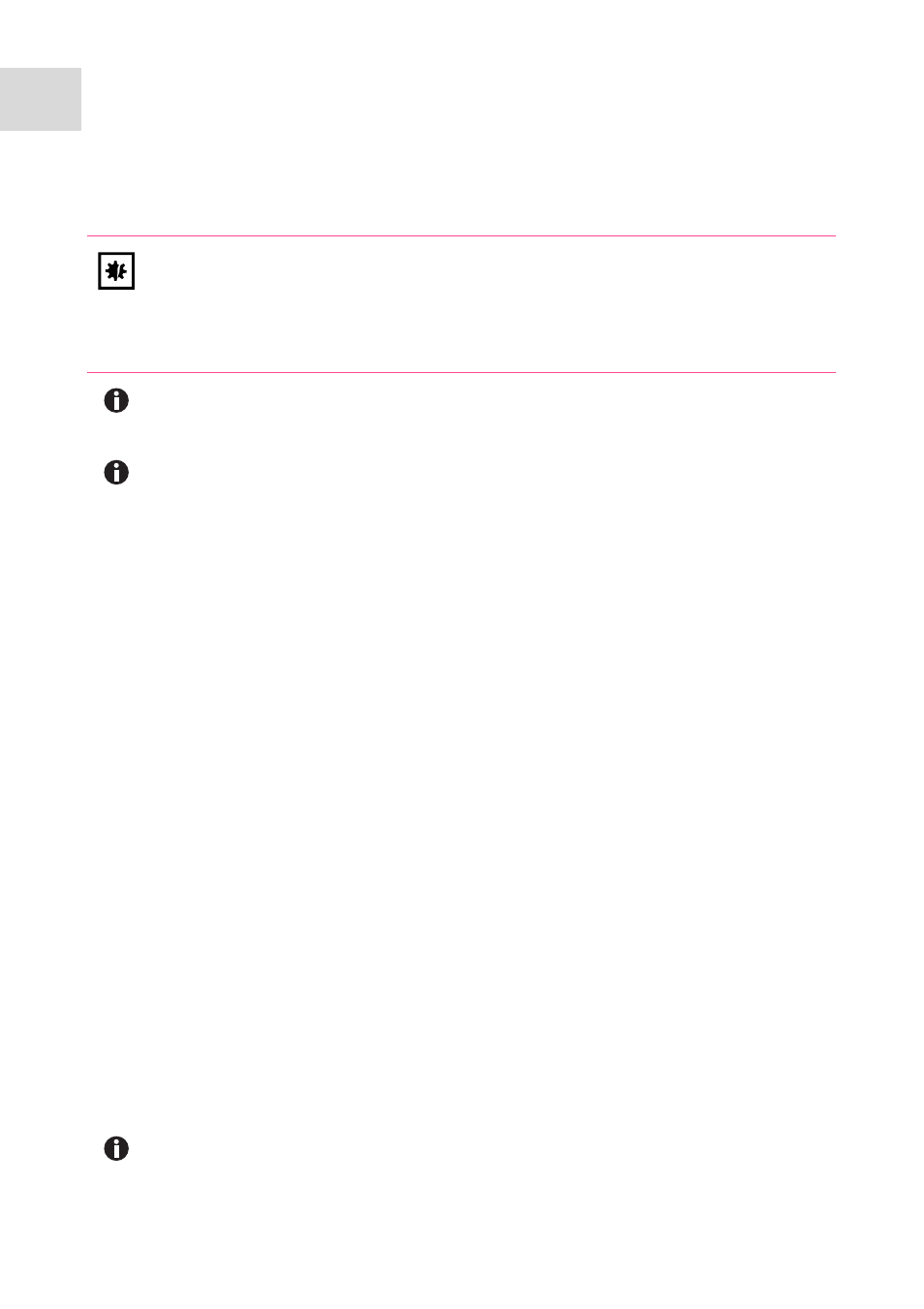
Installation
TransferMan
®
4m
English (EN)
22
4
Installation
4.1
Preparing installation
1. Check the packaging for damage.
2. Carefully remove the motor module and the control board from the packaging.
3. Check that everything is included in the delivery.
4. Check the modules, the control board and the accessories for damage.
4.1.1
If there is any damage, make a claim
1. Contact customer service.
4.1.2
Delivery incomplete
1. Contact customer service.
4.1.3
Microscope adapter assembly
The microscope adapter is not included in the scope of delivery and must be ordered
separately.
1. Assemble the microscope adapter in accordance with the assembly instructions for the
microscope adapter.
4.2
Selecting the location
Select the location for the device according to the following criteria:
• Mains connection in accordance with the name plate.
• A bench with a horizontal and even work surface which is designed to support the
weight of the device.
• A mat or table that is cushioned against vibrations.
• The location is protected from direct sunlight and drafts.
NOTICE! Damage to the control board as a result of incorrect handling.
Grasp the control board on the housing.
Do not lift the control board using the joystick.
Never place the control board on the joystick.
Keep the packaging and the transport securing devices for later transport or
storage.
Do not operate the device if there is visible damage to the device itself and/or to
its packaging.
The mains/power switch and cutting unit of the mains/power line must be easily
accessible during operation (e.g, residual current circuit breaker).
