2 setting up e-mail notifications, Setting up e-mail notifications, See p. 81) – Eppendorf Mastercycler nexus User Manual
Page 81
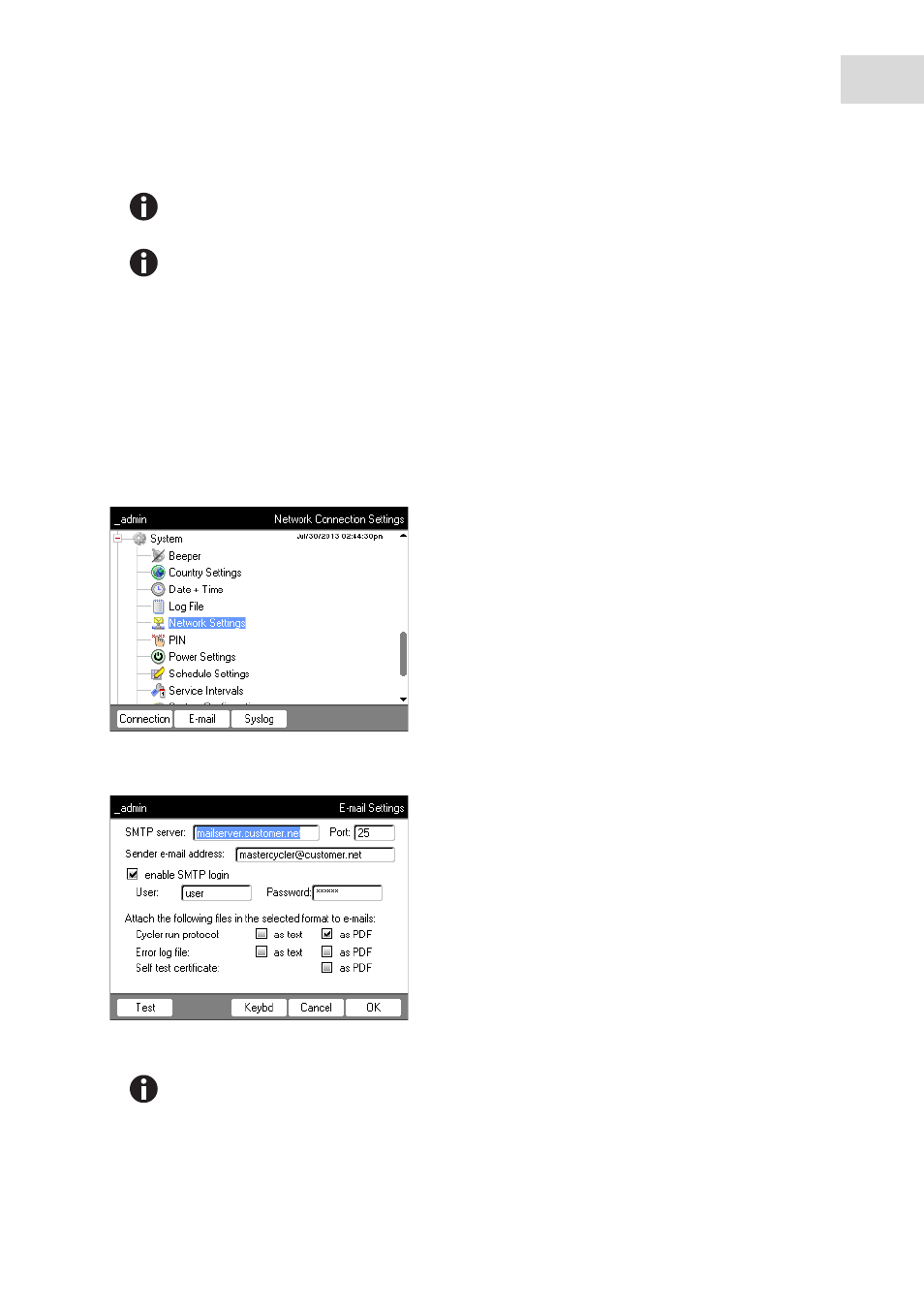
System management
Mastercycler
®
nexus
English (EN)
81
8.7.2
Setting up e-mail notifications
Prerequisites
• Network connection has been set up (see p. 80)
• Logged in as an administrator (see p. 37)
Proceed as follows:
1. Select the
System
>
Network Settings
node.
2. Press the
softkey.
The
E-mail Settings
window appears.
3. Enter the settings as specified by the network administrator.
Press the
Test
softkey to test the connection to the default gateway.
If your network administrator needs the MAC address of the Mastercycler nexus, press the
MAC Info
softkey.
If the SMTP server requires identification, check the
enable SMTP login
checkbox. Enter user
name and password.
See also other documents in the category Eppendorf Equipment:
- epMotion 96 (76 pages)
- epMotion 5070 (100 pages)
- epMotion 5075 (130 pages)
- Centrifuge 5427 R (64 pages)
- Centrifuge 5427 R (104 pages)
- White Paper 14 (8 pages)
- Rolling Cabinet (34 pages)
- Mastercycler nexus (118 pages)
- Concentrator plus (New Design) (48 pages)
- Concentrator plus (43 pages)
- Easypet 3 (38 pages)
- Xplorer (74 pages)
- Xplorer Adjustment (26 pages)
- AF2200 Plate Reader (72 pages)
- AF2200 Plate Reader (78 pages)
- G0.5 µPlate (32 pages)
- BioSpectrometer basic (104 pages)
- BioSpectrometer kinetic (106 pages)
- BioSpectrometer fluorescence (102 pages)
- Micro Test Tubes (5 pages)
- Microplates (10 pages)
- PiezoXpert (34 pages)
- Eporator (38 pages)
- MiniSpin (20 pages)
- MiniSpin (25 pages)
- Centrifuge 5702 (32 pages)
- 5702 Centrifuge (27 pages)
- 5702 Centrifuge (32 pages)
- C5702 RH Centrifuge (32 pages)
- 5418 Centrifuge (80 pages)
- 5418 Centrifuge (48 pages)
- 5424 Centrifuge (44 pages)
- 5424 Centrifuge (71 pages)
- 5430 Centrifuge (88 pages)
- 5430 Centrifuge (130 pages)
- 5804 Centrifuge (95 pages)
- 5804 Centrifuge (127 pages)
- 5804 Centrifuge (129 pages)
- TransferMan4 r (102 pages)
- TransferMan4 m (96 pages)
- InjectMan 4 (100 pages)
- InjectMan NI 2 (60 pages)
- InjectMan NI 2 (16 pages)
- PatchMan NP 2 (13 pages)
