3 interrupting or stopping a program, 1 interrupting a program, 2 resuming a program – Eppendorf Mastercycler nexus User Manual
Page 64: 3 stopping a program, 4 displaying the most recently run programs, Interrupting or stopping a program 7.3.1, Interrupting a program, Resuming a program, Stopping a program, Displaying the most recently run programs
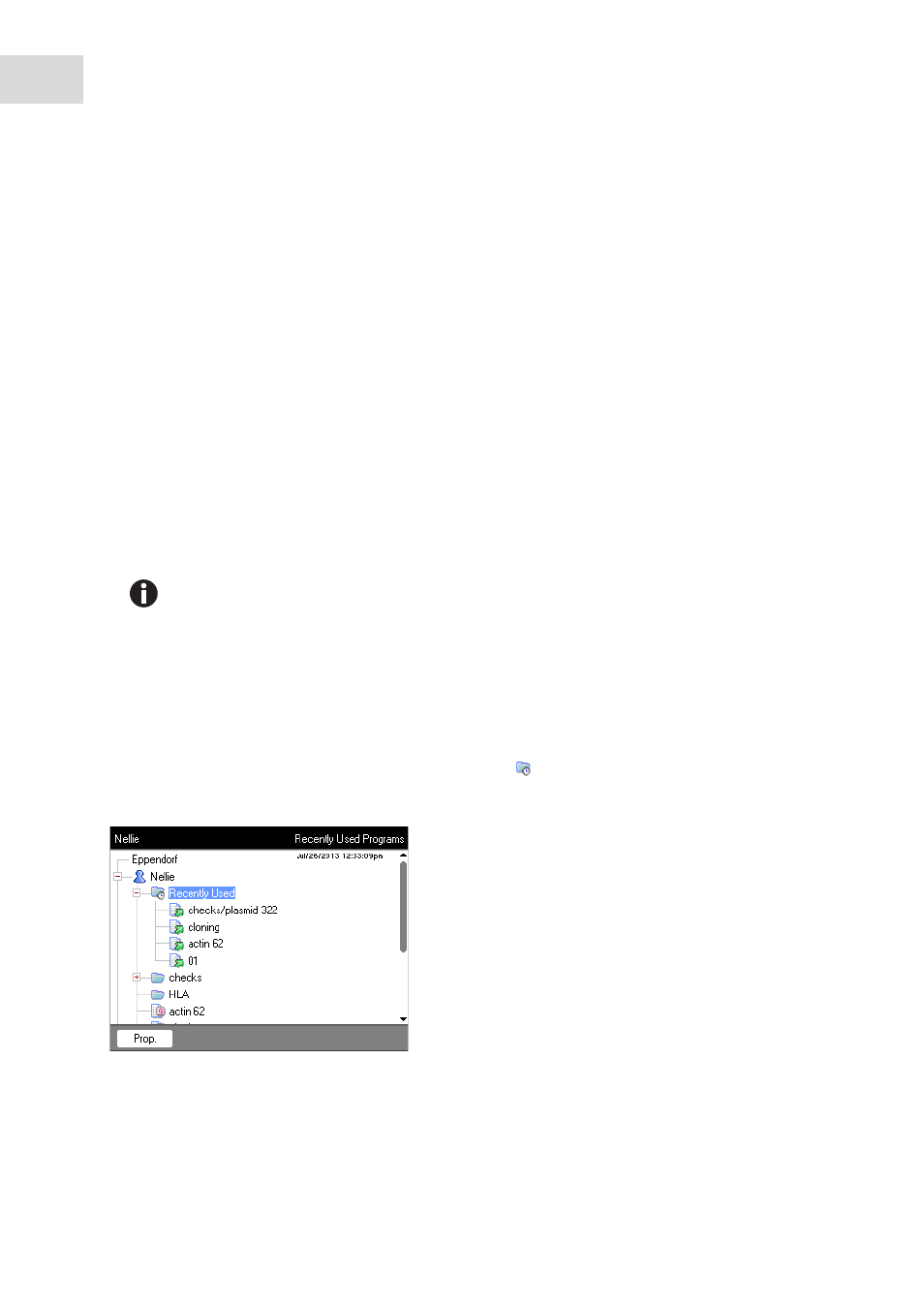
PCR run
Mastercycler
®
nexus
English (EN)
64
7.3
Interrupting or stopping a program
7.3.1
Interrupting a program
1. Open status view (see Starting a program on p. 61).
2. Press the stop key.
Paused
is displayed in the status view.
7.3.2
Resuming a program
1. If the heated lid is open: close the heated lid.
2. Press the
Resume
softkey.
running
appears in the status view, and the program run continues.
7.3.3
Stopping a program
Press the
Abort
softkey.
The
Idle
status is displayed. The program has been aborted and cannot be continued.
7.4
Displaying the most recently run programs
The device can display a list of the 5 most recently run programs.
If the
PIN
function is switched on and a user is logged in, the
Recently Used
node is positioned in the
user node.
A hold step at the end of a PCR program is completed via the enter key.
In the common status view, you can end the PCR program out of a hold step via the
End 64
or
End 32
softkeys.
