3 editing programs, 1 inserting a program step, Editing programs 6.3.1 – Eppendorf Mastercycler nexus User Manual
Page 53: Inserting a program step
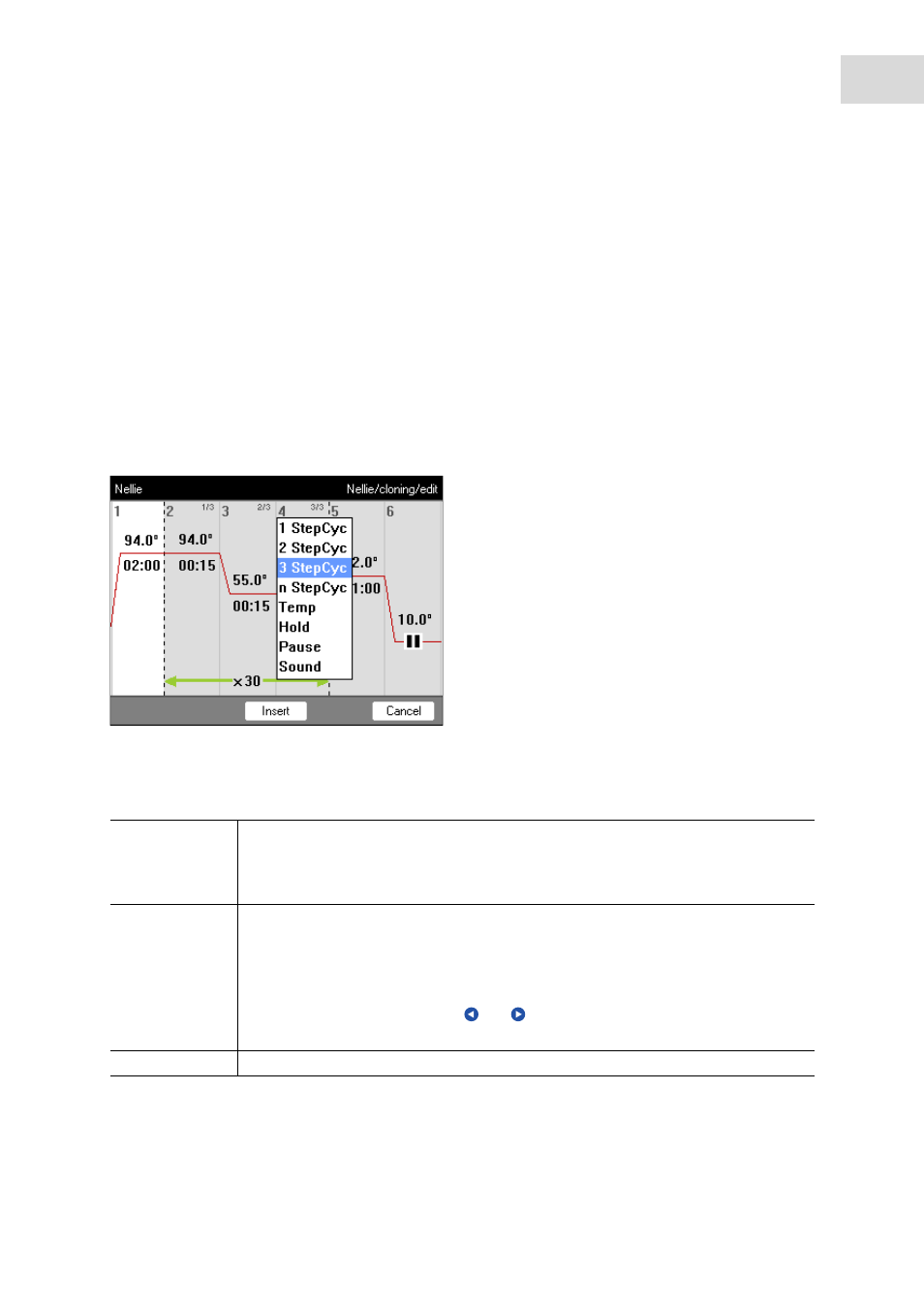
Programming
Mastercycler
®
nexus
English (EN)
53
6.3
Editing programs
You can add, edit or delete steps in new (see p. 43) or copied (see p. 44) programs.
6.3.1
Inserting a program step
1. Open the program editor (see Opening the program editor on p. 49).
2. Mark the program step with the arrow keys in front of which you would like to insert a new program
step.
The marked program step is highlighted in blue.
3. Press the
Insert
softkey.
A list appears containing the available program steps.
4. Select the desired program step with the arrow keys.
The following program steps are available:
1 StepCyc
to
3 StepCyc
Cycle program step with 1 to 3 temperature steps with an adjustable number of
repetitions (1 to 99).
With cycle program steps you can increase or reduce the block temperatures and
holding times by a preset value after each cycle (see Editing parameters on p. 54).
n StepCyc
Cycle program step with an adjustable number of temperature steps. After this
program step has been selected and confirmed with enter, a dialog window for the
following entries is displayed.
•
Steps per Cycle
: Number of temperature steps per cycle (1 to 40)
•
Number of Cycles
: Number of cycles (1 to 99). If you have inserted a cycle with
more than 6 steps, use the
and
arrow keys to view the steps that are not
displayed.
Temp
Individual temperature step with adjustable block temperature and holding time.
