Eppendorf Mastercycler nexus User Manual
Page 63
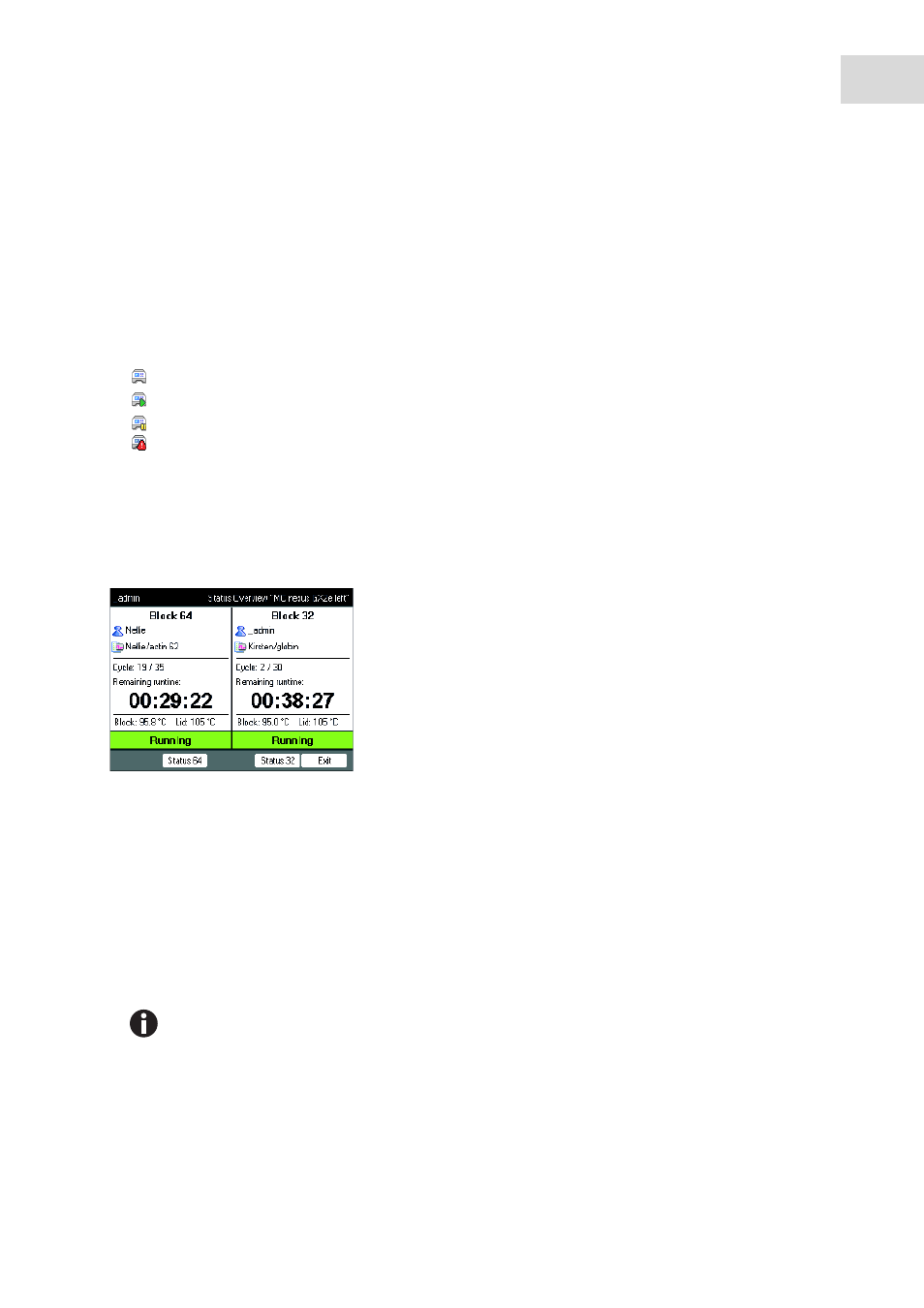
PCR run
Mastercycler
®
nexus
English (EN)
63
7.2.1.1 Displaying the status view
Proceed as follows:
1. Mark the cycler in the navigation tree.
2. Press the
Status
softkey.
The status of the cycler is shown with an icon:
•
Idle
•
Running
•
Paused
•
Fault
7.2.2
Common status view for devices with a thermoblock with 64+32 wells
The common status view shows the progress and most important information on the running programs of
both thermoblocks.
You can display the status views of the individual programs via the
Block 64
and
Block 32
softkeys.
The status views of the individual programs can be accessed via the up/down arrow keys.
Use the right/left arrow keys to call up the common status views of other connected cyclers.
To open the common status view, proceed as follows:
1. Mark the cycler in the navigation tree.
2. Press the
Overview
softkey.
The common status view can also be opened via the
Overview
softkey in the status view of the
respective program.
- epMotion 96 (76 pages)
- epMotion 5070 (100 pages)
- epMotion 5075 (130 pages)
- Centrifuge 5427 R (64 pages)
- Centrifuge 5427 R (104 pages)
- White Paper 14 (8 pages)
- Rolling Cabinet (34 pages)
- Mastercycler nexus (118 pages)
- Concentrator plus (New Design) (48 pages)
- Concentrator plus (43 pages)
- Easypet 3 (38 pages)
- Xplorer (74 pages)
- Xplorer Adjustment (26 pages)
- AF2200 Plate Reader (72 pages)
- AF2200 Plate Reader (78 pages)
- G0.5 µPlate (32 pages)
- BioSpectrometer basic (104 pages)
- BioSpectrometer kinetic (106 pages)
- BioSpectrometer fluorescence (102 pages)
- Micro Test Tubes (5 pages)
- Microplates (10 pages)
- PiezoXpert (34 pages)
- Eporator (38 pages)
- MiniSpin (25 pages)
- MiniSpin (20 pages)
- Centrifuge 5702 (32 pages)
- 5702 Centrifuge (27 pages)
- 5702 Centrifuge (32 pages)
- C5702 RH Centrifuge (32 pages)
- 5418 Centrifuge (80 pages)
- 5418 Centrifuge (48 pages)
- 5424 Centrifuge (71 pages)
- 5424 Centrifuge (44 pages)
- 5430 Centrifuge (88 pages)
- 5430 Centrifuge (130 pages)
- 5804 Centrifuge (95 pages)
- 5804 Centrifuge (127 pages)
- 5804 Centrifuge (129 pages)
- TransferMan4 r (102 pages)
- TransferMan4 m (96 pages)
- InjectMan 4 (100 pages)
- InjectMan NI 2 (60 pages)
- InjectMan NI 2 (16 pages)
- PatchMan NP 2 (53 pages)
