Snorkel XRT33-sn2300+CE User Manual
Page 6
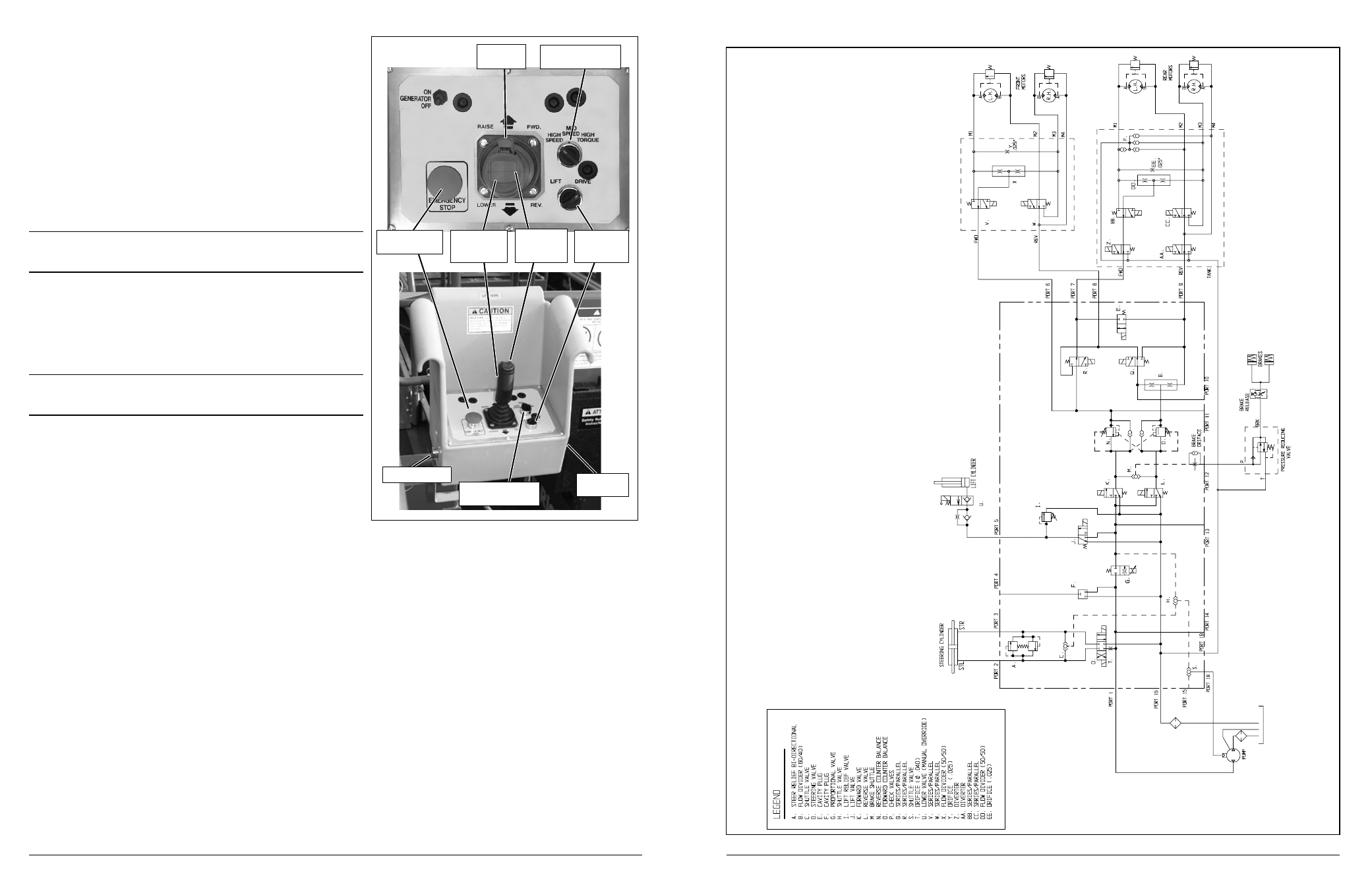
6
XRT Work Platform
P
LATFORM
C
ONTROLS
23. At the chassis controls, turn the Platform/Chassis
Switch to PLATFORM.
24. Check that the route is clear of obstacles
(persons, obstructions, holes, drop-offs, bumps,
and debris), is level, and capable of supporting
the wheel loads.
25. Mount the platform and properly close the
entrance.
26. Turn Platform Controls Key Switch clockwise to
ON.
NOTE:
If the engine is cold – Push and hold the GLOW PLUG
Button for 6 seconds before starting engine to engage
the glow plugs.
27. Turn the Platform Controls Key Switch fully clock-
wise to start engine; release the key once the
engine starts.
28. Turn Lift/Drive Switch to DRIVE.
NOTE:
The Speed Range Selector Switch has three positions:
HIGH SPEED, MID SPEED, and HIGH TORQUE.
Perform Step 29 for each speed.
29. Engage the Interlock Switch and move the Control
Handle FORWARD, then REVERSE, to check for
speed control.
30. Push the Steering Switch RIGHT, then LEFT,
to check for steering control.
31. Turn the Lift/Drive Switch to LIFT.
32. Engage the Interlock Switch, and push the
Control Handle forward to check the platform lift
controls. Raise the platform to full elevation.
33. Pull back on the Control Handle. The platform should descend and the Audible Lowering Alarm should
sound.
34. Lower the platform completely.
35. Push the Platform EMERGENCY STOP Switch to check for proper operation. All the machine functions
should be disabled.
36. Turn the Platform Controls key switch to OFF.
37. Push the Chassis EMERGENCY STOP Switch to the OFF position.
38. Push the Platform EMERGENCY STOP Switch to the OFF position.
Speed Range
Selector Switch
Interlock
Switch
Key Start
Switch
GLOW PLUG
Proportional
Control
Handle
EMERGENCY
STOP
Speed Range
Selector Switch
LIFT/
DRIVE
Switch
Steering
Rocker
Switch
Figure 3: Platform Controls
71
XRT Work Platform
Schematics / SchémasXRT27 Hydraulic Schematic - 066945-001
