Floppy disks and hard disks – Apple Macintosh PowerBook 145B User Manual
Page 91
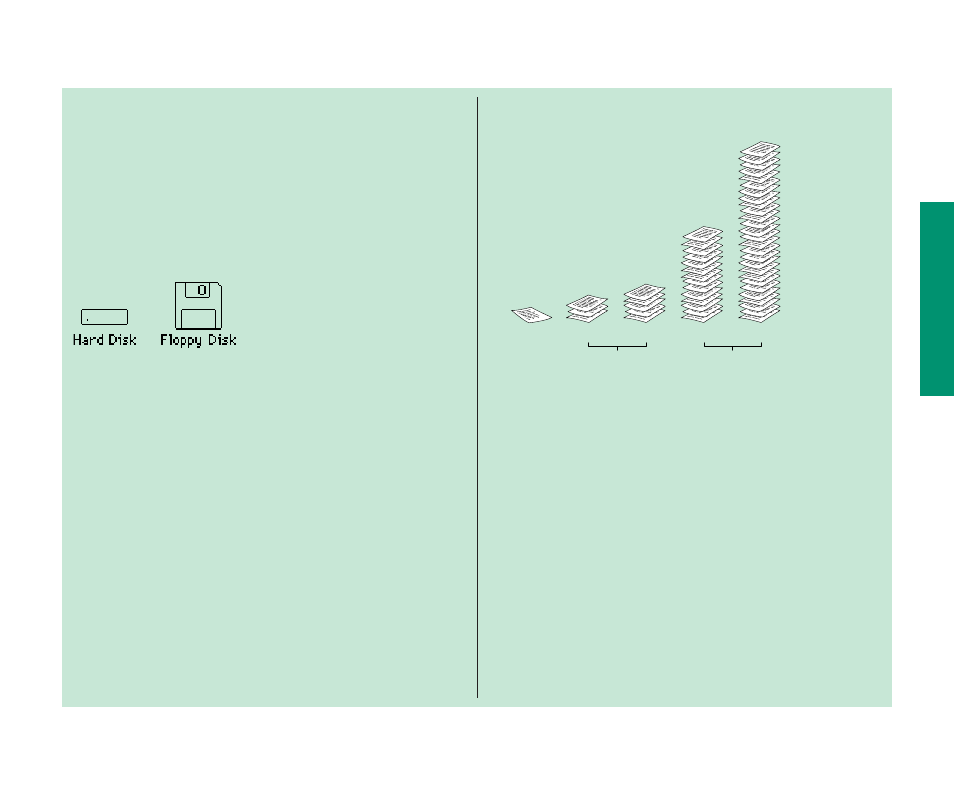
Floppy disks and hard disks
Both floppy disks and hard disks function like filing cabinets:
you use them to store information. You can store much more on
a hard disk than on a floppy disk, however, and the computer
can retrieve information from a hard disk much faster.
Floppy disks and hard disks are represented by different icons.
The disk whose icon is closest to the upper-right corner of your
desktop is the
startup disk, which contains the information the
Macintosh uses to operate.
Your hard disk is sealed into the hard disk drive inside your
computer. Floppy disks, in contrast, can be taken in and out of
floppy disk drives so you can easily transfer information from
one computer to another.
A floppy disk is made of thin, flexible material with a magnetic
coating. To protect it and make it easier to handle, the floppy
disk itself is enclosed in a rigid plastic case, which gives the
floppy disk its “non-floppy” character. Floppy disks are
sometimes called diskettes.
Even the smallest hard disks can hold the equivalent of a few
thousand pages of information. High-density floppy disks can
hold 1.4 megabytes (MB) of information—about 300 typewritten
pages. Double-sided floppy disks can hold 800 kilobytes (K) of
information—about 200 typewritten pages. (A megabyte is about
1,000 kilobytes.)
40 MB
20 MB
1.4 MB
800K
4K
5,000 pages
300 pages
200 pages
1 page
10,000 pages
Floppy disks
Hard disks
Chapter 4: Working With Disks 75
