Open a document, Two types of programs – Apple Macintosh PowerBook 145B User Manual
Page 77
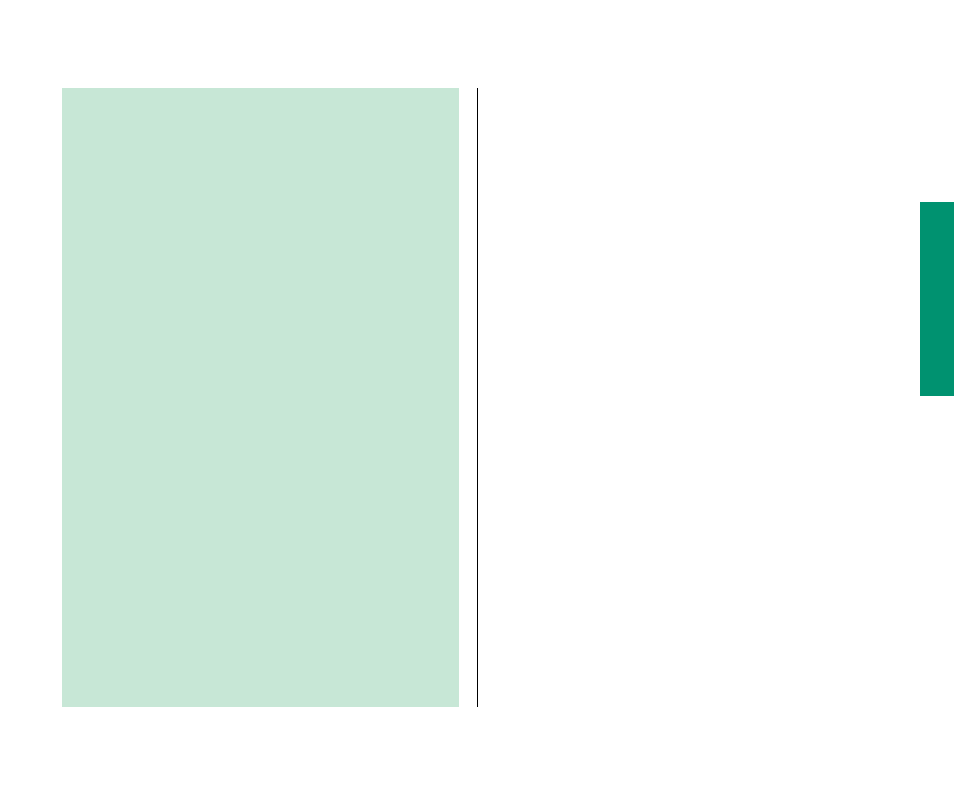
Open a document
When you open a document, the program you used to create that
document becomes the active program.
1. If you closed the Macintosh HD window, open the
Macintosh HD icon now.
(Click the icon to select it, and then choose Open from the
File menu.)
The Macintosh HD window appears, showing you the
contents of your hard disk. The contents include the
TeachText program and the TeachText document you created
called Opening Lines.
The next step describes a different way to open an icon.
Chapter 3: Creating and Changing a Document 61
Two types of programs
Programs that you use to do your work on the computer are
called application programs, or applications, because they’re
ways of applying computer technology to the work that you do.
Word-processing programs, for example, are applications that
enable you to write memos, novels, or whatever you need to
write. And if your work involves creating illustrations,
designing buildings, composing music, or keeping track of
large amounts of data, there are application programs for
those kinds of work, too.
Because most Macintosh programs work in similar ways,
you can transfer much of what you learn in one application to
other applications.
Programs that the computer uses to do its work (in contrast to
your work) are called system software, or sometimes the
operating system.
Between you and the system software is a program called the
Finder, which displays the Macintosh desktop. It’s called the
Finder because, like the viewfinder in a camera, it gives you a
view of all the objects— disks, programs, folders, and
documents—on your desktop.
You use the Finder to tell the system software what you want it
to do for you: which disks you want to use, which documents
and programs you want to open, and where you want files to be
stored.
continues
.
