Apple Macintosh PowerBook 145B User Manual
Page 300
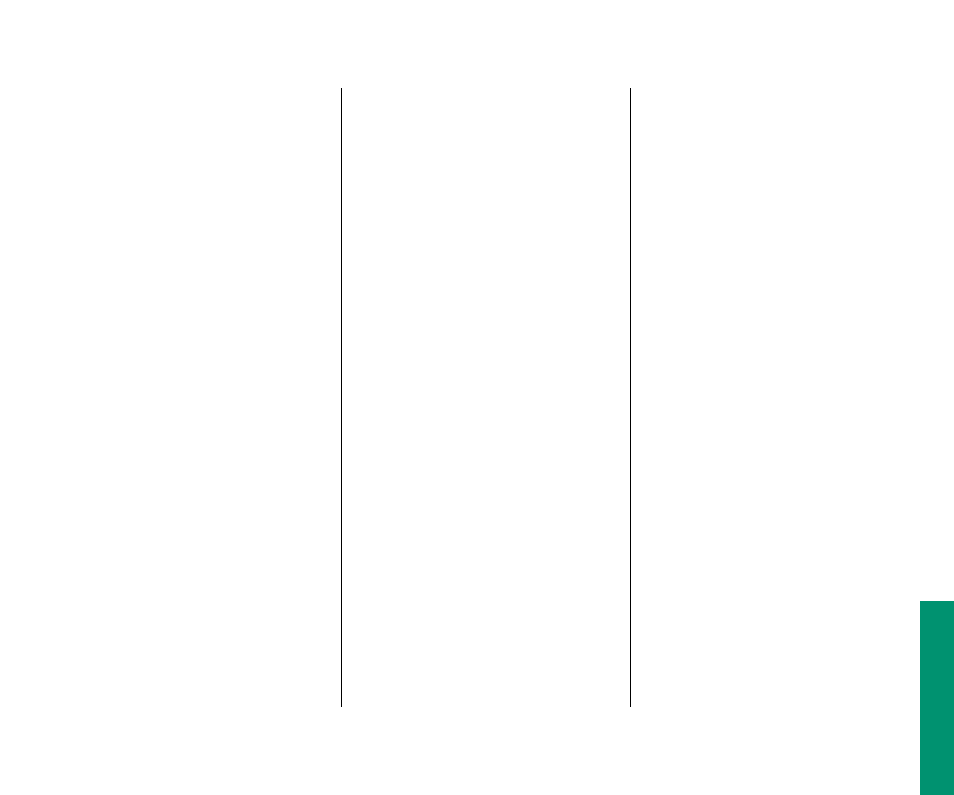
Sleep command 14, 99
Slow Keys feature 156
Small Computer System Interface.
See SCSI entries
software. See application programs;
programs; system software
software development support 238
software drivers 224, 251
software licensing agreements 92, 202
Sound control panel 165–167
sound input port 7, 167, 230
sound output devices 230
sound output port 7, 230
sounds. See also microphone
alarm clock 149–150
choosing 165
installing 166
recording 167–168
removing 147, 166
setting volume of 165
Slow Keys alert 156
speakers 7, 230
special characters, typing 260–261
Special menu
Clean Up command 40, 131
Eject Disk command 126
Empty Trash command 72, 100
Erase Disk command 100, 116
Restart command 17
Shut Down command 13
Sleep command 14
start page, LaserWriter 187
startup
from floppy disks 18
opening items automatically at 146
scanning order for 117
troubleshooting 5, 17–18, 245
startup disk
conserving power with 164
designating 116
installing system software on 91
overview 16, 75
scanning order for 117
System Folder on 83, 91, 164
troubleshooting 91, 127–128, 245, 247
virtual memory and 164
Startup Disk control panel 116
startup disk icon 16
Startup Items folder 92, 146
stationery, creating 140–141
Sticky Keys feature 156
storing items in Scrapbook 98
storing the computer 103, 234–235
StyleWriter
background printing with 181
power adapter caution 229
submenus 243–244
suitcases, font 183, 184
support services 235–236
symbols, typing 260–261
System 7 software, networks and 199
system crashes 17, 246
system error, restarting after 17–18
system extensions 161, 247
Index 291
