Apple Macintosh PowerBook 145B User Manual
Page 285
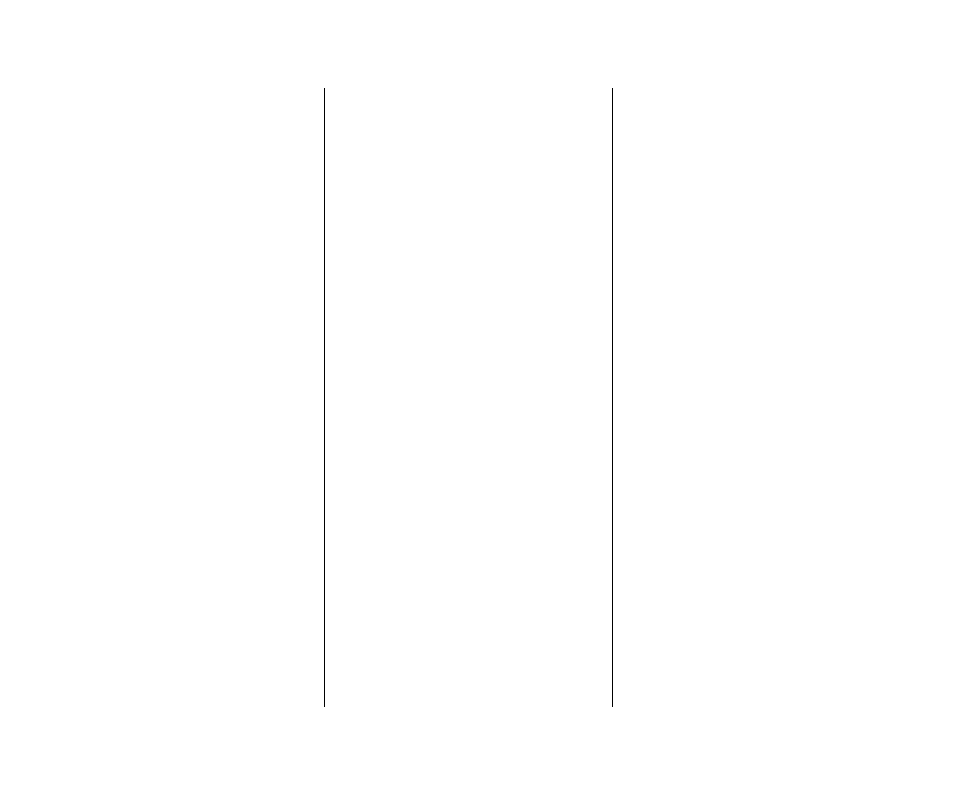
Application menu
hiding and showing windows 96
making open program active 59–60
programs listed in 96
switching programs 96
application programs. See also programs
installing 92
locating 139
making active 59–60
overview 61
PowerBook 145B Backup program 6, 8,
10–12, 119–122
PowerBook 145B Restore program 8, 119,
123–125
switching 96
troubleshooting 92, 257–258
arrow keys 53, 244, 259
arrow pointer 36, 249. See also arrow keys;
I-beam pointer
B
background pattern, changing 168–170
background printing 175, 180, 181, 248
backing up
floppy disks 119
hard disk 6, 8–12, 119–122
individual files 119
travel and 233
updating a backup copy 121–122
backup programs 6, 8, 10–12, 119–122
Balloon Help 87–88, 176
battery. See also power management
disposing of 107
low power messages 102–103, 108
maximizing life of 108
maximizing work time with 109
monitoring charge level of 86, 101–103
power adapter and 2
power conservation 87, 109–112, 248, 254
processor cycling and 112
processor speed and 111
recharging 102–106, 108, 235, 248
removing or replacing 106–107
safety tips for 26, 28, 107
sleep and 14, 110, 111
storing 234, 235
transporting 26, 233
troubleshooting 247–248
using computer without 106
Battery Conservation settings 87, 109–112,
248, 252
Battery desk accessory 86, 101–103
battery recharger 105–106
beep sound
choosing 165
installing 166
recording 167–168
removing 147, 166
Berkeley Macintosh User's Group
(BMUG) 237
binary translation 265
bitmap fonts 182–183
blinking icons 91, 117, 181, 250
blinking line (insertion point) 57, 62, 157
blinking rate 157
Boston Computer Society 237
brightness control 5, 7, 32, 109, 245, 249
bulletin boards 94, 216
By Label option 142
276 Index
