Power – Apple Macintosh PowerBook 145B User Manual
Page 259
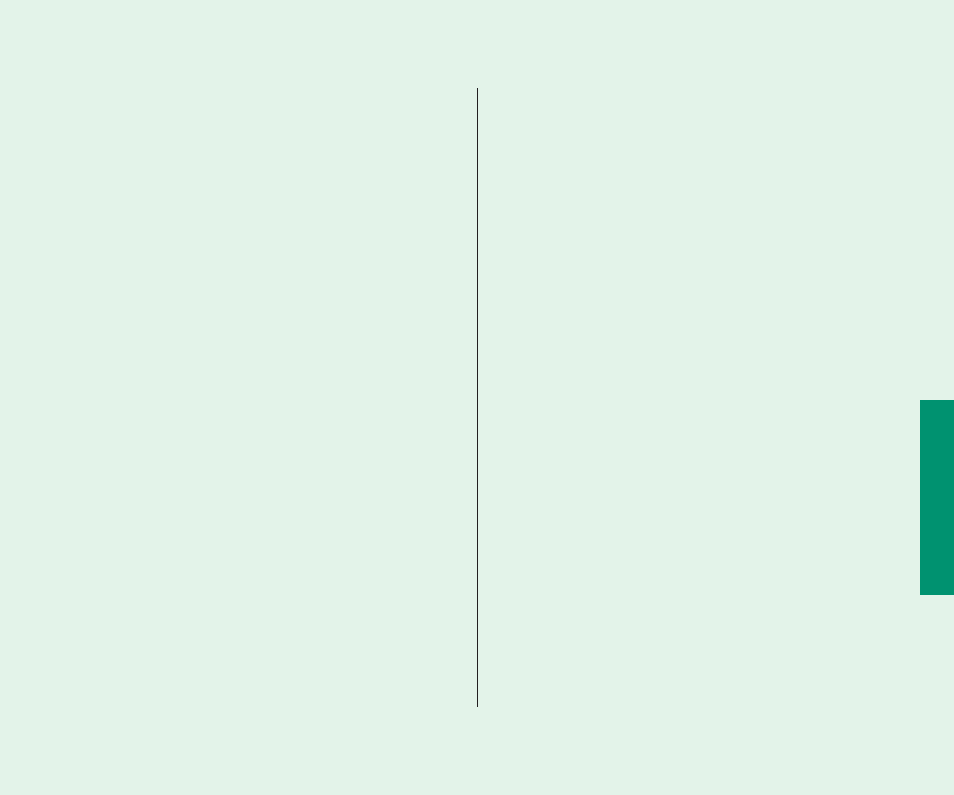
The computer exhibits odd behavior, such as many
unexplained system failures.
m
A common cause of unexplained problems is multiple System
Folders on your computer’s startup disk. The System Folder
that the PowerBook is using to operate is marked with an
icon. Use the Find command in the Finder’s File menu to
locate any other System Folders, and throw them in the Trash.
m
You may have a virus on your hard disk. Obtain a virus-
detection program, use it to check all your disks, and
eliminate any viruses the program finds.
m
You may be using a program that’s not compatible with your
computer’s system software. Check the information that came
with the program or contact the manufacturer.
m
You may have added a control panel or system extension that
is incompatible with other programs you use. Restart the
computer with the Shift key held down until you see the
message “Extensions off.” If the problem does not recur,
remove any such items you recently installed.
Power
The battery is draining too fast.
m
Turn down the screen brightness, turn off virtual memory,
move the Battery Conservation slider in the PowerBook
control panel to Maximum Conservation, or work with the
power adapter plugged in.
m
You may be using an input device (such as the mouse
intended for desktop Macintosh systems) not designed for
PowerBook computers. Make sure to use only low-power
input devices.
m
Your computer supplies power to the modem whenever a
communications program is open. Quit your communications
program if you aren’t using it.
m
If you aren’t using network services, you can also save power
by turning off AppleTalk in the Chooser.
m
Your battery may need to be discharged and recharged
completely. See Chapter 7.
m
Older PowerBook batteries do not hold a charge as well as
new ones. You may need to replace the battery.
Quick Reference 247
