Chapter 3 creating and changing a document 55, Chapter 4 working with disks 73, Chapter 5 learning more about your computer 85 – Apple Macintosh PowerBook 145B User Manual
Page 5
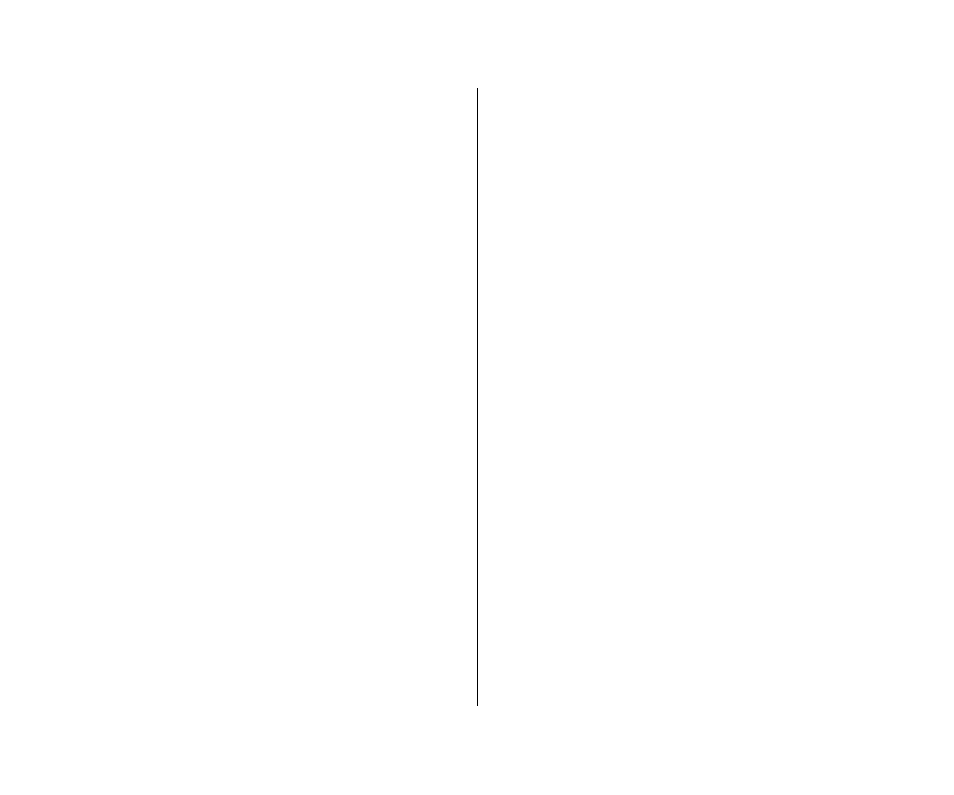
Chapter 3
Creating and Changing
a Document 55
Open a program 56
Create a document 57
Save your work 57
Switch programs 58
Close a document 60
Two types of programs 61
Open a document 61
Change a document 62
Save your work so far 65
Taking a shortcut 66
Make more changes 66
Quit a program 68
Opening and closing documents and programs 69
Make a copy of a document 69
Change the name of an icon 70
Use the Trash 71
Chapter 4
Working With Disks 73
Insert a floppy disk 74
Floppy disks and hard disks 75
Initialize a disk 76
Copy the contents of a disk 78
Taking care of floppy disks 79
Take a floppy disk out of its drive 80
Protect the contents of disk 81
On your own: Install your programs 82
Throw away extra System Folders 83
Chapter 5
Learning More About
Your Computer 85
Open the Battery desk accessory 86
Open the PowerBook control panel 86
Use Balloon Help 87
Turn on Balloon Help 87
Turn off Balloon Help 88
Use Part III of this book 89
What next? 89
Contents v
