Access privilege strategies – Apple Macintosh PowerBook 145B User Manual
Page 229
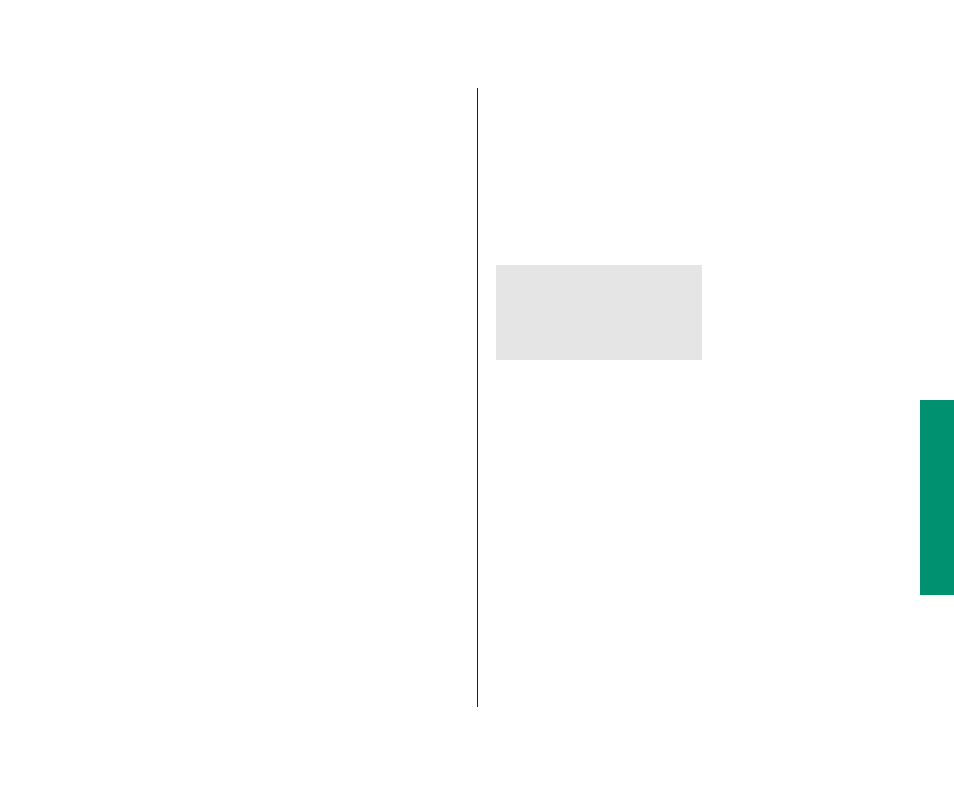
m
If you’ve selected a folder you do not own, all the
checkboxes and their labels are dimmed.
3. Choose a registered user or group to share the
item with.
Choose from the list of users and groups in the pop-up menu,
or type the name of a registered user or group in the box.
4. To set access privileges, click the appropriate checkbox.
m
To set the same privileges for the folders within this folder
or disk, place an X in the box labeled “Make all currently
enclosed folders like this one.” If you’re working with an
item that contains a large number of folders, such as a CD-
ROM disc, this action may take a few minutes to complete.
m
To prevent the folder from being changed, place an X
in the box labeled “Can’t be moved, renamed, or deleted.”
If you check this box, no one—not even you—can change
the folder. (The folder can still be viewed and copied.)
m
If you want the folder to have the same privileges that the
folder or disk enclosing it has, place an X in the checkbox
labeled “Same as enclosing folder.” This box only appears
for folders inside shared folders. When you move such a
folder to another folder, its access privileges change
automatically to reflect those of the enclosing folder.
5. When you’re finished setting access privileges, close
the Sharing dialog box and then click Save in the dialog
box.
Access privilege strategies
Access privileges can be combined in several ways. A few common
and useful strategies are summarized here.
m
Allow everyone on the network all access privileges.
As long as you’ve turned on guest access, everyone on the
network can open, read, and change the files and folders.
continues
.
?W2@6X
W2@6X?
)Xe?W&?f?@
?
?7
7
@)X?W&@?f?@
?
?3=?e?W26X?W26X
3=fW26X?W26X?
@V/T.Y@??@6X?@?W.?W26X
?
?V4@6X?7YV1?7YV1
V4@6X?7YV1?7YV1?
@?V+Y?@[email protected]?7YV1
?
B1?@@@@?@@@@
?B1?@@@@?@@@@?
@?f@?W2@@?@@Ue@@@@
?
?/K?C5?3X?e3X
/K?C5?3Xe?3X?
@?f@?*U?@?@V/X?3X
?
?V4@0Y?V4@eV4@?
V4@0Y?V4@??V4@
@?f@?V4@@?@?V/?V4@?
?
?
?
?
?
?
@@@@e@?@@
?@@@@?f?@@?e?@
W2@6X?@?
?
@?gN@
?@h?N@?e?@
7
?
@?e?@@??@?W26X?W2@@
?@fW26Xe@?W2@@?W26X?)T2@?W2@@?
@?f@@6Xe@6X?@@6X?W2@@?W26X?W2@@?hg?
@@@??N@??@?7YV1?*U
?@@@e7 @?f@?B1e?V1?@?B1?7 ? @?f@??@?@@@@?V46X ?@f@??@e@?@??@?@@@@?@He?V46X? @?f@??@?W2@@?@??@?@e@?@@@@?V46X?hg? @?f@??@?3X?fS, ?@f3=C5e@?3=?@?3X?e@?f?S,? 3=?O.?@??@?*U?@?@??@?3=?@?3Xf?S,?hg? @?f@??@?V4@e@@0Y ?@fV40Ye@?V4@@?V4@e@?e?@@0Y? V4@0Y?@??@?V4@@?@??@?V4@@?V4@??@@0Y?hg? ?W5? ? @0Y? ? ?@@@@@@@@@@@@@@@@@@@@@@@@@@@@@@@@@@@@@@@@@@@@@@@@@@@@@@@@@@@@@@@@@@@@@@@@@@@@@@@@@@@@@@@@@@@@@@@@@@@@@@@@@@@@@@@@@@@@@@@@@@@@@@@@@@@@@@@he? ? ? ? ? ? ? @@@@@@@@@@@@ @@@@@@@@@@@@ @@@@@@@@@@@@ ? @@X?f?W@@ @@X?f?W@@ @@X?f?W@@ ? @V/XfW.Y@ @V/XfW.Y@ @V/XfW.Y@ ? @?V/X??W.Y?@ @?V/X??W.Y?@ @?V/X??W.Y?@ ? ?W2@6X @??V/KO.Y??@ @??V/KO.Y??@ @??V/KO.Y??@ ? ?7 @?eN@@He?@ @?eN@@He?@ @?eN@@He?@ ? ?@e?@?/X?eW.?@@6X?W26X?)T2@? @?eJ@@Le?@ @?eJ@@Le?@ @?eJ@@Le?@ ? ?@e?@?N1?@?7H?@?B1?7YV1?@(M @??W.MI/X??@ @??W.MI/X??@ @??W.MI/X??@ ? ?@e?@e3T@T5??@e@?@@@@?@H? @?W.Y??V/X?@ @?W.Y??V/X?@ @?W.Y??V/X?@ ? ?3=?C5eN@R@H??@e@?3Xe?@ @W.YfV/X@ @W.YfV/X@ @W.YfV/X@ ? ?V4@0Ye?@?@e?@e@?V4@??@ @@Y?f?V@@ @@Y?f?V@@ @@Y?f?V@@ ? @@@@@@@@@@@@ @@@@@@@@@@@@ @@@@@@@@@@@@ ? ? ? ? ? ? ? @@@@@@@@@@@@ @@@@@@@@@@@@ @@@@@@@@@@@@ ? @@X?f?W@@ @@X?f?W@@ @@X?f?W@@ ? @V/XfW.Y@ @V/XfW.Y@ @V/XfW.Y@ ? @?V/X??W.Y?@ @?V/X??W.Y?@ @?V/X??W.Y?@ ? ?@ @??V/KO.Y??@ @??V/KO.Y??@ @??V/KO.Y??@ ? @?e@? J5?W2@6X @?eN@@He?@ @?eN@@He?@ @?eN@@He?@ ? @?e@? 7H?7 @?eJ@@Le?@ @?eJ@@Le?@ @?eJ@@Le?@ ? @?e@?W2@@?W26X?)T2@e?J5??@f?)T2@?W26X?@e@?@@6X @??W.MI/X??@ @??W.MI/X??@ @??W.MI/X??@ ? @?e@?*Ue?7YV1?@(M?e?7H??@e@@?@(Me7 @?W.Y??V/X?@ @?W.Y??V/X?@ @?W.Y??V/X?@ ? @?e@?V46X?@@@@?@HfJ5e?@eN@?@H?e@??@?@e@?@??@ @W.YfV/X@ @W.YfV/X@ @W.YfV/X@ ? 3=?C5?eS,?3X?e@?f7He?3=?C5?@f3=C5?3=?@?@?C5 @@Y?f?V@@ @@Y?f?V@@ @@Y?f?V@@ ? V4@0Y?@@0Y?V4@e@?f@?e?V4@0Y?@fV40Y?V4@@?@@0Y @@@@@@@@@@@@ @@@@@@@@@@@@ @@@@@@@@@@@@ ? @? ? @? ? ? ? ? ? ? @@@@@@@@@@@@ @@@@@@@@@@@@ @@@@@@@@@@@@ ? @@X?f?W@@ @@X?f?W@@ @@X?f?W@@ ? @V/XfW.Y@ @V/XfW.Y@ @V/XfW.Y@ ? @?V/X??W.Y?@ @?V/X??W.Y?@ @?V/X??W.Y?@ ? @@@@ @??V/KO.Y??@ @??V/KO.Y??@ @??V/KO.Y??@ ? @? @?eN@@He?@ @?eN@@He?@ @?eN@@He?@ ? @?e?/X?W.?W26X?)T2@?@e@??W26X?@@6X?W26X? @?eJ@@Le?@ @?eJ@@Le?@ @?eJ@@Le?@ ? @@@??N1?7H?7YV1?@(M??@e@??7 @??W.MI/X??@ @??W.MI/X??@ @??W.MI/X??@ ? @?f3T5??@@@@?@He?@e@??@e@?@??@?@@@@? @?W.Y??V/X?@ @?W.Y??V/X?@ @?W.Y??V/X?@ ? @?fN@H??3X?e@?e?3=?@??3=C5?@??@?3X? @W.YfV/X@ @W.YfV/X@ @W.YfV/X@ ? @@@@e?@e?V4@e@?e?V4@@??V40Y?@??@?V4@ @@Y?f?V@@ @@Y?f?V@@ @@Y?f?V@@ ? ?W5? @@@@@@@@@@@@ @@@@@@@@@@@@ @@@@@@@@@@@@ ? @0Y? ? Chapter 12: Using Your Computer on a Network 215
