Apple Macintosh PowerBook 145B User Manual
Page 11
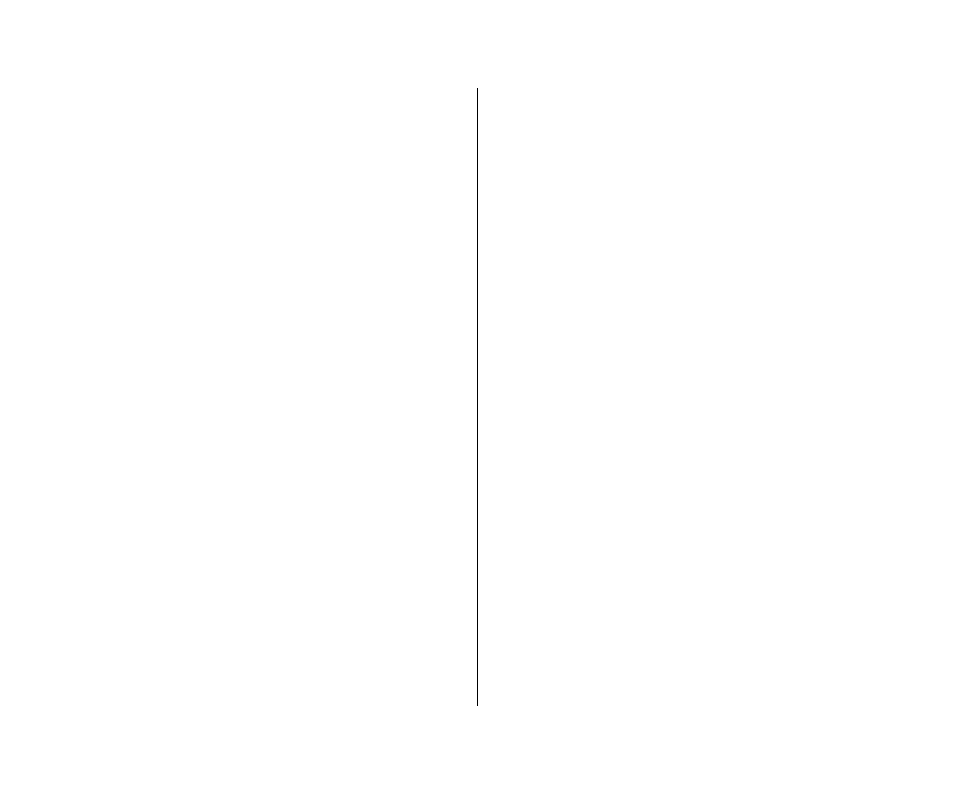
Using access privileges 213
Understanding access privileges 213
Setting access privileges to folders and disks 214
Access privilege strategies 215
Working with privileges others have set 217
Checking your access privileges 217
Linking programs 218
Linking to a program on another computer 218
Disconnecting a program link 219
Allowing other people to link to your programs 219
Chapter 13
Expanding Your Computer
System 223
Using SCSI devices 223
Installing software 224
Setting SCSI ID numbers 224
Checking that the SCSI chain is properly terminated 226
Connecting cables 227
Connecting a modem 228
Connecting a printer 229
Connecting a mouse or other ADB device 229
Using sound input and output devices 230
Connecting a microphone 230
Sound output devices 230
Adding memory to your computer 231
Chapter 14
Travel, Storage, and Service 233
Traveling with the PowerBook 233
Storing the PowerBook 234
Short-term storage (up to 2 weeks) 234
Long-term storage (more than 2 weeks) 234
Service and support 235
If the PowerBook malfunctions or is damaged 235
How to get help 236
For more information about Macintosh computers 237
Macintosh user groups 237
Technical information 237
Contents xi
