Removing a user from a group – Apple Macintosh PowerBook 145B User Manual
Page 222
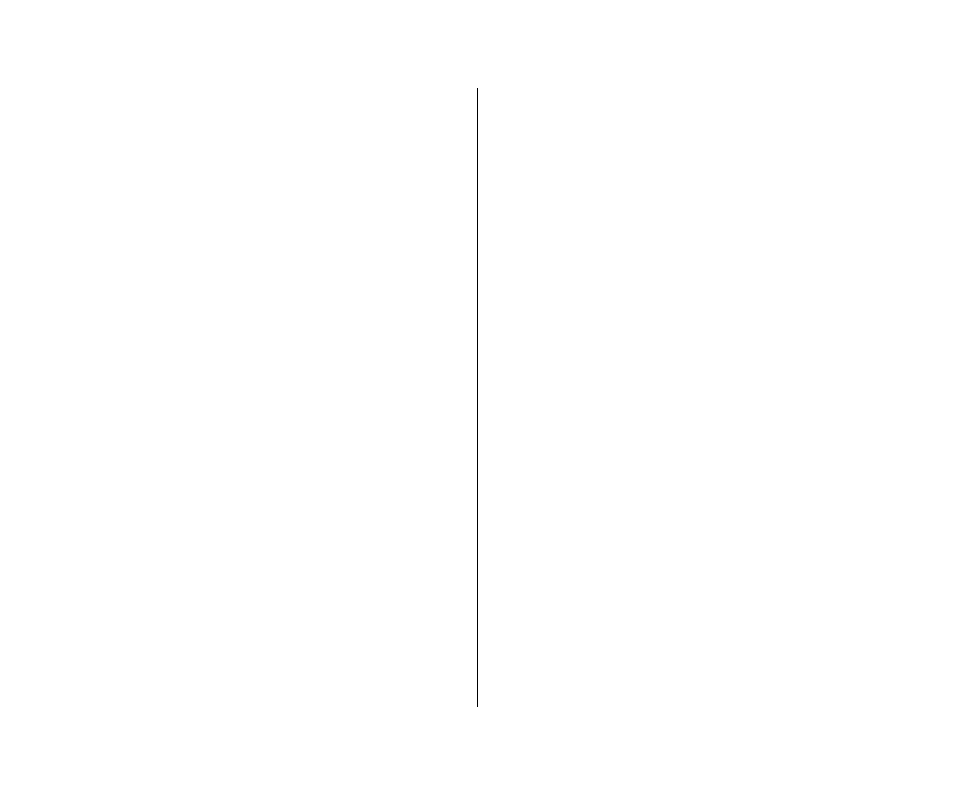
4. If an X appears in the “Allow to connect” checkbox,
click to remove the X (to deny access).
5. Close the window and click Save in the dialog box.
If you deny access to a user who is currently connected, he or
she is disconnected immediately. That user is no longer a
member of any group, and can connect only as a guest.
If you deny access to guests, any guests currently connected
are disconnected immediately. Only registered users and
groups that you’ve specified will have access to your
computer.
Removing a user from a group
1. In the Users & Groups control panel, open the
group icon.
2. Drag the member icon for that user to the Trash.
3. Choose Empty Trash from the Special menu.
Removing a user or group from your list of
registered users
You can remove a registered user or group at any time. When you
remove a user, he or she will no longer be a member of any
registered group.
1. Open the Users & Groups control panel.
2. Drag the user icon or group icon to the Trash.
3. Choose Empty Trash from the Special menu.
If the user is currently connected, he or she is disconnected
immediately.
You cannot throw away the
208 Chapter 12: Using Your Computer on a Network
