Apple Macintosh PowerBook 145B User Manual
Page 196
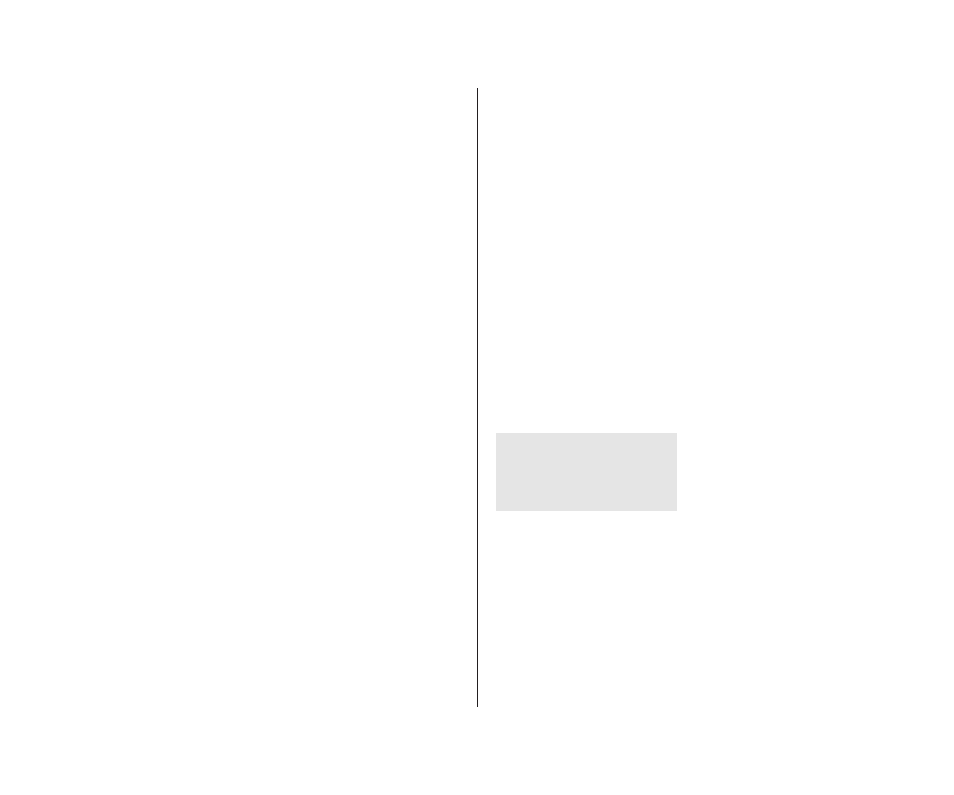
Working with fonts
A font is a collection of letters, numbers, and symbols in a
distinctive typographic design.
Several fonts come with your computer’s system software. They
are stored in the Fonts folder (inside the System Folder on your
startup disk). You can install additional fonts and remove fonts.
Additional fonts are supplied in the Extras folder on your hard
disk.
Outline fonts and bitmap fonts
The Macintosh uses two types of fonts:
m
outline fonts
m
bitmap fonts
Both types of fonts are installed in your System file when you
install system software.
Outline fonts (also called scalable or variable-size fonts) can
appear at any size, because each character is described as a
mathematical formula that adjusts according to the size you want.
Your computer needs only a single outline font in a particular
typeface (such as Courier) to display or print that typeface in any
size. The outline fonts supplied with Macintosh system software
are called TrueType fonts.
W2@@@@@@@@@@@@@@@@@?
?W&@
@?
W.Y@
@?
?W.Y?@
@?
W.Y??@
@?
?W.Ye?@
@?
W&Y?e?@fW&he@?
7@@@@@@@e?W&@he@?
@?hW.Y@he@?
@?g?W&Y?@?W&?g@?
@?gW&@@@@T&@?g@?
@?f?W.Me?S(Y@?g@?
@?fW&H?eW.Y?@?g@?
@?f&@e?W.Ye@?W2@?e@?
@?hW&Y??C@T&@@?e@?
@?g?W&@@@@@?(Y@@?e@?
@?gW.M?e?S(Y?@@?e@?
@?f?W.YfW.Y??@@?e@?
@?fO&U?e?W.Ye?@@?e@?
@?e?@@@)?eW.Y?e?@@?e@?
@?h?W&Yf?@@?e@?
@?hW&@@@@@@@@@?e@?
@?g?W.Mg?@@?e@?
@?gW.Y?g?@@?e@?
@?f?W.Yh?@@?e@?
@?fW.Y?h?@@?e@?
@?e?O&UheJ@@Le@?
@?e@@@)he@@@@e@?
@?
@?
@?
@?
@?
@?
@@@@@@@@@@@@@@@@@@@@@@@@@?
W2@6X?
@?
7
@?fW26X?@e@?)T2@?@@?W26X?)T2@?
@?f7 @?f@??@?@e@?@Hf@?@@@@?@H? 3=?O.?3=C5?3=?@?@?f@?3Xe?@ V4@0Y?V40Y?V4@@?@?f@?V4@??@ R R R R R R R 182 Chapter 11: Printing
