Insert a floppy disk – Apple Macintosh PowerBook 145B User Manual
Page 90
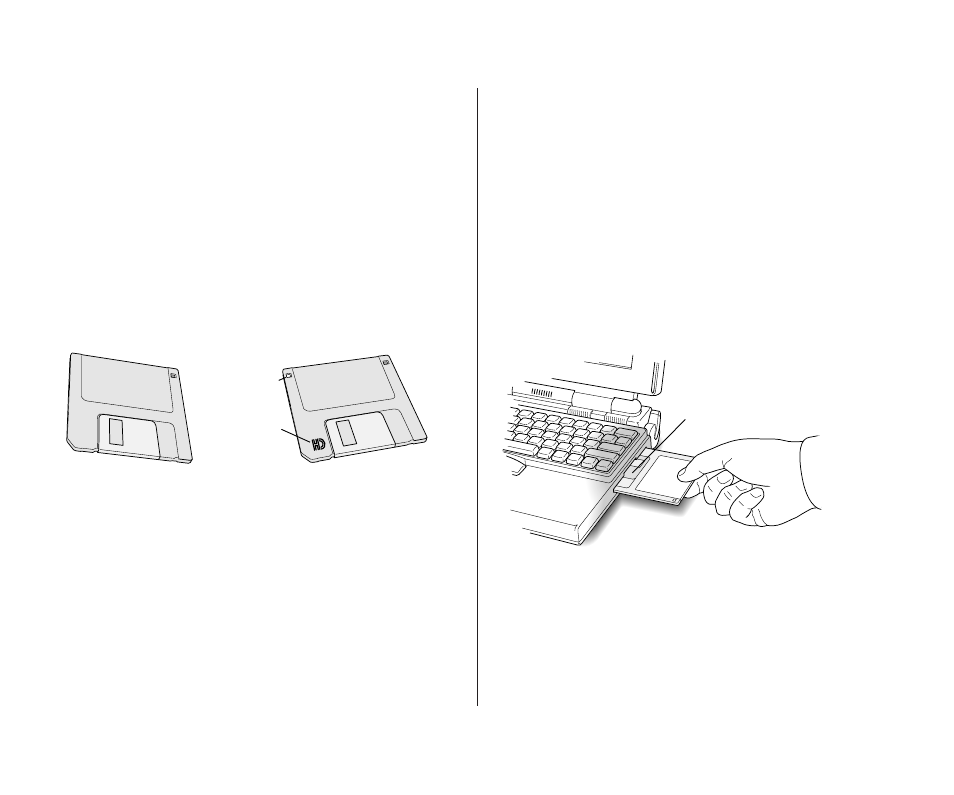
Insert a floppy disk
Your computer’s floppy disk drive can accommodate 3.5-inch
(89-millimeter) floppy disks of two types:
m
high-density disks, which can hold up to 1.4 megabytes (MB)
of information
m
double-sided disks, which can hold up to 800 kilobytes (K)
of information
(The next page explains kilobytes and megabytes.)
Follow these steps to insert your new disk into the disk drive.
1. Write “Practice” on a blank disk label.
2. Attach the label to your new floppy disk.
The molding of the disk’s plastic case indicates where the
label goes. Do not affix the label over the metal shutter.
3. Hold the disk with your thumb on the label and the
metal shutter pointing away from you.
4. Push the disk into the floppy disk drive, label side up
and metal shutter first.
The next section, “Initialize a Disk,” explains what to do about
the message that appears on your screen.
Insert metal end first.
Double-sided (800K) disk
Second hole
High-density (1.4 MB) disk
High-density
disk symbol
74 Chapter 4: Working With Disks
- iMac G5 (2005) (96 pages)
- iMac G5 (96 pages)
- iMac (6 pages)
- iMac (76 pages)
- Mac Pro Computer (92 pages)
- Mac Pro (88 pages)
- Mac mini (96 pages)
- Mac mini (original) (106 pages)
- eMac (10 pages)
- eMac (80 pages)
- Power Mac G5 (Late 2005) (33 pages)
- Power Mac G5 (Early 2005) (120 pages)
- iMac G3 (38 pages)
- Intel-based iMac (Mid 2007) (76 pages)
- iMac G5 (iSight) (96 pages)
- Mac mini (Early 2006) (96 pages)
- Power Mac G5 (36 pages)
- Power Mac G5 (112 pages)
- Mac mini (Intel-based; Mid 2007) (72 pages)
- PowerPC G5 (15 pages)
- Macintosh Performa 578 (161 pages)
- Xserve G5 (94 pages)
- Xserve G5 (96 pages)
- Xserve (Hard Drive Replacement) (3 pages)
- Workgroup Server 8550 (121 pages)
- Workgroup Server 8550 (163 pages)
- iMac computer (120 pages)
- LC 560 (2 pages)
- Mac G4 (Video Card Replacement) (6 pages)
- Mac 6500/275 (232 pages)
- Mac Performa 5300 CD series (Tech informatiom) (8 pages)
- Power Macintosh 6500 Series (260 pages)
- eMac (Stand Installation) (13 pages)
- Remote Desktop (16 pages)
- Remote Desktop (116 pages)
- Remote Desktop (203 pages)
- MAC PRO (Hard Drive Replacement) (5 pages)
- iMac G5, 20-inch (314 pages)
- iMac G5, 20-inch (22 pages)
- Power Macintosh 7100/66AV (132 pages)
- Xserve Late 2006/Early 2008 (PCI Expansion Card Replacement) (6 pages)
- Xserve (Blower Replacement) (5 pages)
- Xserve RAID (Locking Switch Replacement) (6 pages)
- Macintosh Performa 640 Series (DOS Compatible) (196 pages)
- Mac 9600 (237 pages)
