Chapter 8 using disks 113, Chapter 9 organizing your files 125 – Apple Macintosh PowerBook 145B User Manual
Page 7
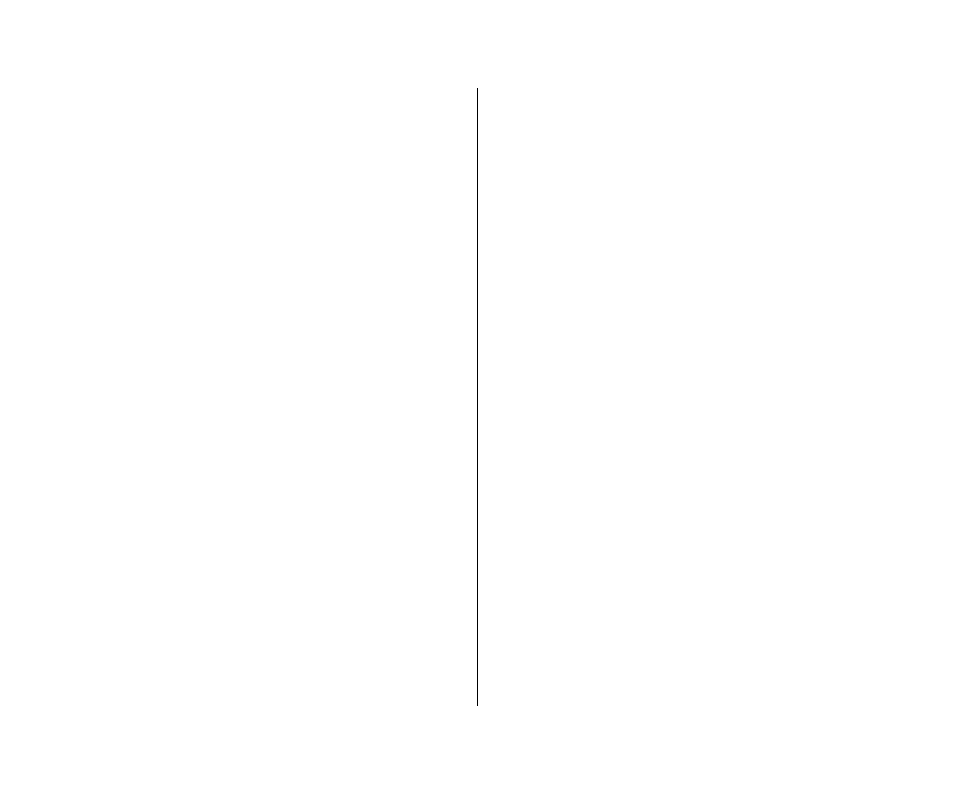
Chapter 8
Using Disks 113
Preparing a new disk for use 113
Initializing a hard disk 113
Initializing a floppy disk 115
Erasing a floppy disk 116
Designating a startup disk 116
Scanning order for startup disks 117
Protecting the information on a disk 117
Locking a floppy disk 117
Locking a file 118
Backing up your files 119
Restoring the information on your hard disk 123
Restoring your System Folder 125
If you can’t save files on a floppy disk 125
Ejecting a disk 126
If you can’t eject a floppy disk 126
Caring for disks 127
Hard disk precautions 127
Testing and repairing disks 127
If a hard disk icon doesn’t appear 127
Using Disk First Aid 128
Testing a hard disk 130
Chapter 9
Organizing Your Files 125
Straightening up your files 131
Using folders to organize your files 132
Creating and naming folders 132
Filing documents when you save them 133
Making items easier to find 134
Creating an alias 134
Installing an item in the Apple menu 135
Moving an item to the desktop 135
Contents vii
- iMac G5 (2005) (96 pages)
- iMac G5 (96 pages)
- iMac (6 pages)
- iMac (76 pages)
- Mac Pro (88 pages)
- Mac Pro Computer (92 pages)
- Mac mini (96 pages)
- Mac mini (original) (106 pages)
- eMac (10 pages)
- eMac (80 pages)
- Power Mac G5 (Late 2005) (33 pages)
- Power Mac G5 (Early 2005) (120 pages)
- iMac G3 (38 pages)
- Intel-based iMac (Mid 2007) (76 pages)
- iMac G5 (iSight) (96 pages)
- Mac mini (Early 2006) (96 pages)
- Power Mac G5 (112 pages)
- Power Mac G5 (36 pages)
- Mac mini (Intel-based; Mid 2007) (72 pages)
- PowerPC G5 (15 pages)
- Macintosh Performa 578 (161 pages)
- Xserve G5 (94 pages)
- Xserve G5 (96 pages)
- Xserve (Hard Drive Replacement) (3 pages)
- Workgroup Server 8550 (121 pages)
- Workgroup Server 8550 (163 pages)
- iMac computer (120 pages)
- LC 560 (2 pages)
- Mac G4 (Video Card Replacement) (6 pages)
- Mac 6500/275 (232 pages)
- Mac Performa 5300 CD series (Tech informatiom) (8 pages)
- Power Macintosh 6500 Series (260 pages)
- eMac (Stand Installation) (13 pages)
- Remote Desktop (16 pages)
- Remote Desktop (116 pages)
- Remote Desktop (203 pages)
- MAC PRO (Hard Drive Replacement) (5 pages)
- iMac G5, 20-inch (314 pages)
- iMac G5, 20-inch (22 pages)
- Power Macintosh 7100/66AV (132 pages)
- Xserve Late 2006/Early 2008 (PCI Expansion Card Replacement) (6 pages)
- Xserve (Blower Replacement) (5 pages)
- Xserve RAID (Locking Switch Replacement) (6 pages)
- Macintosh Performa 640 Series (DOS Compatible) (196 pages)
- Mac 9600 (237 pages)
