Welcome to final cut server, About final cut server, About the final cut server documentation – Apple Final Cut Server 1.5 User Manual
Page 7
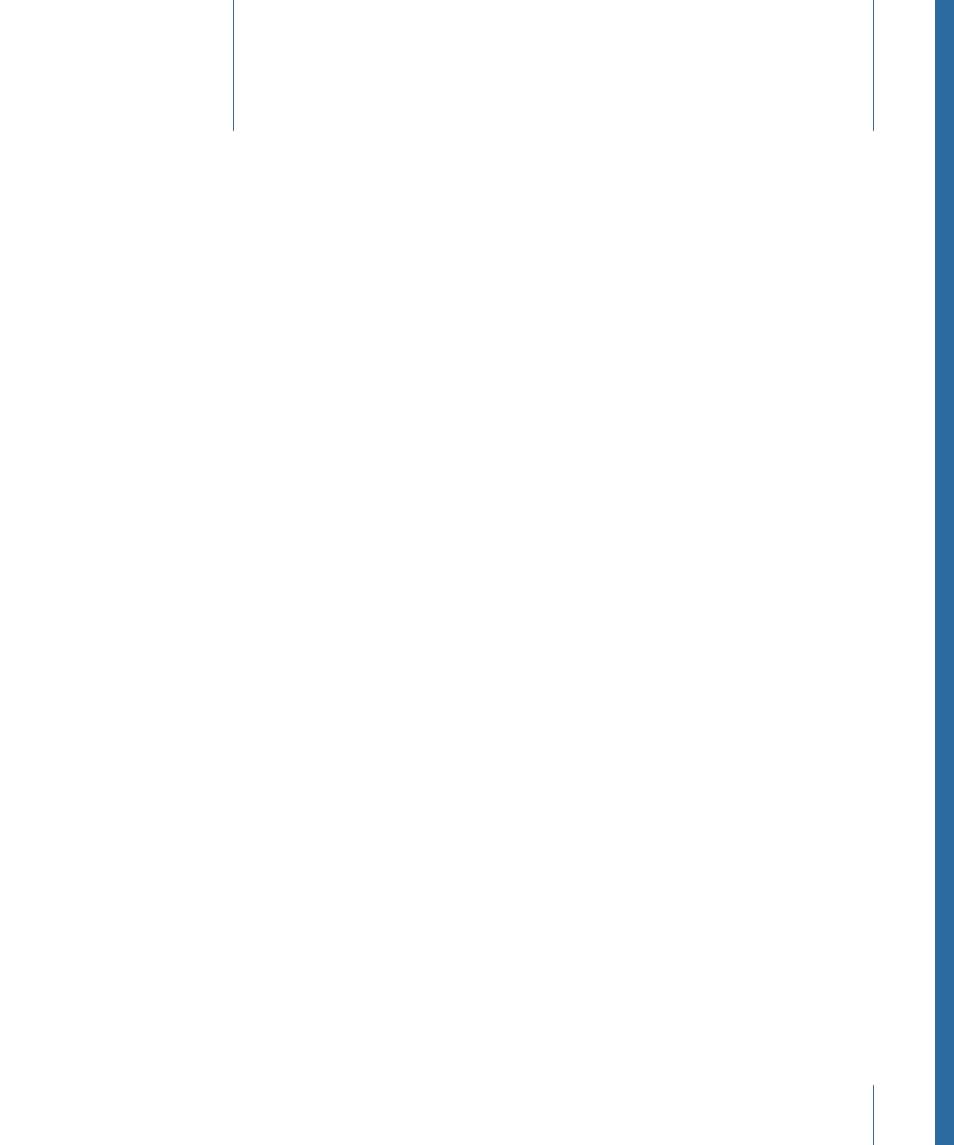
Final Cut Server is extremely flexible and configurable. It is also designed to become fully
functional quickly, allowing you to expand its capabilities as your needs grow.
This preface covers the following:
•
(p. 7)
•
About the Final Cut Server Documentation
(p. 7)
•
(p. 8)
About Final Cut Server
Final Cut Server is powerful media asset management and workflow automation software.
Final Cut Server makes it easy to manage large collections of media files. Its capabilities
also extend to tracking job status, orchestrating reviews and approvals, and automating
complex sequences of tasks—all in a single product designed to work with Final Cut Pro.
About the Final Cut Server Documentation
Final Cut Server comes with various documentation that will help you get started as well
as provide detailed information about the application.
• Final Cut Server Setup Guide: The printed installation document provided in the
Final Cut Server box describes how to install and configure Final Cut Server.
• Final Cut Server User Manual: This user manual describes how to use the Final Cut Server
client for the day-to-day use of the system, such as browsing assets, managing jobs,
and managing productions.
• Final Cut Server Administrator Guide: The administrator guide describes how to administer
most components of the Final Cut Server system. It does not describe day-to-day use
of the system, such as browsing assets and managing jobs, productions, and orders,
which are described in the Final Cut Server User Manual.
Important:
An understanding of the material in the Final Cut Server User Manual is
assumed in the Final Cut Server Administrator Guide.
7
Welcome to Final Cut Server
P
refac
e
