Assets pane – Apple Final Cut Server 1.5 User Manual
Page 15
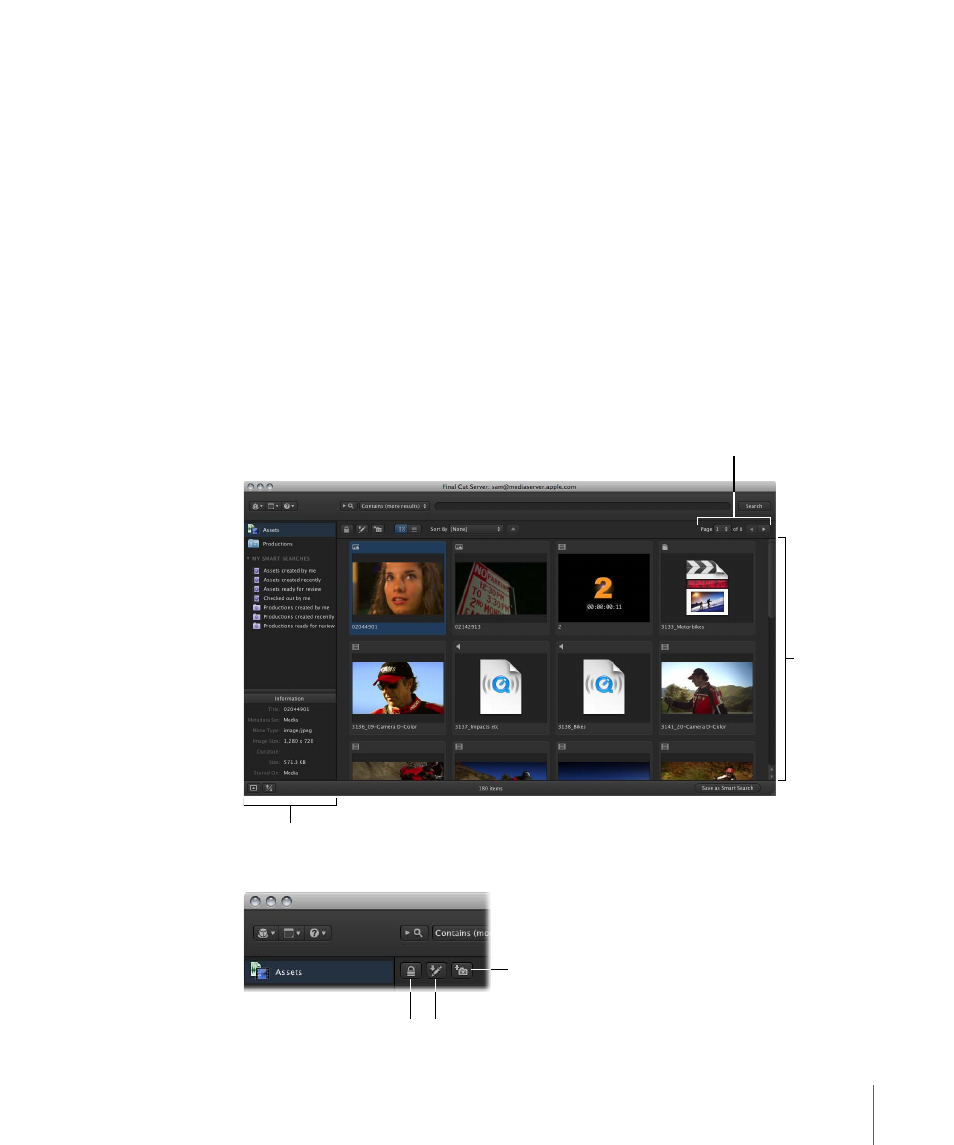
The Assets pane and Productions pane are the two views of the Final Cut Server main
window. An asset is used by Final Cut Server to track every file that is uploaded to the
server or scanned. The Assets pane shows all the assets that Final Cut Server is managing.
Productions are used to group assets. The Productions pane shows all the productions
that have been created by you or other people who use your Final Cut Server system.
You switch between the Assets and Productions panes by clicking either Assets or
Productions at the top-left area of the Final Cut Server main window.
Assets Pane
After you click Assets, all of the assets that exist in Final Cut Server are listed in the main
part of the window. You can move through the assets by clicking the page controls in
the top-right corner of the Assets pane. The Toolbar includes the Lock button, the Check
Out button, and the New Production from Selection button. After an asset is selected,
these buttons become active.
Move through multiple
pages of assets using
these controls.
Assets
are here.
The Information pane
shows information
about the selected asset.
The New Production
from Selection button
Lock button
The Check Out button
15
Chapter 2
The Final Cut Server Interface
